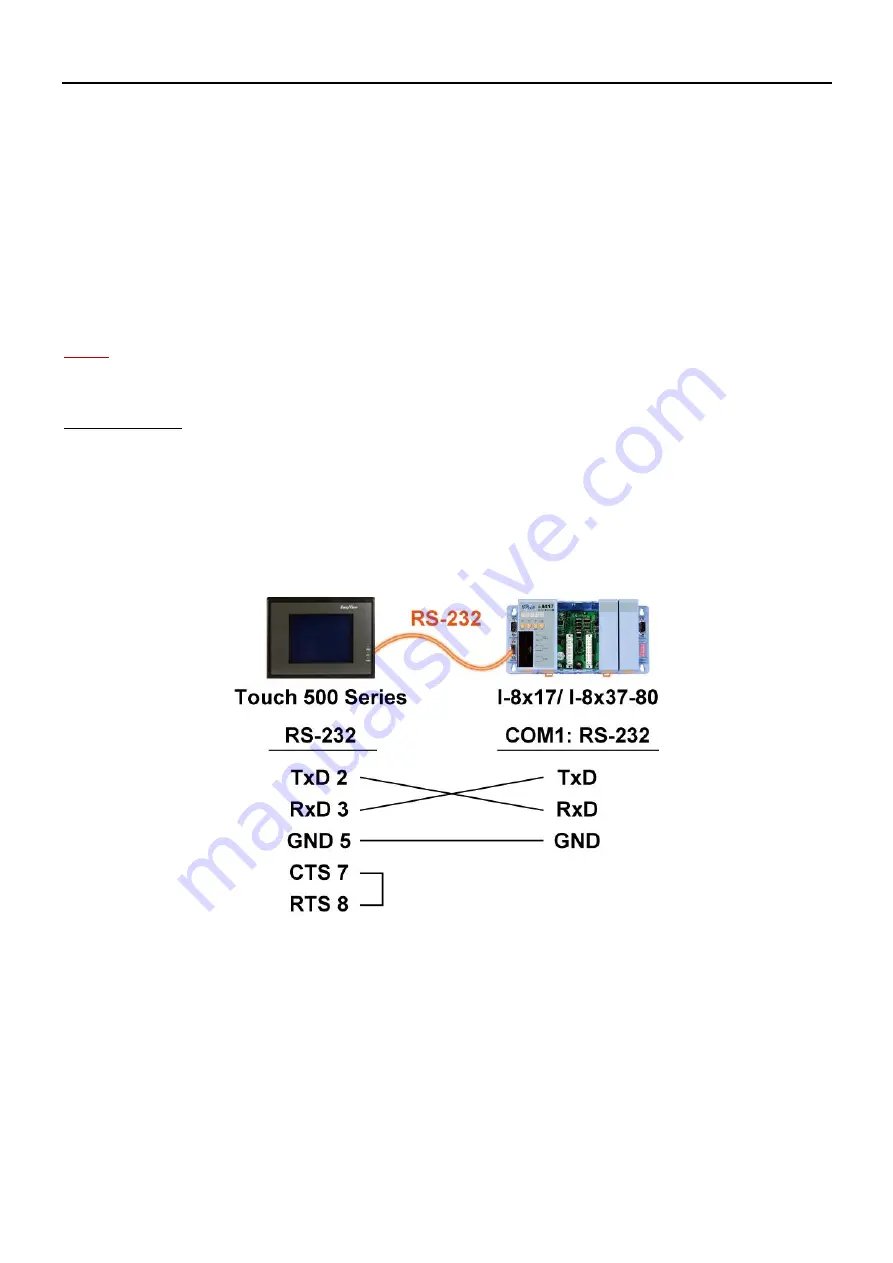
Getting Started: I-8437-80/8837-80/8417/8817, Jul 2020 V2.0 68
3.17
Linking to an MMI Interface Device
Visit to the following webpage for more information:
1.
ISaGRAF User’s Manual. It is listed in Section 4.4
http://www.icpdas.com/en/download/show.php?num=333
2.
Touch Panel Monitor User Manual
http://www.icpdas.com/en/download/show.php?num=432
Note:
Touch 500 series products have been phased out, visit the website for new information
about products.
Touch Monitor
:
http://www.icpdas.com/en/product/guide+Panel__PTouch__Monitor
When using any of the Touch series of MMI devices (e.g., Touch506L/506S/510T, etc.) to
connect to a PAC, you can only interface the devices to the COM1 port on the PAC.

























