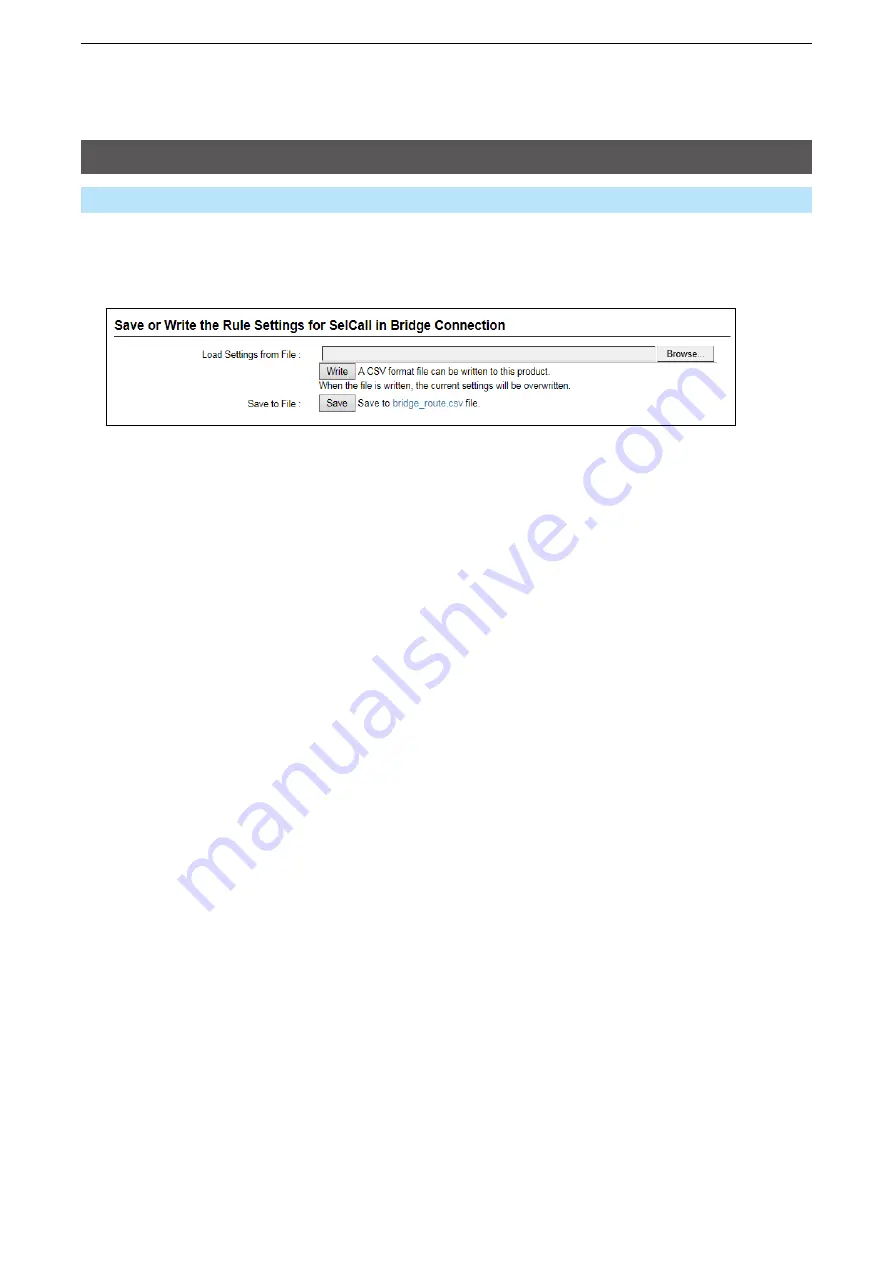
5
BRidgE ConnECtion SEttingS
5-15
■
Save or Write the Rule Settings for SelCall in Bridge Connection
You can save or load the settings in “Rule Settings for SelCall in Bridge Connection” to or from a CSV format file.
Bridge Connection Settings > SelCall in Bridge Connection
SelCall in Bridge Connection screen
1
Load Setting from File ��
You can load the saved SelCall rule settings from a CSV format file.
Click <Browse> and select the setting file (bridge_route.csv) from the
displayed list, and then click <open>.
Confirm the correct file is selected, and then click <Write> to load the
settings from the selected file.
L
Note that the previous settings are deleted when the setting file is loaded.
2
Save to File �������
Saves the settings in the “Rule Settings for SelCall in Bridge
Connection settings” to a CSV format file.
Click <Save> and select a folder to save the file into.
You can edit the saved file on a spreadsheet.
1
2






























