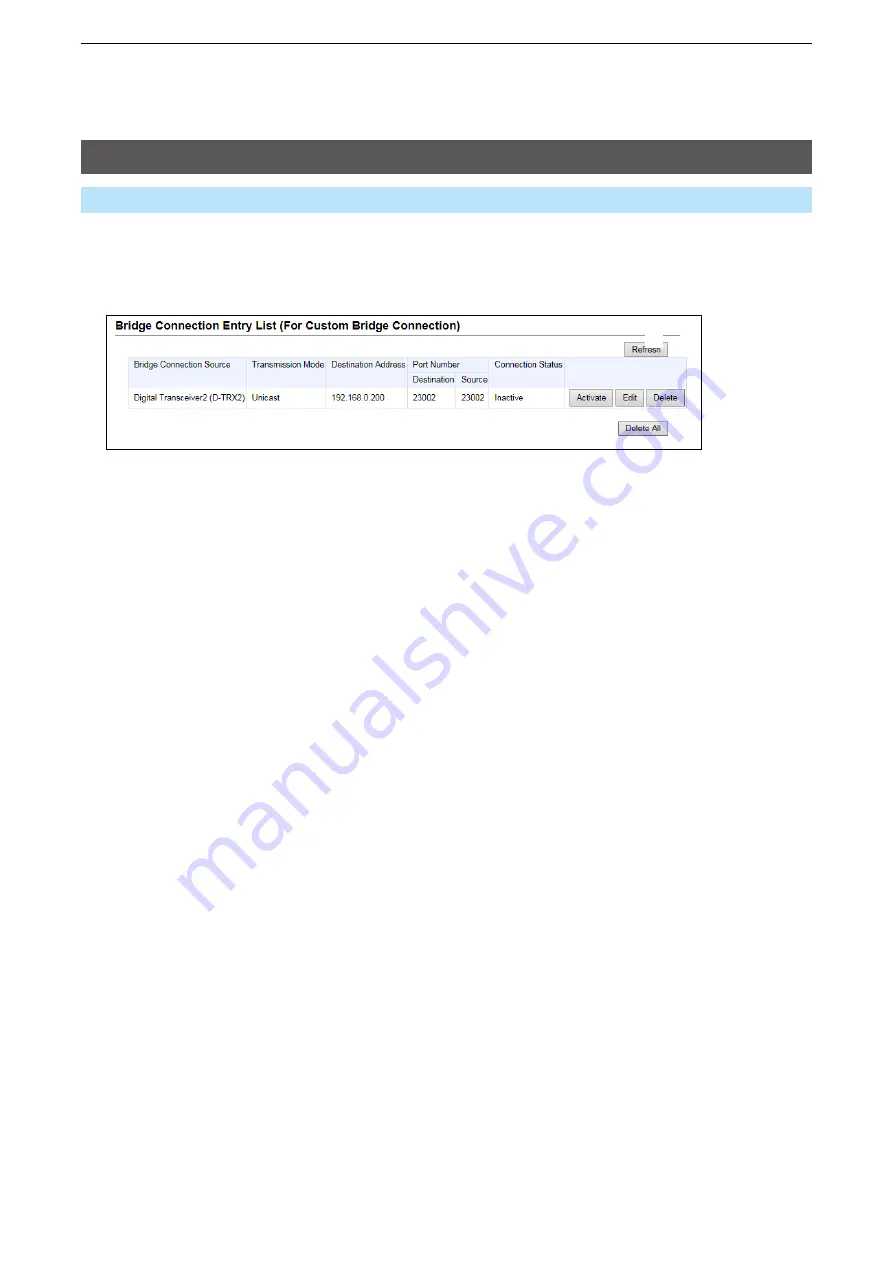
5
BRidgE ConnECtion SEttingS
5-12
Bridge Connection screen
Bridge Connection Settings > Bridge Connection
■
Bridge Connection Entry List (For Custom Bridge Connection)
Lists the combination entries of the bridge connection when the Bridge Connection destination is set to
“Custom Bridge Connection.”
1
<Refresh> �������
Click to reload the list.
2
<Activate> �������
Click to connect the set devices.
After they are successfully connected, the button changes to
“deactivate.”
L
When this button is grayed out, you also need to enter the “AMBE+2
Vocoder Assignment” settings.
3
<Edit> ���������
Click to edit the entry.
L
You can edit the settings in “Bridge Connection” on the above screen.
L
disconnect the connection before editing an entry.
4
<Delete> ��������
Click to delete the entry.
L
You cannot restore after clicking <delete>.
5
<Delete All> �������
Click to delete all the settings in the list.
L
You cannot restore after clicking <delete All>.
1
2
3
4
5






























