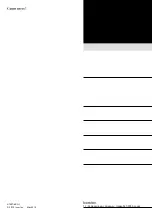15
MANAGEMENT
15-22
■
Firmware Status
Displays the firmware version.
Management > Firmware Update
Firmware Update screen
NOTE:
•NEVER turn OFF the power until the update has been completed. Otherwise, the RoIP Gateway may be
damaged.
•While updating, all connections are disconnected
L
Ask your dealer for updated function or specification details.