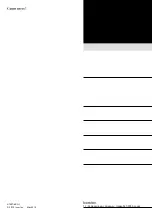15
MANAGEMENT
15-10
Date and Time screen
Management > Date and Time
■
Time Zone
Select the appropriate Time Zone.
1
Time Zone �������
Select the appropriate Time Zone.
(Default: UTC)
2
Use Daylight Savings Time
Select “Disable” if not necessary.
(Default: Enable)
L
If “Enable” is selected, the RoIP Gateway automatically adjusts the time
according to your time zone.
L
If Daylight Savings Time is not used in your area, set to “Disable.”
1
2