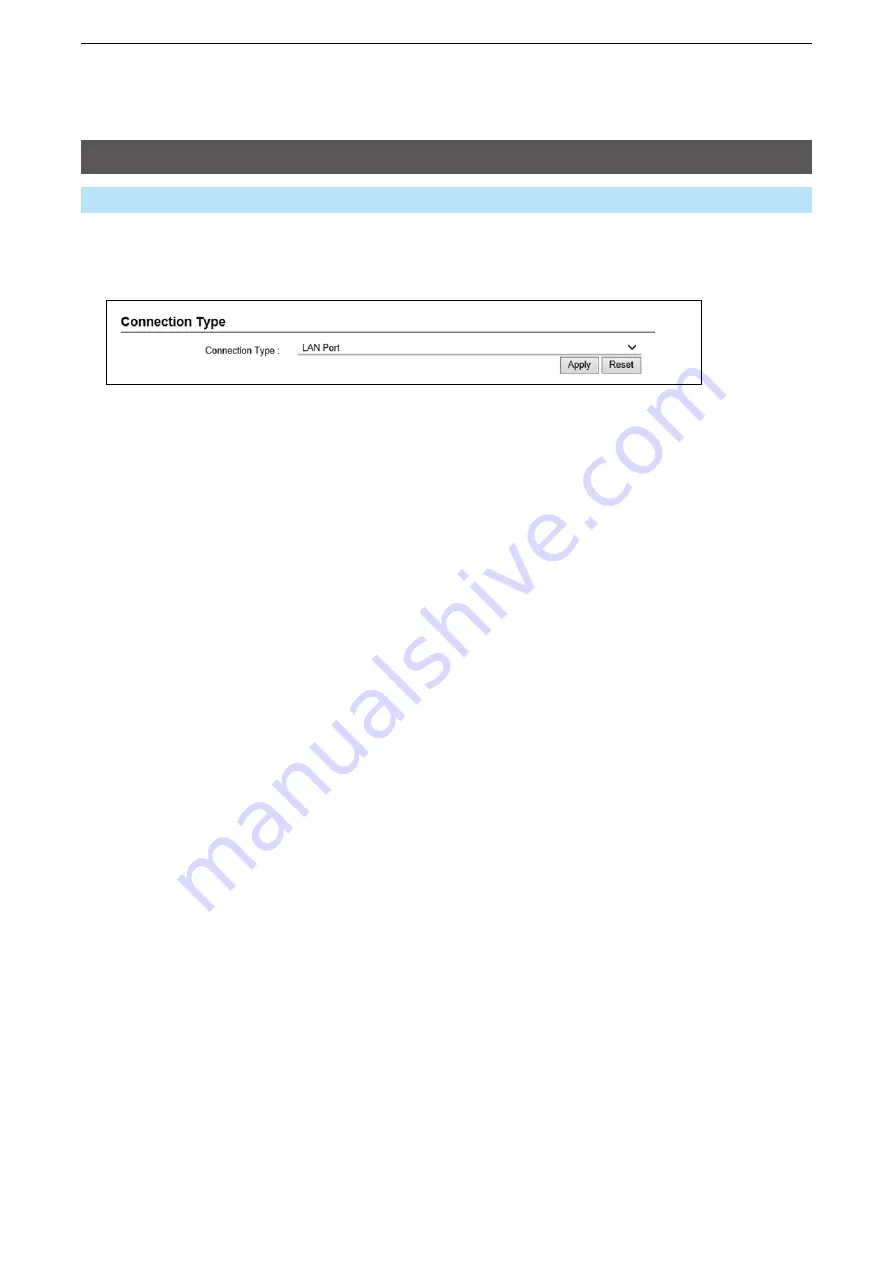
4
RouTER SETTINGS
4-6
WAN screen
Router Settings > WAN
■
Connection Type
WAN/LAN port settings.
Connection Type �����
Select the WAN connection type as specified by your service provider.
(Default: LAN Port)
•
LAN Port:
Switching the [LAN] port to connect to other devices.
•
DHCP Client:
The WAN IP address is automatically obtained by a DHCP
server.
•
Static IP:
The WAN IP address is specified by your service provider.
•
PPPoE:
The WAN IP address is specified by your service provider
using the PPPoE method.






























