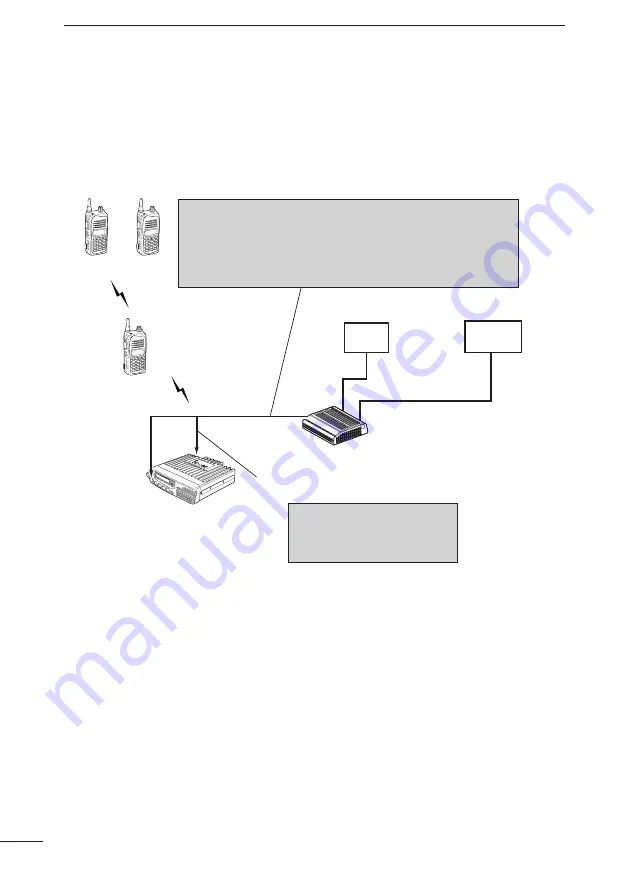
18
SELECTIVE CALL MODE APPLICATION
2
The received audio can be sent through the [OUT] port for an in-house sound
system to make an announcement from transceiver 2.
• Transceiver 2 can communicate with other transceivers.
■
U���g w���h ��-h�u��� ��u�� ��������
U���g w���h ��-h�u��� ��u�� ��������
Transceiver 2
Other transceivers
External
amplifier
External
device
[OUT]
Call destination number: 4
[IN]
VE-PG2
192.168.0.2
Transceiver 1
[TRX1]
[TRX1]
CAUTION:
To connect the transceivers or repeaters, use only the following cables:
OPC-2073 (For the transceivers) or OPC-2074 (For the repeaters).
Connect the specified cables to [TRX1], [TRX2] or [TRX3] only.
Using another cable, like an Ethernet cable may damage the VE-PG2,
transceivers or repeaters.
Connect to the transceiver 1’s speaker jack.
NOTE:
First, connect the transceiver
to the VE-PG2 using the optional
OPC-2073. Then turn ON the power
to the transceiver and the VE-PG2.
For in-house sound (BGM)
Turn the transceivers’ power ON,
and then set the Transceiver 1’s
volume control to the 12 o’clock
position.






























