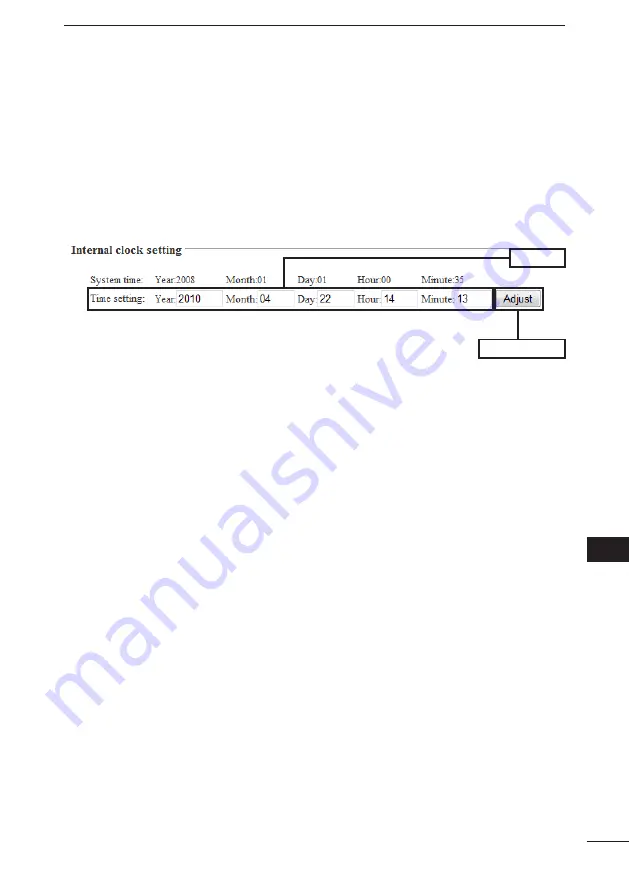
145
MAINTENANCE
4
2
3
4
5
6
7
8
9
10
11
1
■
H�w ��� ����� ��h�� VE-PG2 ���������l �l��k ������
You can set the VE-PG2 internal clock time.
q
Place the mouse pointer on �System setting,�� and then click �Clock
�System setting,�� and then click �Clock
System setting,�� and then click �Clock
,�� and then click �Clock
�� and then click �Clock
then click �Clock
click �Clock
�Clock.��
w
The time when you accessed the VE-PG2’s setting screen is displayed in �Time
setting."
Click [Adjust] to set the displayed time to the internal clock.
[NOTE]
If you disconnect the AC adapter from the VE-PG2, or in case a power outage, the
internal clock time will be initialized.
Confirm
Click [Adjust].






























