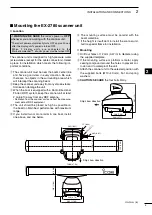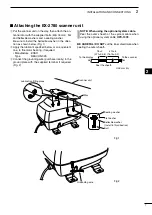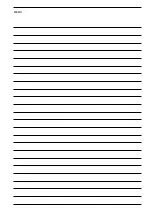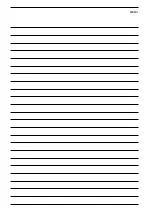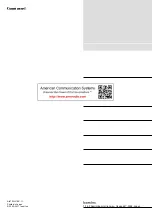■
Periodic maintenance
q
Keep the equipment as clean as possible.
• Use a soft cloth to remove dirt, dust and water.
w
Check all hardware for loose screws, bolts, etc.
e
Check cables and terminal connections.
■
Scanner unit maintenance
D
Cleaning
q
Wipe the surface of the scanner unit with a clean
soft cloth.
•
DO NOT use harsh solvents such as benzene or alco-
hol.
w
Check that there is no dirt or caked-on salt.
• A heavy deposit of dirt or caked-on salt on the painted
surface of the upper scanner unit will cause a consider-
able drop in radar performance.
e
Check for cracks or deterioration of the rubber
packing and replace it, if necessary.
D
Painting (MXR-5000T only)
To prevent the corrosion, paint the surface of the
scanner body (except the scanner unit) once or twice
a year.
D
Mounting
Check the mounting bolts of the scanner unit and
tighten, if necessary.
■
Fuse replacement
If the fuse blows or the radar stops functioning, find
the source of the problem and have it repaired. Then,
replace the blown fuse with a new, properly rated one
as shown at right.
■
Options
•
OPC-1895
connection
cable
Allows you to connect the Icom MarineCommander™
system. (20 m: 65.6 ft)
• OPC-1077
system
cable
Allows you to install the radar unit and scanner unit
up to 20 m (65.6 ft) apart. (For MXR-5000R only)
• OPC-1078
system
cable
Allows you to install the radar unit and scanner unit
up to 30 m (98.4 ft) apart.
Fuse rating: 10 A for 12 V power source
5 A for 24 V power source
Approved Icom optional equipment is designed for opti-
mal performance when used with an Icom transceiver.
Icom is not responsible for the destruction or damage to
an Icom transceiver in the event the Icom transceiver is
used with equipment that is not manufactured or approved
by Icom.
Continued, reliable operation of the radar depends on
how you care for your equipment.
The simple maintenance tips that follow can help you
save time and money, and avoid premature equipment
failures.
R
WARNING! BE SURE the radar’s power is OFF*
before performing any maintenance.
* The radar’s power automatically turns OFF approx. 30 sec.
after the display unit’s power is turned OFF.
When 2 display units are connected to the
MarineCommander™, all units’ power must be turned OFF.
3
8
MAINTENANCE AND OPTIONS
Summary of Contents for MXR-5000R
Page 14: ...MEMO ...
Page 15: ...MEMO ...