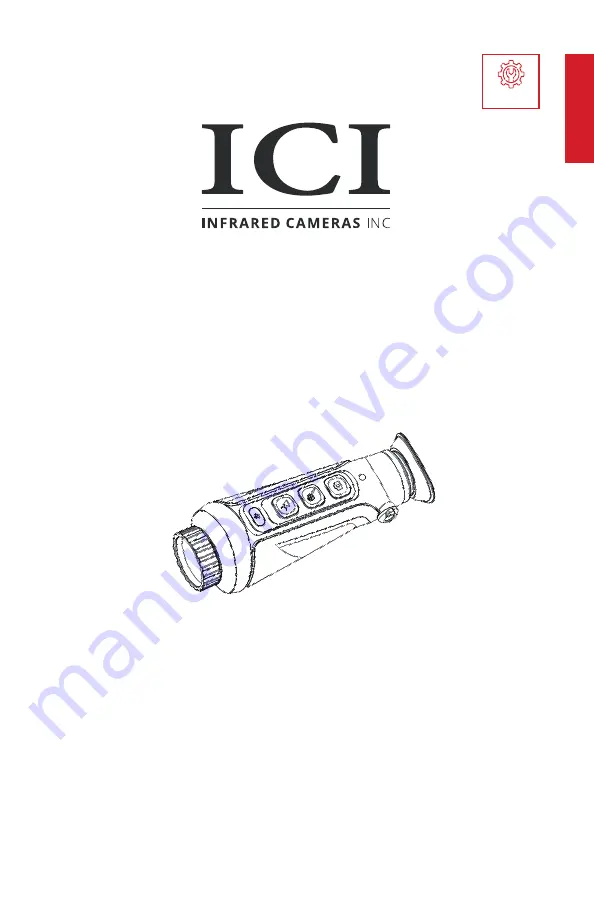
Guide
2105 W. Cardinal Dr. Beaumont, TX 77705
Phone: (409) 861-0788
Toll Free: (866) 861-0788
infraredcameras.com
[email protected]
We Are IR ™
ICI cameras fall under US Federal Law and Export Control.
TRACE IR 25/TRACE IR 35 SERIES
QUICK START GUIDE
Edit Text
Outlines
Industry
Industry