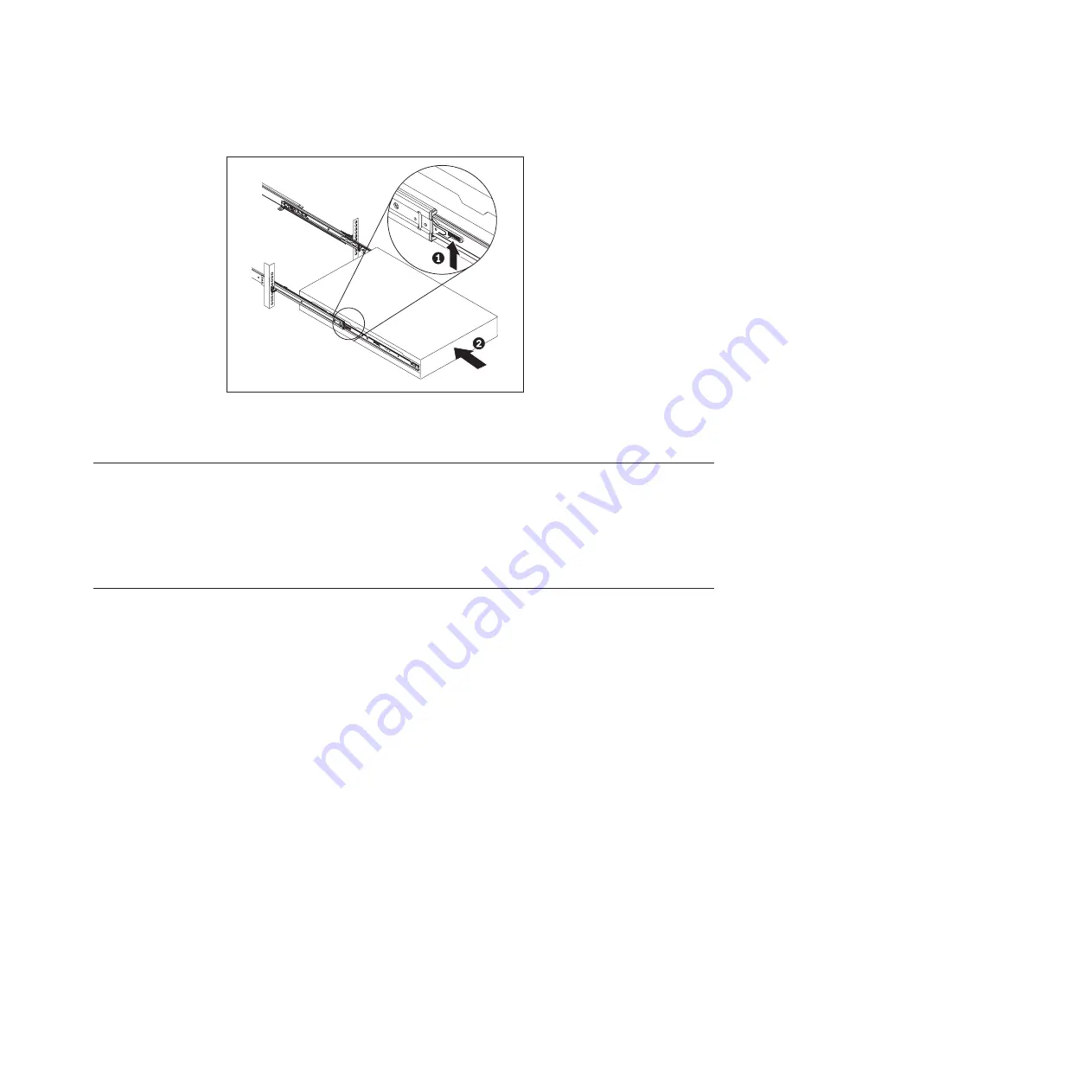
Connecting the appliance to an AC power source
Use the provided power cords to connect both power supply modules to an AC
power source. You must connect each power supply modules. Otherwise, the
unconnected module is considered to be in a failed state. Both power supplies
must be connected to the same power source to prevent a difference in ground
voltage between the two power supplies.
Connecting the appliance to the network
Use Ethernet cables or transceivers (not provided) to connect the DataPower
appliance to its neighboring network devices (link partners), such as switches or
load balancers.
Attention:
Do not connect to telephone or other telecommunication circuits.
Do not use a fiber optic cable that is longer than 100 meters. The cables for
small-form factor pluggable (SFP+) modules can be longer than 100 meters. See the
product documentation for detailed information on SFP+ modules.
The DataPower appliance Ethernet port must be connected to a compatible link
partner, preferably set to auto-negotiate connection speed and mode (half duplex
or full duplex). Depending on the negotiated or static connection speed and mode,
ensure that the cable complies with the following requirements:
10BASE-T (10 Mbps) connection
Two pairs of Category 3 wiring or better.
100BASE-TX (100 Mbps) connection
Two pairs of Category 5 wiring or better.
1000BASE-T (1 Gbps) connection
Four pairs of Category 5 wiring or better.
10GBASE (10 Gbps) connection:
v
Short-reach (300 meters) SFP+ modules with LC connector (multi-mode
orange fiber)
Figure 14. Slide the appliance into the rack
Chapter 3. Installing the appliance in a rack
21
Summary of Contents for WebSphere DataPower 7198
Page 1: ...WebSphere DataPower Type 7198 and 7199 Third Edition Installation and User s Guide...
Page 2: ......
Page 3: ...WebSphere DataPower Type 7198 and 7199 Third Edition Installation and User s Guide...
Page 16: ...xiv Installation and User s Guide...
Page 20: ...xviii Installation and User s Guide...
Page 36: ...16 Installation and User s Guide...
Page 50: ...30 Installation and User s Guide...
Page 87: ......
Page 88: ...Part Number 97Y0541 Printed in USA 1P P N 97Y0541...













































