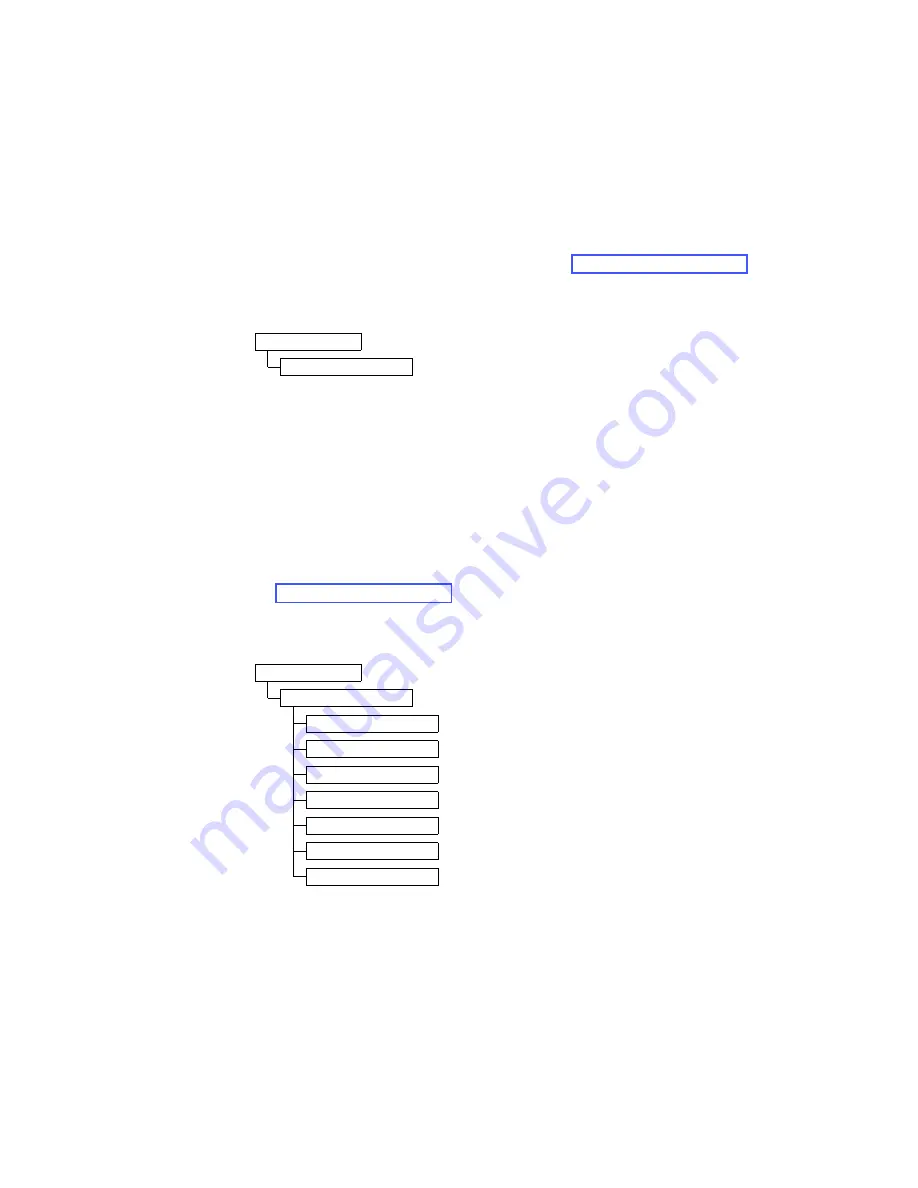
7-4
TS3400 Tape Library Maintenance Information
To check the library status:
1.
Log into the Operator Panel.
2.
Press the Down button to select
Service Mode
, and press Enter.
3.
Press the Down button to select
Error Status
, and press Enter.
•
Accessor
— Checks the error status of the Accessor.
•
Drive 1
— Checks the error status of Drive 1.
•
Drive 2
— Checks the error status of Drive 2.
4.
If an error occurs, press the Enter button to display specific error information.
You can check the meaning of error codes in “Error Codes” on page 1-5.
Checking the Error Log
Figure 7-3. Error log menu
Use
Service Mode
→
Error Log
to check the error log stored in the library on the
Library Control Blade.
To check the error log:
1.
Log into the Operator Panel.
2.
Press the Down button to select
Service Mode
, and press Enter.
3.
Press the Down button to select
Error Log
, and press Enter.
4.
If an error has occurred, press the Down button to select an error, and press Enter
to display specific error information. You can check the meaning of error codes in
“Error Codes” on page 1-5.
Checking Mechanical Movement Statistics
Figure 7-4. Statistics menu
Use
Service Mode
→
Statistics
to check and reset the accumulated count of each
operation of the Accessor assembly.
To check and reset movement count statistics:
1.
Log into the Operator Panel.
2.
Press the Down button to select
Service Mode
, and press Enter.
3.
Press the Down button to select
Statistics
, and press Enter.
Service Mode
Error Log
Service Mode
Statistics
View Accessor
View Retry
View Error
Clear Accessor
Clear Picker
Clear Retry
Clear Error
Summary of Contents for TS3400
Page 1: ...IBM System Storage TS3400 Tape Library Maintenance Information Machine Type 3577 GA32 0572 03 ...
Page 2: ......
Page 3: ...IBM System Storage TS3400 Tape Library Maintenance Information Machine Type 3577 GA32 0572 03 ...
Page 6: ...iv TS3400 Tape Library Maintenance Information ...
Page 14: ...xii TS3400 Tape Library Maintenance Information ...
Page 52: ...1 36 TS3400 Tape Library Maintenance Information ...
Page 84: ...3 14 TS3400 Tape Library Maintenance Information ...
Page 92: ...4 8 TS3400 Tape Library Maintenance Information ...
Page 106: ...5 14 TS3400 Tape Library Maintenance Information ...
Page 109: ...Chapter 6 Installing the Library 6 3 Figure 6 1 Components removed to reduce weight a34z0177 ...
Page 194: ...8 40 TS3400 Tape Library Maintenance Information ...
Page 260: ...11 8 TS3400 Tape Library Maintenance Information ...
Page 266: ...12 6 TS3400 Tape Library Maintenance Information ...
Page 274: ...B 2 TS3400 Tape Library Maintenance Information ...
Page 293: ......
Page 294: ... Part Number 45E5263 Printed in USA GA32 0572 03 1P P N 45E5263 ...






























