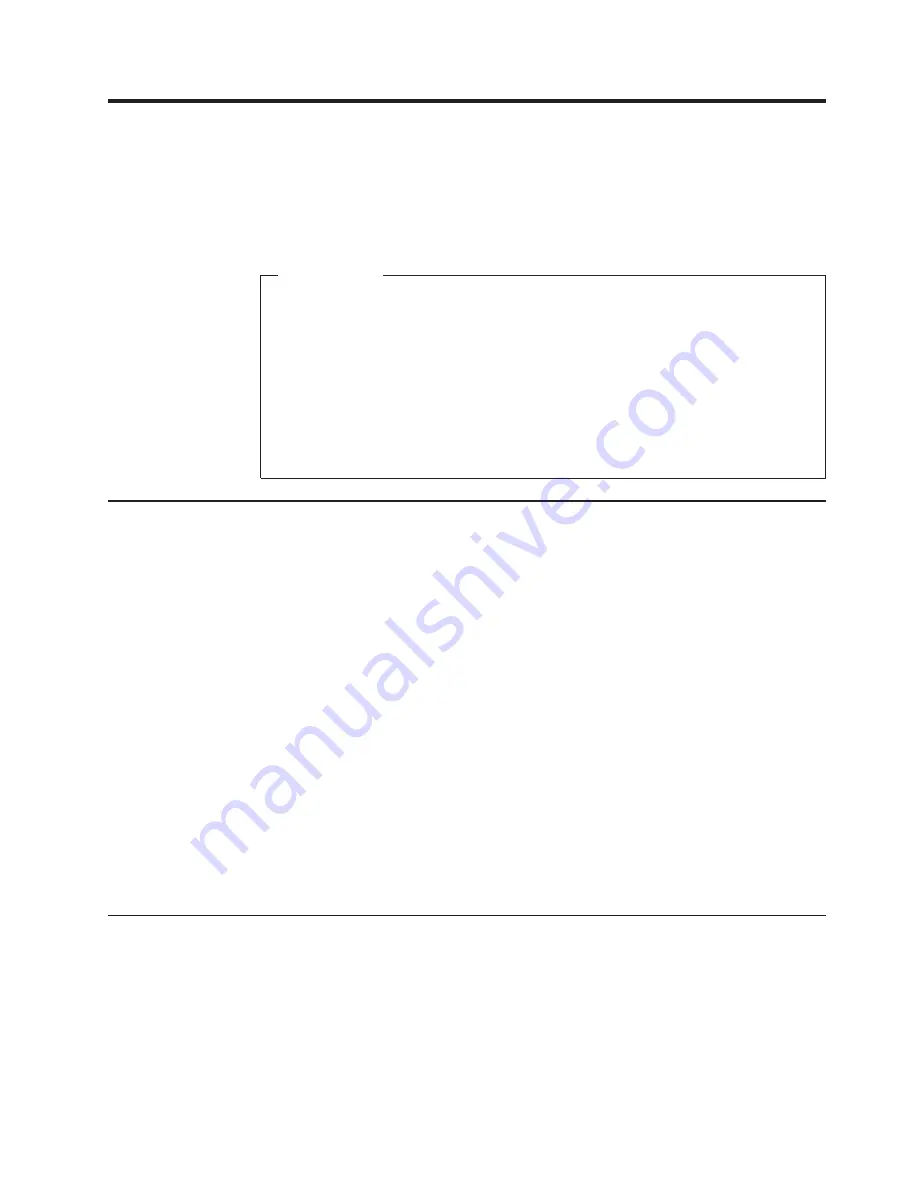
Appendix
A.
Upgrading
R1-level
firmware
(DS4300
and
DS4500
only)
This
section
describes
how
to
enable
EXP100
R2
full
high-availability
support
by
upgrading
the
EXP100
R1
ESM
firmware,
the
DS4000
R1
controller
firmware,
and
NVSRAM.
IMPORTANT
The
information
in
this
section
ONLY
applies
to
models
DS4300
and
DS4500
with
the
R1
controller
version
of
the
firmware.
It
is
NOT
applicable
to
DS4100,
DS4400,
or
DS4800
(or
DS4300
and
DS4500
with
firmware
version
06.xx.xx.xx
or
higher).
It
is
also
NOT
applicable
to
upgrading
DS4300,
DS4400,
and
DS4500
storage
subsystems
from
the
down-level
firmware
versions
05.3x.xx.xx
or
05.40.xx.xx
to
the
firmware
versions
required
for
EXP100
drive
enclosure
attachment
support.
After
you
upgrade
your
EXP100
ESM
firmware
to
support
EXP100
R2
full
high-availability
(version
955x
or
higher),
you
cannot
downgrade
the
firmware
back
to
EXP100
R1
limited
high-availability
(version
953x).
Overview
Upgrading
to
EXP100
R2
full
high-availability
support
enables
full
failover
in
case
of
loss
of
connectivity
due
to
bad
components
in
the
drive
paths,
or
due
to
ESM
failure.
Without
EXP100
R2
full
high-availability
support,
each
ESM
in
the
EXP100
expansion
enclosure
manages
only
half
of
the
drives
in
the
expansion
enclosure.
The
ESM
on
the
left
side
manages
drives
at
odd-numbered
slots
(1,
3,
5,
7,
9,
11,
13),
and
the
ESM
on
the
right
side
manages
drives
at
even-numbered
slots
(2,
4,
6,
8,
10,
12,
14).
As
a
result,
half
of
the
EXP100
drives
could
become
inaccessible
to
the
controllers
if
an
ESM
fails.
You
can
avoid
this
situation
by
upgrading
your
firmware
to
enable
EXP100
R2
full
high-availability
support.
The
EXP100
R2
full
high-availability
support
also
enables
EXP100
ESM
firmware
download
with
I/O
(this
is
known
as
concurrent
download
).
Note:
The
upgrade
must
be
done
without
I/Os
to
the
DS4000
so
you
must
schedule
down
time
for
this
upgrade.
Please
refer
to
the
latest
version
of
the
IBM
EXP100
R1
to
R2
ESM
firmware
upgrade
readme
file
for
any
updates
to
the
required
controller
firmware
levels
and
the
upgrade
steps
in
this
appendix.
Upgrading
the
firmware
to
enable
EXP100
R2
full
high-availability
support
To
find
out
the
latest
versions
of
the
EXP100
R2
ESM
and
DS4000
firmware
files
that
you
need
to
download
for
the
upgrade,
see
the
IBM
EXP100
R1
to
R2
ESM
firmware
upgrade
readme
file.
Important:
The
R1
-
to
-
R2
ESM
firmware
upgrade,
as
described
in
this
section,
is
a
two-step
process.
©
Copyright
IBM
Corp.
2004,
2005
107
|
|
Summary of Contents for TotalStorage EXP100
Page 2: ......
Page 187: ......
Page 188: ... Part Number 39M5947 Printed in USA GC26 7694 01 1P P N 39M5947 ...
















































