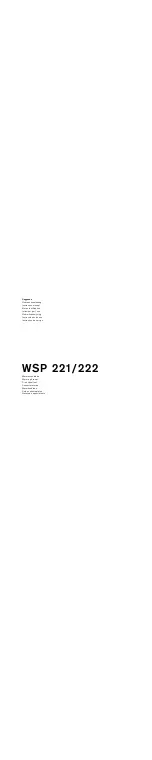10.
Tighten
the
two
rail-adjustment
screws
on
each
of
the
outer
rails
that
you
loosened
in
step
7
on
page
22.
11.
Loosen
the
front
four
slide-rail
bracket
screws;
then,
insert
the
rail-alignment
spacer
into
the
slide-rail
middle
holes.
The
rail-alignment
spacer
must
wrap
around
the
rails
to
align
them
correctly.
Tighten
the
front
four
screws;
then,
remove
the
spacer.
Note:
Do
not
tighten
the
four
rear
slide-rail
bracket
screws
at
this
time.
Rail-alignment spacer
12.
If
you
are
not
replacing
the
inner-slide
rails
attached
to
the
monitor
and
keyboard
tray,
go
to
step
14.
13.
Remove
the
screw
and
the
nut
that
attach
the
inner
slide
rails
to
the
monitor
and
keyboard
assembly;
then,
attach
the
corresponding
new
inner
slide
rails
to
the
tray
using
the
same
hardware.
14.
Go
to
step
13
on
page
11
for
instructions
for
reinstalling
the
monitor
and
keyboard
tray
in
the
rack
cabinet;
then,
install
any
other
devices
that
you
removed
from
the
rack
cabinet.
24
IBM
17
″
1
U
Flat
Panel
Monitor
Console
Kit:
Installation
and
Maintenance
Guide
Summary of Contents for T-117
Page 1: ...IBM 17 1 U Flat Panel Monitor Console Kit Installation and Maintenance Guide ...
Page 2: ......
Page 3: ...IBM 17 1 U Flat Panel Monitor Console Kit Installation and Maintenance Guide ...
Page 6: ...iv IBM 17 1 U Flat Panel Monitor Console Kit Installation and Maintenance Guide ...
Page 10: ...viii IBM 17 1 U Flat Panel Monitor Console Kit Installation and Maintenance Guide ...
Page 14: ...4 IBM 17 1 U Flat Panel Monitor Console Kit Installation and Maintenance Guide ...
Page 26: ...16 IBM 17 1 U Flat Panel Monitor Console Kit Installation and Maintenance Guide ...
Page 56: ...46 IBM 17 1 U Flat Panel Monitor Console Kit Installation and Maintenance Guide ...
Page 62: ...52 IBM 17 1 U Flat Panel Monitor Console Kit Installation and Maintenance Guide ...
Page 63: ......
Page 64: ... Part Number 02R2779 Printed in USA 1P P N 02R2779 ...