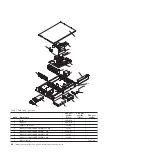Low-profile
PCI Express x8
adapter
Low-profile
PCI 33 MHz
adapter
1. Install the adapter in the expansion slot.
2. Install the screw that holds the adapter in the expansion slot.
3. Connect any required cables to the adapter.
Attention:
v
When you route cables, do not block any connectors or the ventilated space
around any of the fans.
v
Make sure that cables are not routed on top of components.
v
Make sure that cables are not pinched by the server components.
4. Perform any configuration tasks that are required for the adapter.
5. Install the cover (see “Installing the cover” on page 46).
6. Slide the server into the rack and tighten the rack release thumbscrews.
7. Reconnect the external cables; then, reconnect the power cords and turn on the
peripheral devices and the server.
Removing a hard disk drive
To remove a hard disk drive from a hot-swap bay, complete the following steps.
Hard disk drive
Hard disk
drive filler
1. Read the safety information that begins on page vii and “Installation guidelines”
2. Move the handle on the drive to the open position (perpendicular to the drive).
3. Pull the hot-swap drive assembly from the bay.
50
IBM System x3610 Type 7942: Problem Determination and Service Guide
Summary of Contents for System x3610
Page 1: ...IBM System x3610 Type 7942 Problem Determination and Service Guide...
Page 2: ......
Page 3: ...IBM System x3610 Type 7942 Problem Determination and Service Guide...
Page 8: ...vi IBM System x3610 Type 7942 Problem Determination and Service Guide...
Page 32: ...14 IBM System x3610 Type 7942 Problem Determination and Service Guide...
Page 54: ...36 IBM System x3610 Type 7942 Problem Determination and Service Guide...
Page 143: ......
Page 144: ...Part Number 49Y0084 Printed in USA 1P P N 49Y0084...