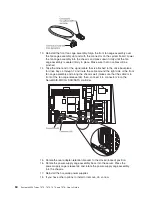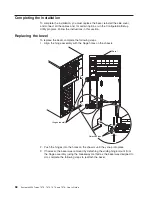limits
access
to
the
full
Configuration/Setup
Utility
menu.
If
an
administrator
password
is
set,
the
full
Configuration/Setup
Utility
menu
is
available
only
if
you
type
the
administrator
password
at
the
password
prompt.
For
more
information,
see
“Administrator
password”
on
page
80.
–
Power-on
Password
Select
this
choice
to
set
or
change
a
power-on
password.
See
“Power-on
password”
on
page
80
for
more
information.
v
Start
Options
Select
this
choice
to
view
or
change
the
start
options.
Changes
in
the
start
options
take
effect
when
you
restart
the
server.
You
can
set
keyboard
operating
characteristics
and
you
can
specify
whether
the
server
starts
with
the
keyboard
number
lock
on
or
off.
You
can
enable
the
server
to
run
without
a
diskette
drive,
monitor,
or
keyboard.
This
choice
is
on
the
full
Configuration/Setup
Utility
menu
only.
–
Startup
Sequence
Options
The
startup
sequence
specifies
the
order
in
which
the
server
checks
devices
to
find
a
boot
record.
The
server
starts
from
the
first
boot
record
that
it
finds.
If
the
server
has
Wake
on
LAN
hardware
and
software
and
the
operating
system
supports
Wake
on
LAN
functions,
you
can
specify
a
startup
sequence
for
the
Wake
on
LAN
functions.
You
can
also
specify
whether
an
integrated
controller
or
a
PCI
adapter
has
boot
precedence.
If
you
enable
the
boot
fail
count,
the
BIOS
default
settings
will
be
restored
after
three
consecutive
failures
to
find
a
boot
record.
v
Advanced
Setup
Select
this
choice
to
change
settings
for
advanced
hardware
features.
Important:
The
server
might
malfunction
if
these
options
are
incorrectly
configured.
Follow
the
instructions
on
the
screen
carefully.
This
choice
is
on
the
full
Configuration/Setup
Utility
menu
only.
–
CPU
Options
Select
this
choice
to
enable
or
disable
Hyper-Threading,
the
pre-fetch
queue,
C1
enhanced
mode,
and
no-execute
mode
memory
protection.
The
default
setting
for
Hyper-Threading
is
Enabled
.
–
PCI
Bus
Control
Select
this
choice
to
view
the
system
resources
that
are
used
by
the
installed
PCI,
PCI
Express,
or
PCI-X
devices.
–
IPMI
Select
this
choice
to
view
or
clear
the
system
event
log.
Make
changes
to
the
serial/modem
device
commands,
the
POST
watchdog
settings
and
to
view
the
LAN
settings.
-
IPMI
Specification
Version
This
is
a
nonselectable
menu
item
that
displays
the
IPMI
and
BMC
versions.
-
BMC
Hardware/Firmware
Version
This
is
a
nonselectable
menu
item
that
displays
the
BMC
firmware
version.
-
Clear
System
Event
Log
Select
this
choice
to
enable
or
disable
the
clearing
of
the
BMC
system
event
log.
If
system
event
log
clearing
is
enabled,
it
will
reset
to
disabled
once
the
BMC
system-event
log
is
cleared.
Disabled
is
the
default
setting.
78
System
x3400
Types
7973,
7974,
7975,
and
7976:
User’s
Guide
Summary of Contents for System x3400 Type 7975
Page 1: ...System x3400 Types 7973 7974 7975 and 7976 User s Guide...
Page 2: ......
Page 3: ...System x3400 Types 7973 7974 7975 and 7976 User s Guide...
Page 88: ...74 System x3400 Types 7973 7974 7975 and 7976 User s Guide...
Page 126: ...112 System x3400 Types 7973 7974 7975 and 7976 User s Guide...
Page 133: ......
Page 134: ...Part Number 44W2584 Printed in USA 1P P N 44W2584...