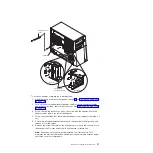few
seconds.
You
must
press
F1
quickly.)
If
you
have
set
both
a
power-on
password
and
an
administrator
password,
you
must
type
the
administrator
password
to
access
the
full
Configuration/Setup
Utility
menu.
If
you
do
not
type
the
administrator
password
a
limited
Configuration/Setup
Utility
menu
is
available.
3.
Follow
the
instructions
on
the
screen.
Configuration/Setup
Utility
menu
choices
The
following
choices
are
on
the
Configuration/Setup
Utility
main
menu.
Depending
on
the
version
of
the
BIOS
code,
some
menu
choices
might
differ
slightly
from
these
descriptions.
Note:
When
you
use
the
server
for
the
first
time,
you
might
want
to
use
the
Configuration/Setup
Utility
menu
choice
Load
Default
Settings
to
reset
the
Configuration/Setup
Utility
menu
choices
to
the
factory
default
settings,
in
case
they
were
changed
before
you
received
the
server.
Otherwise,
some
choices
might
not
be
displayed
in
the
menu.
v
System
Summary
Select
this
choice
to
view
configuration
information,
including
the
amount
of
installed
memory.
When
you
make
configuration
changes
through
other
choices
in
the
Configuration/Setup
Utility
program,
the
changes
are
reflected
in
the
system
summary;
you
cannot
change
settings
directly
in
the
system
summary.
This
choice
is
on
the
full
and
limited
Configuration/Setup
Utility
menu.
–
Processor
Summary
Select
this
choice
to
view
the
processor
information,
including
the
type,
speed,
and
cache
size
of
the
microprocessor.
v
System
Information
Select
this
choice
to
view
information
about
the
server.
When
you
make
changes
through
other
choices
in
the
Configuration/Setup
Utility
program,
some
of
those
changes
are
reflected
in
the
system
information;
you
cannot
change
settings
directly
in
the
system
information.
This
choice
is
on
the
full
Configuration/Setup
Utility
menu
only.
v
Devices
and
I/O
Ports
Select
this
choice
to
view
or
change
device
assignments
and
input/output
(I/O)
ports.
Select
this
choice
to
enable
or
disable
the
mini-PCI
Express
SAS
and
Ethernet
controllers,
and
standard
connectors
(such
as
serial
and
parallel).
Enable
is
the
default
setting
for
all
controllers.
If
you
disable
a
device,
it
cannot
be
configured,
and
the
operating
system
will
not
be
able
to
detect
it
(this
is
equivalent
to
disconnecting
the
device).
If
you
disable
the
mini-PCI
Express
SAS
controller
and
no
SAS
adapter
is
installed,
the
server
will
have
no
SAS
capability.
If
you
disable
the
integrated
Ethernet
controller
and
no
Ethernet
adapter
is
installed,
the
server
will
have
no
Ethernet
capability.
This
choice
is
on
the
full
Configuration/Setup
Utility
menu
only.
–
Serial
Port
1
Select
this
choice
to
set
up
the
serial
port
1.
–
Serial
Port
2
Select
this
choice
to
set
up
the
serial
port
2.
–
Parallel
Port
Setup
Select
this
choice
to
setup
the
parallel
port.
–
Remote
Console
Redirection
48
System
x3200
Types
4362
and
4363:
User’s
Guide
Summary of Contents for System x3200 4362
Page 1: ...System x3200 Types 4362 and 4363 User s Guide...
Page 2: ......
Page 3: ...System x3200 Types 4362 and 4363 User s Guide...
Page 81: ...Web site continued Update Xpress program 7 weight 3 Index 67...
Page 82: ...68 System x3200 Types 4362 and 4363 User s Guide...
Page 83: ......
Page 84: ...Part Number 42D2453 Printed in USA 1P P N 42D2453...