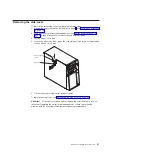CD-eject
or
DVD-eject
button
Press
this
button
to
release
a
CD
from
the
CD
drive
or
a
DVD
from
the
DVD
drive.
CD
or
DVD
drive
activity
LED
When
this
LED
is
lit,
it
indicates
that
the
CD
drive
or
DVD
drive
is
in
use.
(Optional)
External
diskette-eject
button
Press
this
button
to
release
a
diskette
from
the
diskette
drive.
(Optional)
External
diskette
drive
activity
LED
When
this
LED
is
lit,
it
indicates
that
the
diskette
drive
is
in
use.
Hot-swap
hard
disk
drive
activity
LED
(some
models)
On
some
server
models,
each
hot-swap
drive
has
a
hard
disk
drive
activity
LED.
When
this
green
LED
is
flashing,
it
indicates
that
the
associated
hard
disk
drive
is
in
use.
When
the
drive
is
removed,
this
LED
also
is
visible
on
the
hard
disk
drive
backplane,
next
to
the
drive
connector.
The
backplane
is
the
printed
circuit
board
behind
drive
bays
4
through
7.
Hot-swap
hard
disk
drive
status
LED
(some
models)
On
some
server
models,
each
hot-swap
hard
disk
drive
has
an
amber
status
LED.
If
this
amber
status
LED
for
a
drive
is
lit,
it
indicates
that
the
associated
hard
disk
drive
has
failed.
If
an
optional
ServeRAID
adapter
is
installed
in
the
server
and
the
LED
flashes
slowly
(one
flash
per
second),
the
drive
is
being
rebuilt.
If
the
LED
flashes
rapidly
(three
flashes
per
second),
the
adapter
is
identifying
the
drive.
When
the
drive
is
removed,
this
LED
also
is
visible
on
the
hard
disk
drive
backplane,
below
the
hot-swap
hard
disk
drive
activity
LED.
Chapter
1.
The
System
x3200
server
9
Summary of Contents for System x3200 4362
Page 1: ...System x3200 Types 4362 and 4363 User s Guide...
Page 2: ......
Page 3: ...System x3200 Types 4362 and 4363 User s Guide...
Page 81: ...Web site continued Update Xpress program 7 weight 3 Index 67...
Page 82: ...68 System x3200 Types 4362 and 4363 User s Guide...
Page 83: ......
Page 84: ...Part Number 42D2453 Printed in USA 1P P N 42D2453...