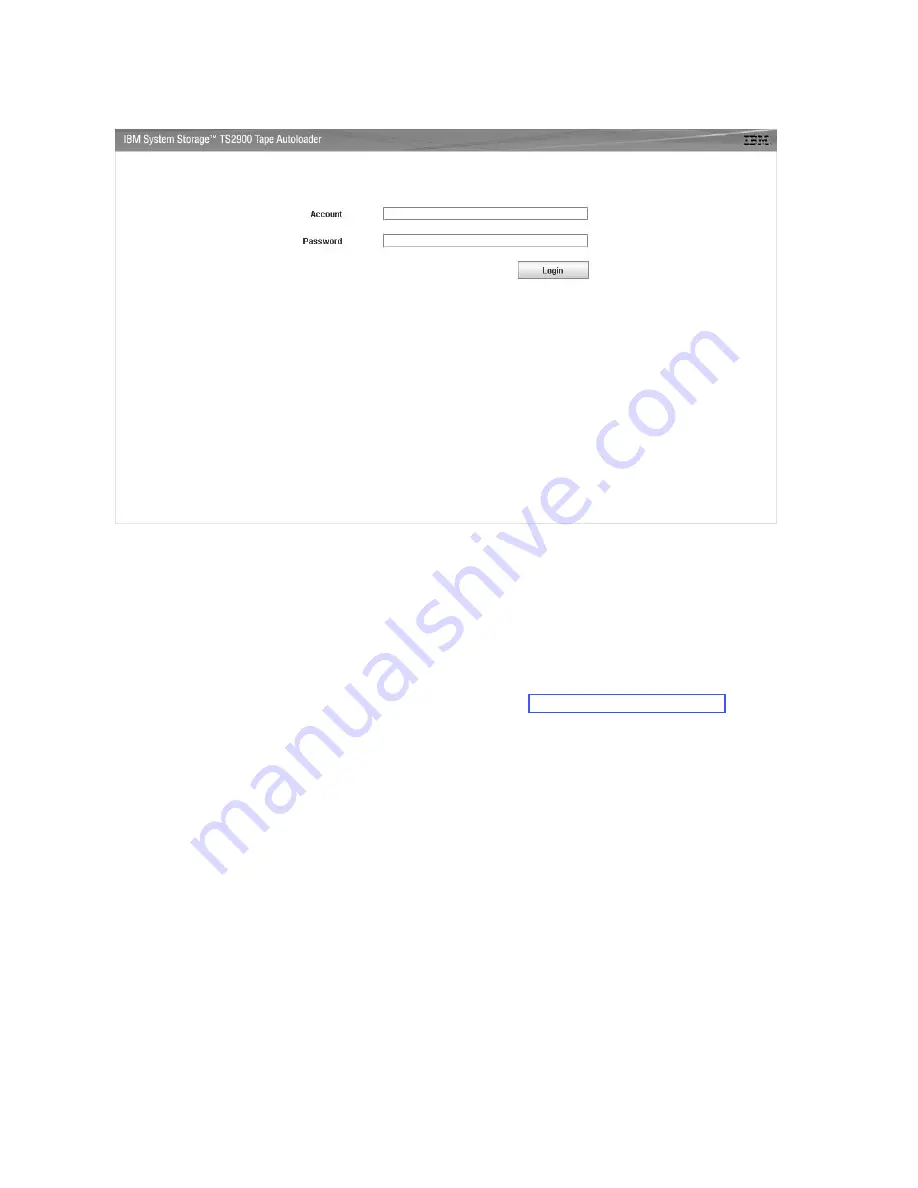
2-6
TS2900 Tape Autoloader Setup, Operator, and Service Guide
After launching the Web User Interface, the login window is displayed.
Figure 2-7. Login window
The factory default account login and password for an Administrator account is:
• Account:
admin
• Password:
secure
The account name and password are case sensitive. After entering your account name
and password, use your mouse to click Login or press the Enter key.
For information on account privileges, see “User Privileges” on page 2-8.
Common Header Elements
All Web User Interface windows (except for the Login screen) contain the following
common elements in the header:
•
Help
— Click to read context-sensitive help for the associated page.
•
Logoff
— Click to log out of the Web User Interface.
a29z0095
Summary of Contents for System Storage TS2900
Page 2: ......
Page 10: ...viii TS2900 Tape Autoloader Setup Operator and Service Guide...
Page 14: ...xii TS2900 Tape Autoloader Setup Operator and Service Guide...
Page 22: ...xx TS2900 Tape Autoloader Setup Operator and Service Guide...
Page 24: ...xxii TS2900 Tape Autoloader Setup Operator and Service Guide...
Page 36: ...1 12 TS2900 Tape Autoloader Setup Operator and Service Guide...
Page 78: ...3 34 TS2900 Tape Autoloader Setup Operator and Service Guide...
Page 114: ...4 36 TS2900 Tape Autoloader Setup Operator and Service Guide...
Page 136: ...5 22 TS2900 Tape Autoloader Setup Operator and Service Guide...
Page 192: ...A 22 TS2900 Tape Autoloader Setup Operator and Service Guide...
Page 220: ...D 10 TS2900 Tape Autoloader Setup Operator and Service Guide...
Page 230: ...F 4 TS2900 Tape Autoloader Setup Operator and Service Guide...
Page 232: ...G 2 TS2900 Tape Autoloader Setup Operator and Service Guide...
Page 238: ...H 6 TS2900 Tape Autoloader Setup Operator and Service Guide...
Page 255: ......
Page 256: ...Part Number 45E3877 Printed in USA GC27 2212 00 1P P N 45E3877...


































