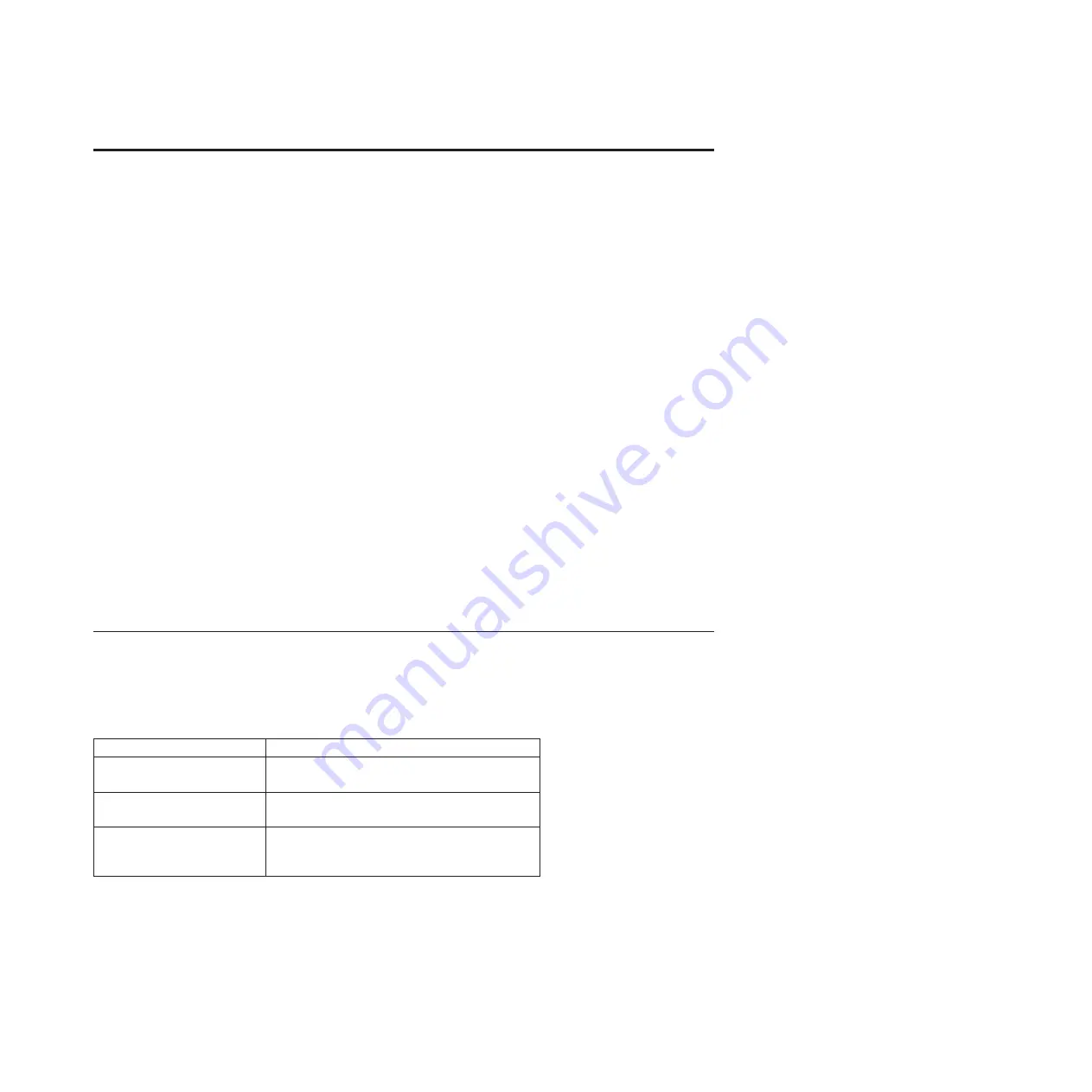
Chapter 5. Using the FlashCopy Premium Feature
The FlashCopy premium feature creates a FlashCopy logical drive that you can use as a backup of your
data. A FlashCopy logical drive is a logical point-in-time image of a standard logical drive. Because it is
not a physical copy, a FlashCopy logical drive is created more quickly than a physical copy and requires
less storage space on the disk drive. Typically, you create a FlashCopy logical drive so that an application,
such as a backup application, can access the FlashCopy logical drive and read the data while the base
logical drive stays online and user accessible. You can also create several FlashCopy logical drives of a
base logical drive and write data to the FlashCopy logical drives to perform testing and analysis.
FlashCopy logical drives provide these capabilities:
v
Create a complete image of the data on a base logical drive at a particular point in time
v
Use only a small amount of storage space
v
Provide for quick, frequent, non-disruptive backups, or testing new versions of a database system
without affecting real data
v
Provide for FlashCopy logical drives to be read, written, and copied
v
Use the same availability characteristics of the base logical drive (such as RAID protection and
redundant path failover)
v
Mapping the FlashCopy logical drive and making it accessible to any host on a storage area network
(SAN). You can make FlashCopy data available to secondary hosts for read access and write access by
mapping the FlashCopy to the hosts
v
Creating up to 16 FlashCopies per logical drive and up to 1024 FlashCopies per storage subsystems
(the maximum number of FlashCopy logical drives is one-half of the total number of logical drives that
are supported by the controller).
v
Increasing the capacity of a FlashCopy logical drive
How FlashCopy Works
Three components comprise a FlashCopy logical drive: the base logical drive, the FlashCopy logical drive,
and the FlashCopy repository logical drive. The following table lists the components and briefly describes
what they do.
Table 5-1. Components of a FlashCopy Logical Drive
Component
Description
Base logical drive
A standard logical drive from which the
FlashCopy is created
FlashCopy logical drive
A logical point-in-time image of a standard logical
drive
FlashCopy repository logical
drive
A logical drive that contains FlashCopy metadata
and copy-on-write data for a particular FlashCopy
logical drive
Based on information that you provide through the script commands, the storage management software
creates an empty FlashCopy repository logical drive and defines the mapping from a base logical drive to
the FlashCopy repository logical drive. The FlashCopy repository logical drive holds changed data that a
host writes to the base logical drive. When the FlashCopy repository logical drive is first created, it holds
only the metadata about the FlashCopy logical drive with which it is associated.
© Copyright IBM Corp. 2008, 2012
5-1
Summary of Contents for System Storage DS3000
Page 599: ...Appendix A Examples of information returned by the show commands A 3...
Page 601: ...Appendix A Examples of information returned by the show commands A 5...
Page 603: ...Appendix A Examples of information returned by the show commands A 7...
Page 605: ...Appendix A Examples of information returned by the show commands A 9...
Page 607: ...Appendix A Examples of information returned by the show commands A 11...
Page 609: ...Appendix A Examples of information returned by the show commands A 13...
Page 611: ...Appendix A Examples of information returned by the show commands A 15...
Page 623: ...Appendix A Examples of information returned by the show commands A 27...
Page 625: ...Appendix A Examples of information returned by the show commands A 29...
Page 627: ...Appendix A Examples of information returned by the show commands A 31...
Page 651: ......
Page 652: ...Part Number 00W1466 Printed in USA GA32 0961 05 1P P N 00W1466...
















































