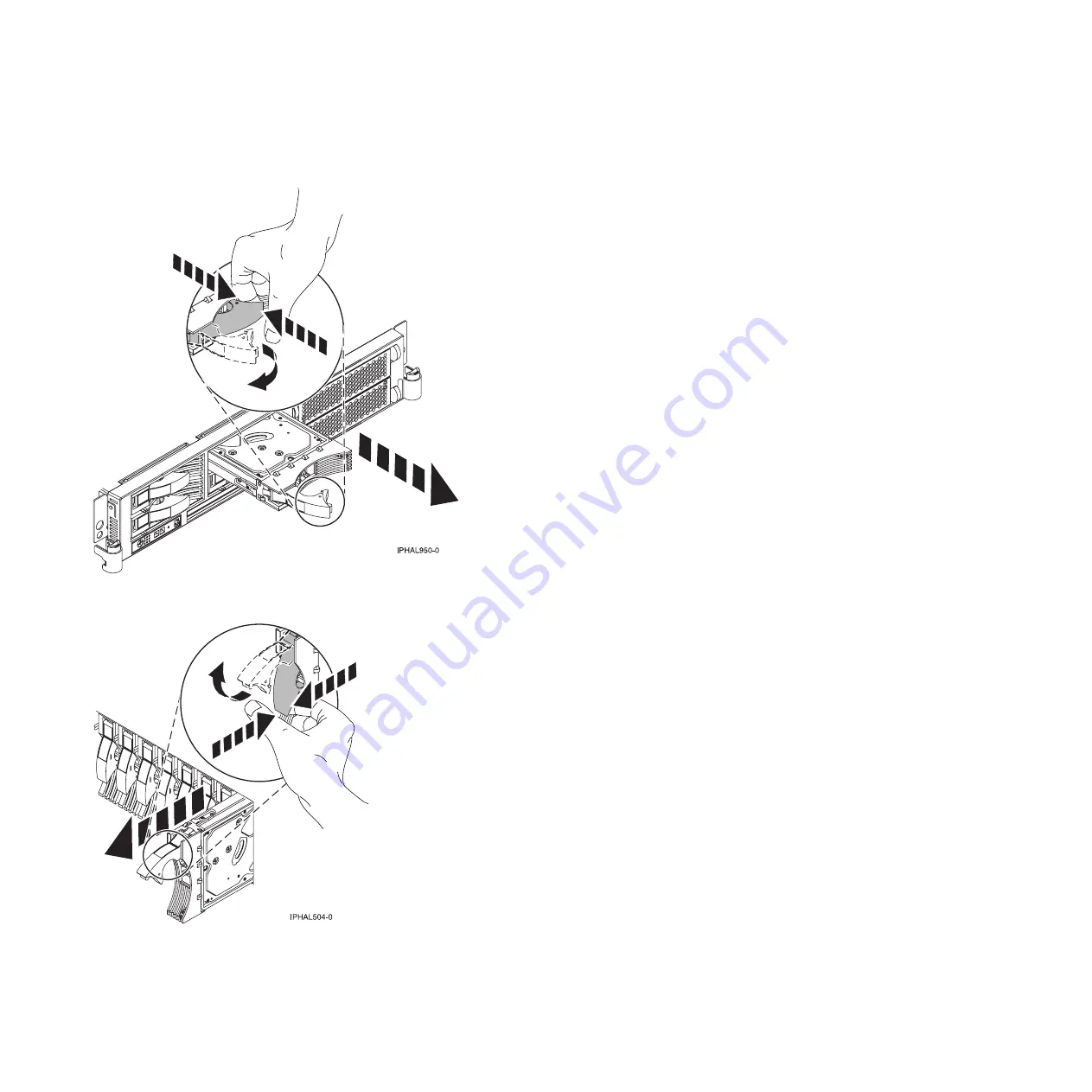
drive will not slide out of the system or expansion unit.
8.
Support the bottom of the disk drive as you slide it out of the system or expansion unit. Do not hold
the disk drive by the handle.
Figure 29. Removing a disk drive from the system unit
Figure 30. Removing a disk drive from the system unit
Common service procedures
93
Summary of Contents for Power System POWER7 Series
Page 1: ...Power Systems Common service procedures...
Page 2: ......
Page 3: ...Power Systems Common service procedures...
Page 8: ...vi...
Page 125: ...Figure 48 Lift up on the EMC shield Common service procedures 111...
Page 139: ...Figure 60 Lift up on the EMC shield Common service procedures 125...
Page 186: ...172...
Page 196: ...182...
Page 197: ......
Page 198: ...Printed in USA...






























