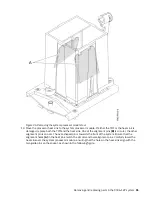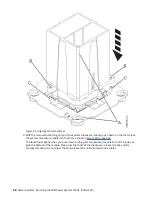Figure 51. Replacing the cover switch cable
21. Replace the 12 screws from below the chassis that support the processor sockets.
a) Turn the system over, upside down.
b) Replace the screws from the bottom.
The screw locations are shown in Figure 52 on page 58.
c) Turn the system over, right side up.
Removing and replacing parts in the 9006-12P system 57
Summary of Contents for Power System LC921 9006-12P
Page 1: ...Power Systems Servicing the IBM Power System LC921 9006 12P IBM...
Page 14: ...xiv Power Systems Servicing the IBM Power System LC921 9006 12P...
Page 118: ...104 Power Systems Servicing the IBM Power System LC921 9006 12P...
Page 120: ...106 Power Systems Servicing the IBM Power System LC921 9006 12P...
Page 131: ......
Page 132: ...IBM...