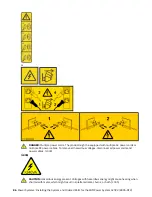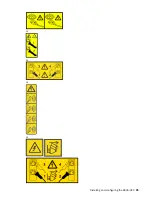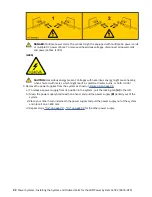Figure 49. Installing the cover
Removing the front cover from an 8335-GTC, 8335-GTG, 8335-GTH, 8335-GTW, or 8335-GTX system
To remove the front cover, complete the steps in this procedure.
Procedure
1. If necessary, open the front rack door.
2. Ensure that you have the electrostatic discharge (ESD) wrist strap on and that the ESD clip is plugged
into a ground jack or connected to an unpainted metal surface. If not, do so now.
3. If applicable, remove the screws that are on both sides of the cover to disengage the cover from the
system unit.
4. Pull the cover away from the system.
100 Power Systems: Installing the System and Ordered Parts for the IBM Power System AC922 (8335-GTX)
Summary of Contents for Power System AC922
Page 4: ...iv...
Page 105: ...or or or or Installing and configuring the 8335 GTX 91...
Page 137: ......
Page 138: ...IBM...