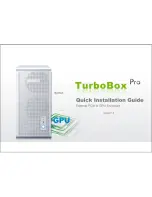Chapter 3. Starting the controller unit
45
Figure 30. Controller fan indicator lights — front view
Controller fan
indicator lights
Power
Green light indicates power is on.
Normal status: On
Problem status: Off
Power Supply
Amber light indicates a power supply fault.
Normal status: Off
Problem status: On
Fan
Amber light indicates a fan fault.
Normal status: Off
Problem status: On
Controller
Amber light indicates a controller fault.
Normal status: Off
Problem status: On
Fast Write Cache
Green light indicates data in cache.
Controller fan
Summary of Contents for Netfinity FAStT500
Page 1: ......
Page 2: ......
Page 3: ...Netfinity FAStT500 RAID Controller Enclosure Unit Installation Guide ...
Page 7: ...v Index 63 ...
Page 8: ...vi IBM Netfinity FAStT500 RAID Controller Enclosure Unit Installation Guide ...
Page 38: ...22 IBM Netfinity FAStT500 RAID Controller Enclosure Unit Installation Guide ...
Page 56: ...40 IBM Netfinity FAStT500 RAID Controller Enclosure Unit Installation Guide ...
Page 83: ... Part Number 19K0788 Printed in U S A April 2000 19K0788 ...