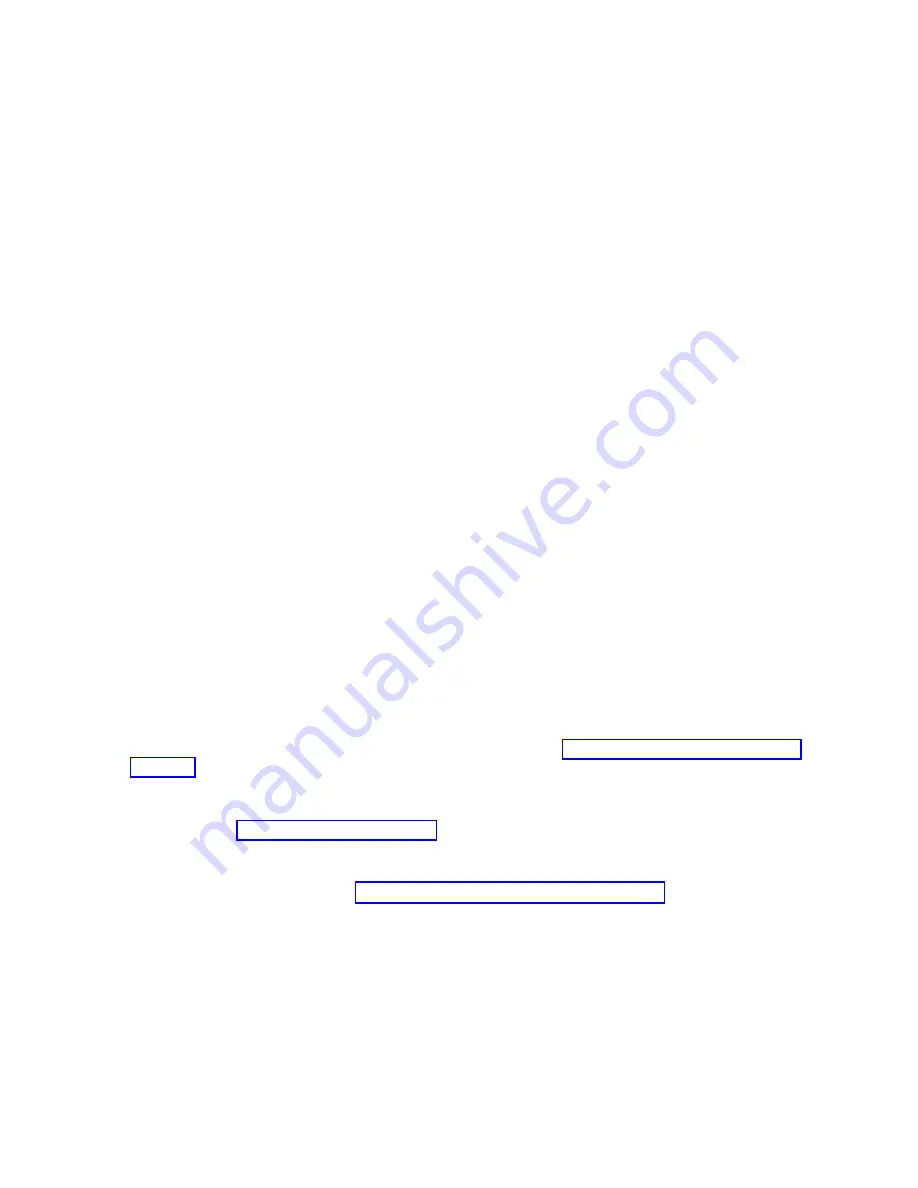
v
Yes:
Continue
with
the
next
step.
3.
Does
the
disk
unit
contain
data
that
needs
to
be
saved?
v
Yes:
Continue
with
the
next
step.
v
No:
Initialize
and
format
the
disk
units.
Attention:
Any
data
on
the
disk
unit
will
be
lost.
Perform
the
following:
a.
Access
SST
or
DST.
b.
Select
Work
with
disk
units
.
c.
Did
you
get
to
DST
with
a
type
D
IPL?
–
No:
Select
Work
with
disk
unit
recovery
—>
Disk
unit
problem
recovery
procedures
.
Then,
continue
with
the
next
step.
–
Yes:
Continue
with
the
next
step.
d.
Select
Initialize
and
format
disk
unit
for
each
disk
unit.
When
the
new
disk
unit
is
initialized
and
formatted,
the
display
will
show
that
the
status
is
complete.
This
may
take
30
minutes
or
longer.
e.
The
disk
unit
is
now
ready
to
be
added
to
the
system
configuration.
This
ends
the
procedure.
4.
The
disk
unit
contains
data
that
needs
to
be
saved.
v
If
the
I/O
adapter
has
been
replaced
with
a
different
type
of
I/O
adapter,
reinstall
the
original
I/O
adapter.
Then
continue
with
the
next
step.
v
If
the
disk
units
have
been
moved
from
a
different
type
of
I/O
adapter
to
this
one,
return
the
disk
units
to
their
original
I/O
adapter.
Then
continue
with
the
next
step.
5.
Stop
parity
protection
on
the
disk
units,
and
power
down
the
system
normally
with
the
I/O
adapter
in
an
operational
state.
The
I/O
adapter
or
disk
units
can
now
be
returned
to
the
configuration
at
the
beginning
of
this
procedure.
This
ends
the
procedure.
SDIOP-PIP34:
For
use
by
authorized
service
providers.
You
were
sent
to
this
procedure
from
unit
reference
code
(URC)
9027.
The
I/O
processor
card
detected
that
an
array
is
not
functional
due
to
the
present
hardware
configuration.
1.
If
the
system
has
logical
partitions,
perform
this
procedure
from
the
logical
partition
that
reported
the
problem.
To
determine
if
the
system
has
logical
partitions,
go
to
before
continuing
with
this
procedure.
2.
Has
the
I/O
adapter
been
replaced
with
a
different
I/O
adapter,
or
have
the
devices
been
moved
from
a
different
I/O
adapter
to
this
one?
v
No:
Perform
This
ends
the
procedure.
v
Yes:
Perform
the
following:
a.
Power
off
the
system.
See
b.
Restore
all
I/O
cards
or
devices
to
their
original
position.
c.
Power
on
the
system.
3.
Does
the
IPL
complete
successfully?
v
No:
Ask
your
next
level
of
support
for
assistance.
This
ends
the
procedure.
v
Yes:
This
ends
the
procedure.
SDIOP-PIP40:
One
of
the
following
situations
has
occurred:
v
The
storage
I/O
adapter
is
connected
to
an
incompatible
auxiliary
cache
I/O
adapter
Analyze
hardware
problems
211
















































