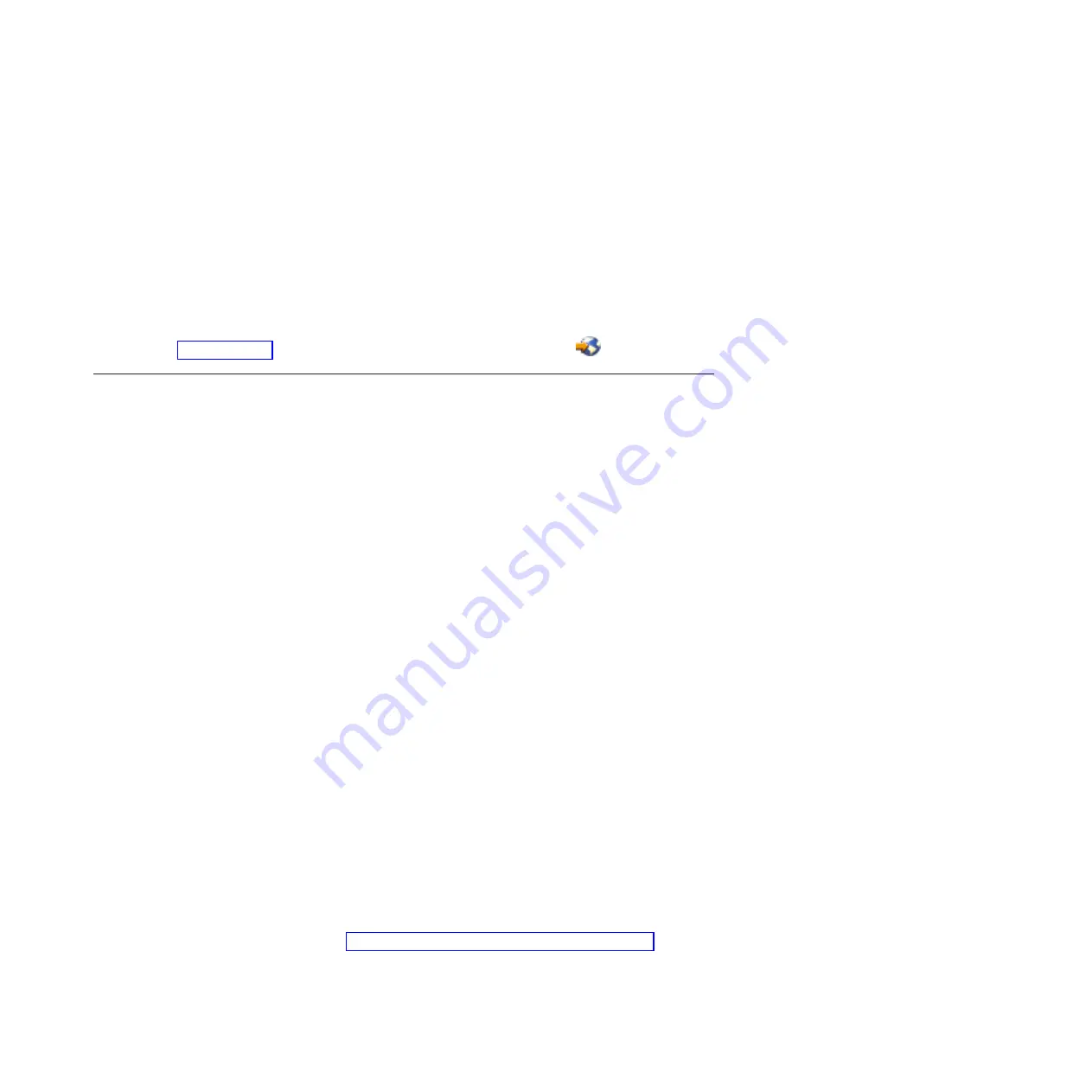
Saving PDF files
To save a PDF on your workstation for viewing or printing:
1.
Right-click the PDF in your browser (right-click the link above).
2.
Click the option that saves the PDF locally.
3.
Navigate to the directory in which you want to save the PDF.
4.
Click
Save
.
Downloading Adobe Reader
You need Adobe Reader installed on your system to view or print these PDFs. You can download a free
copy from the Adobe Web site (www.adobe.com/products/acrobat/readstep.html)
.
iSCSI prerequisites
Learn the minimum hardware requirements for setting up your iSCSI network.
Ensure that you have the required hosting system hardware:
v
iSCSI Host Bus Adapter: CCIN 573B for copper cabling, CCIN 573C for fiber optic cabling.
v
Network adapter
Tip:
The network adapter does not need to be dedicated to the iSCSI HBA and might already be
installed.
Ensure that you have the required hardware for an iSCSI network:
v
Gigabit Ethernet switch (if not using BladeCenter I/O module switch).
v
Ethernet cables (category 5e or better) or fiber optic cables.
– One from each System x, xSeries, or blade system iSCSI HBA to network.
– One from each hosting system iSCSI HBA to network.
– One from each service processor hardware Ethernet port to network.
– One from hosting system network adapter to network.
– Any additional cables you might need to connect the Ethernet ports on the System x or xSeries
server or BladeCenter to network, if desired.
Ensure that you have additional equipment and supplies you might need:
v
Additional computer with a network interface capable of running web browser software (used to
update and configure service processor hardware on System x, xSeries, or blade system) .
v
Writable media diskettes or compact discs.
iSCSI IBM System x or xSeries prerequisites
Learn the minimum requirements for installing an iSCSI in an System x or xSeries server.
Ensure that you have the following before starting your installation:
v
Diskless System x or xSeries server.
v
iSCSI Host Bus Adapter for System x or xSeries server.
v
Service processor hardware. Refer to the System i integration with BladeCenter and System x Web page
to determine which of the following type of service processor hardware are required:
– One of three versions of Remote Supervisor Adapter II (RSA II,) depending on System x or xSeries
type and model: RSA II, RSA II – EXA, RSA II SlimLine
– Baseboard Management Controller for System x or xSeries models that do not require the RSA II
iSCSI Host Bus Adapter for IBM BladeCenter, System x, or xSeries
3
Summary of Contents for iSCSI Host Bus Adapter
Page 1: ...System i and System p iSCSI Host Bus Adapter for IBM BladeCenter System x or xSeries ...
Page 2: ......
Page 3: ...System i and System p iSCSI Host Bus Adapter for IBM BladeCenter System x or xSeries ...
Page 12: ...x System i and System p iSCSI Host Bus Adapter for IBM BladeCenter System x or xSeries ...
Page 28: ...16 System i and System p iSCSI Host Bus Adapter for IBM BladeCenter System x or xSeries ...
Page 34: ...22 System i and System p iSCSI Host Bus Adapter for IBM BladeCenter System x or xSeries ...
Page 36: ...24 System i and System p iSCSI Host Bus Adapter for IBM BladeCenter System x or xSeries ...
Page 50: ...38 System i and System p iSCSI Host Bus Adapter for IBM BladeCenter System x or xSeries ...
Page 60: ...48 System i and System p iSCSI Host Bus Adapter for IBM BladeCenter System x or xSeries ...
Page 61: ......
Page 62: ... Printed in USA ...






























