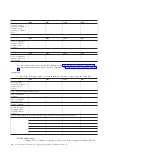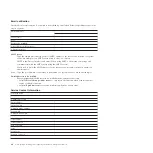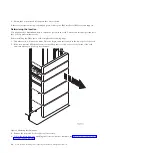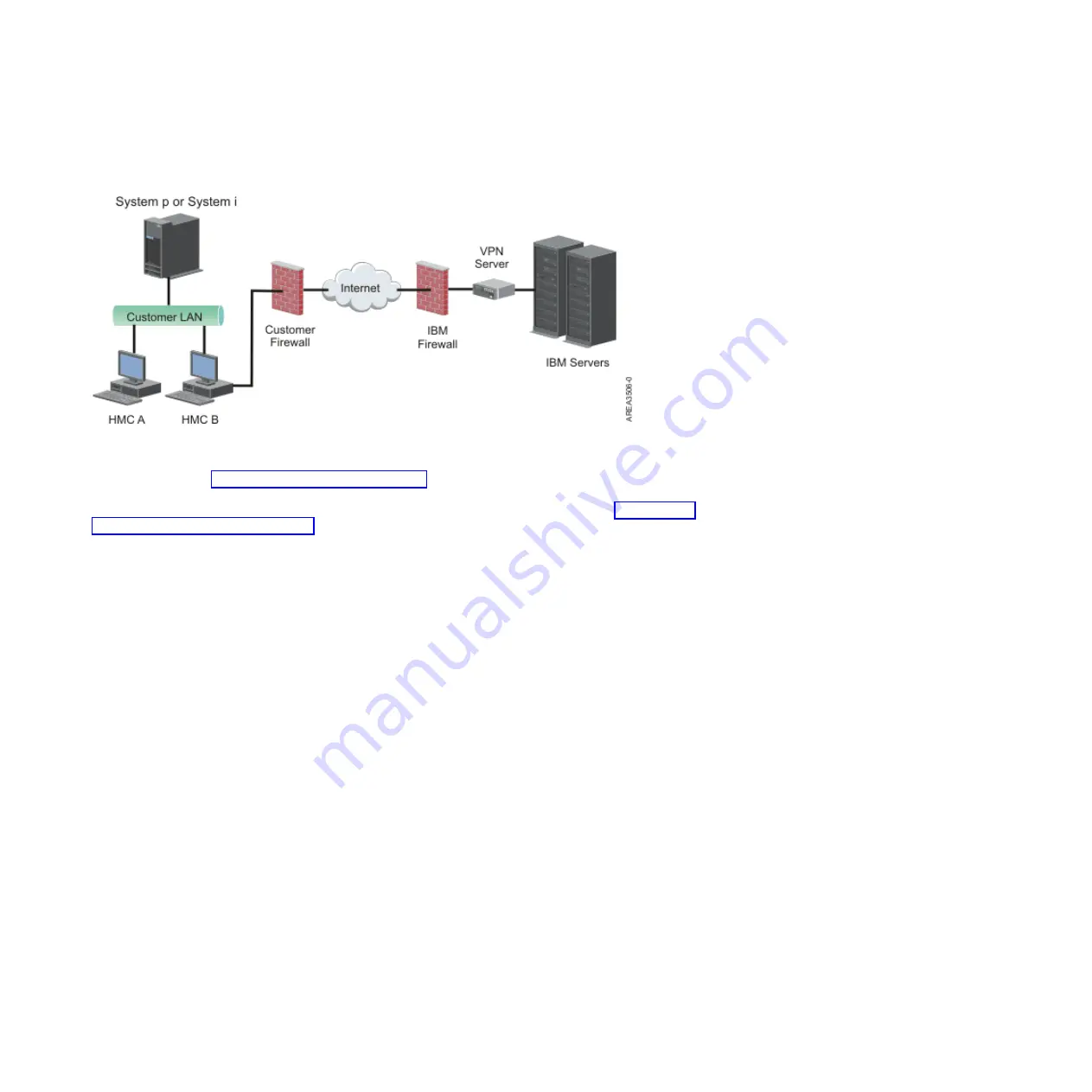
addition to being able to be used for outbound connectivity, a VPN connection can also be configured on
an as-needed basis to support remote service requests.
It is system administrator's responsibility to provide an Internet connection. The firewall may also limit
the specific IP addresses to which the HMC can connect. If you need to configure your firewall to limit
the IP addresses, see“VPN server address list” on page 8 for a list of addresses you can use.
For more information about how to connect to the Internet using a LAN-based VPN, see “Configuring
the HMC network types” on page 50.
VPN server address list
Lists the servers used by an HMC when the HMC is configured to use Internet VPN connectivity.
The following servers are used by an HMC when it is configured to use Internet VPN connectivity. All
connections use ESP and UDP on port 500 and port 4500 when a Network Address Translation (NAT)
firewall is being used.
v
129.42.160.16 IBM VPN Server
v
207.25.252.196 IBM VPN Server
Using the telephone and modems to connect to remote support
If you want to use a modem to connect to remote support, you must provide a dedicated analog line to
connect to the HMC modem. The HMC uses the modem to dial the global network and to connect to
IBM service and support.
Installing and configuring the Hardware Management Console
15
Summary of Contents for Hardware Management Console
Page 1: ...Power Systems Installing and configuring the Hardware Management Console...
Page 2: ......
Page 3: ...Power Systems Installing and configuring the Hardware Management Console...
Page 8: ...vi Power Systems Installing and configuring the Hardware Management Console...
Page 107: ......
Page 108: ...Printed in USA...