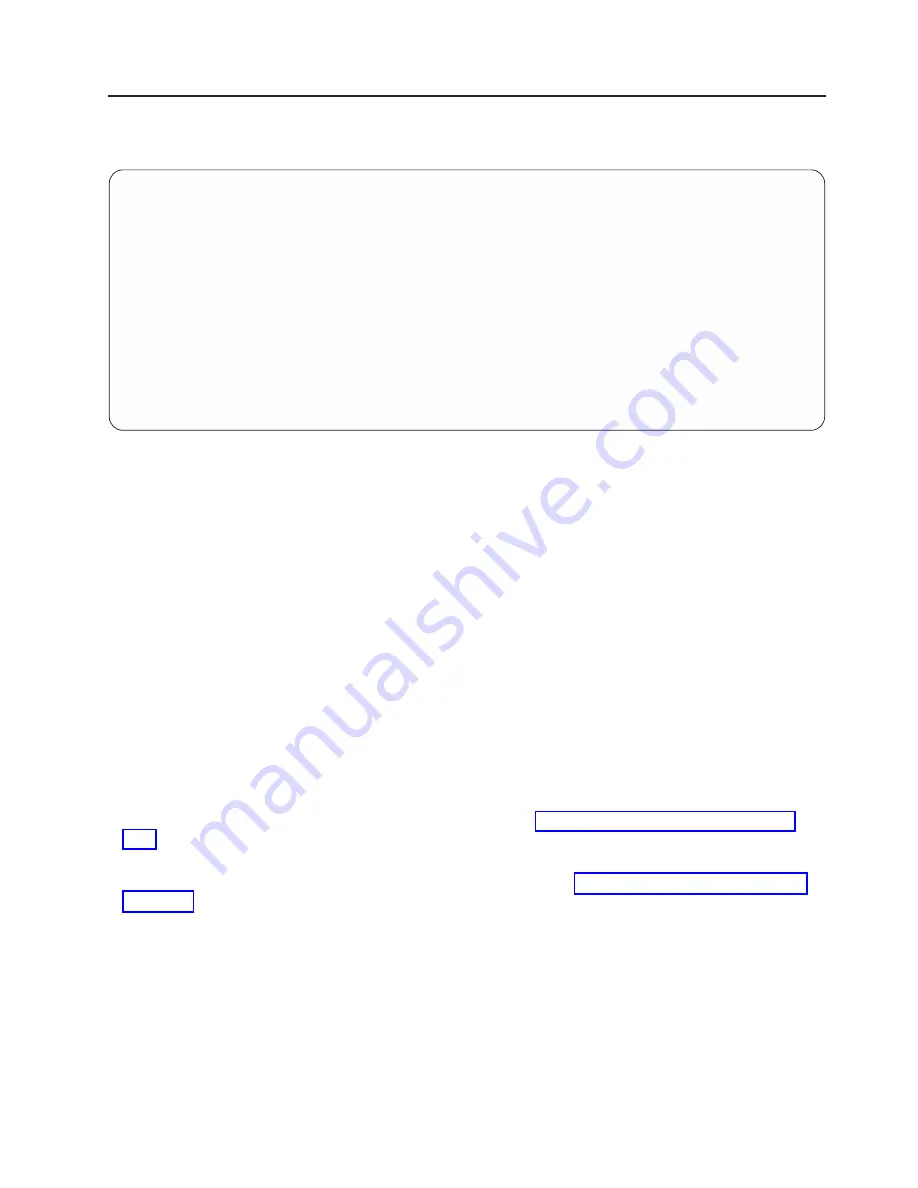
General
User
Menu
The
menu
options
presented
to
the
general
user
are
a
subset
of
the
options
available
to
the
privileged
user.
The
user
must
know
the
general-access
password,
if
one
is
set,
to
access
this
menu.
GENERAL
USER
MENU
1.
Power-on
System
2.
Power-off
System
3.
Read
VPD
Image
from
Last
System
Boot
4.
Read
Progress
Indicators
from
Last
System
Boot
5.
Read
Service
Processor
Error
Logs
6.
Read
System
POST
Errors
99.
Exit
from
Menus
0>
v
Power-on
System
Allows
the
user
to
start
the
system
using
the
current
virtual
terminal
window
as
the
active
console.
v
Power-off
System
This
option
is
not
available
on
this
system.
v
Read
VPD
Image
from
Last
System
Boot
Displays
manufacturer
vital
product
data,
such
as
serial
numbers,
part
numbers,
and
so
on,
that
were
stored
from
the
system
boot
prior
to
the
one
in
progress
now,
for
the
entire
system.
v
Read
Progress
Indicators
from
Last
System
Boot
Displays
a
number
of
the
boot
progress
indicators,
which
may
include
service
processor
checkpoints,
IPL
checkpoints,
or
AIX
configuration
codes,
from
the
previous
system
boot.
This
information
can
be
useful
in
diagnosing
system
faults.
Note:
If
you
are
running
one
or
more
logical
partitions,
enter
the
partition
ID
(0-15)
to
display
progress
indicators
for
that
partition
since
the
last
system
boot.
If
your
system
is
running
in
full
system
partition
mode,
this
option
automatically
displays
details
from
partition
0.
The
progress
indicator
codes
are
listed
from
top
(latest)
to
bottom
(oldest).
This
information
is
not
stored
in
nonvolatile
storage.
If
the
system
is
powered
off
using
the
power-on
button
on
the
operator
panel,
this
information
is
retained.
If
the
ac
power
is
disconnected
from
the
system,
this
information
will
be
lost.
For
an
example,
refer
to
v
Read
Service
Processor
Error
Logs
Displays
the
service
processor
error
logs.
For
an
example,
refer
to
v
Read
System
POST
Errors
Displays
additional
error
log
information
(this
option
is
only
for
service
personnel).
v
Exit
from
Menus
Selecting
this
option
will
exit
the
service
processor
menus.
You
can
reenter
the
menus
by
pressing
any
key
on
the
console.
Chapter
7.
Using
the
Service
Processor
785
Summary of Contents for eserver pSeries 690
Page 1: ...pSeries 690 Service Guide SA38 0589 05 ERserver...
Page 2: ......
Page 3: ...pSeries 690 Service Guide SA38 0589 05 ERserver...
Page 12: ...x Eserver pSeries 690 Service Guide...
Page 14: ...xii Eserver pSeries 690 Service Guide...
Page 228: ...Step 1527 5 Call your next level of support 212 Eserver pSeries 690 Service Guide...
Page 362: ...Step 1545 15 Call for support This ends the procedure 346 Eserver pSeries 690 Service Guide...
Page 381: ...Step 154A 14 Turn off the power Chapter 3 Maintenance Analysis Procedures 365...
Page 430: ...414 Eserver pSeries 690 Service Guide...
Page 798: ...782 Eserver pSeries 690 Service Guide...
Page 923: ...L3 Cache Shorts Test Step 4 Chapter 9 Removal and Replacement Procedures 907...
Page 924: ...L3 Cache Shorts Test Step 5 908 Eserver pSeries 690 Service Guide...
Page 926: ...L3 Cache Shorts Test Step 2 910 Eserver pSeries 690 Service Guide...
Page 928: ...L3 Cache Shorts Test Step 4 912 Eserver pSeries 690 Service Guide...
Page 929: ...L3 Cache Shorts Test Step 5 Chapter 9 Removal and Replacement Procedures 913...
Page 1055: ...7040 Model 681 Media Subsystem 1 2 3 4 5 6 7 8 9 10 Chapter 10 Parts Information 1039...
Page 1057: ...Power and SCSI Cables to the Media Subsystem 1 2 3 5 4 6 Chapter 10 Parts Information 1041...
Page 1061: ...Power Cabling Chapter 10 Parts Information 1045...
Page 1090: ...1074 Eserver pSeries 690 Service Guide...
Page 1094: ...1078 Eserver pSeries 690 Service Guide...
Page 1122: ...1106 Eserver pSeries 690 Service Guide...
Page 1124: ...1108 Eserver pSeries 690 Service Guide...
Page 1132: ...1116 Eserver pSeries 690 Service Guide...
Page 1133: ......
Page 1134: ...Printed in U S A February 2004 SA38 0589 05...






























