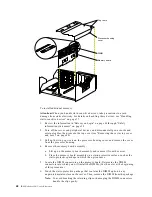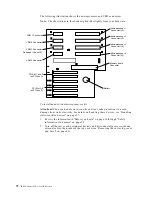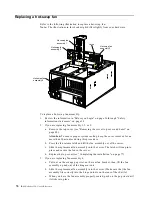Chapter 5. Installing options
79
Connecting external options
Review the information in“Before you begin” on page 36 through “Safety information
statements” on page 38. Also, read the documentation that comes with your options.
To attach an external device:
1.
Turn off the server and all attached devices.
2.
Follow the instructions that come with the option to prepare it for installation and
to connect it to the server.
Note:
If you are attaching a SCSI device, see “Setting SCSI IDs” on page 85 for
information about SCSI IDs and cables.
Input/Output ports
This section provides information about the input/output (I/O) ports on the rear of
your server. These ports include the following:
•
One parallel port
•
One video port
•
One keyboard port
•
One auxiliary-device port (mouse)
•
One dual-channel Ultra2 (LVD) SCSI port
•
Two serial ports
•
Two Universal Serial bus (USB) ports
•
One Ethernet port
•
Three communication ports dedicated to the Advanced System Management
processor
Summary of Contents for eServer 250 xSeries
Page 1: ...User s Reference xSeries 250...
Page 2: ......
Page 3: ...IBM IBM xSeries 250 User s Reference SC21 P902 00...
Page 8: ...vi IBM xSeries 250 User s Reference...
Page 14: ...xii IBM xSeries 250 User s Reference...
Page 24: ...10 IBM xSeries 250 User s Reference...
Page 36: ...22 IBM xSeries 250 User s Reference...
Page 108: ...94 IBM xSeries 250 User s Reference...
Page 185: ......
Page 186: ...IBM Part Number 21P9020 Printed in the United States of America 21P9 2...