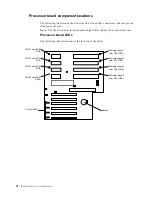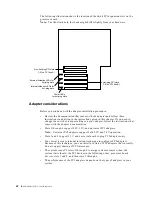Chapter 5. Installing options
31
Component locations
This section provides illustrations of the I/O board, processor board, and memory
board component locations.
I/O board component locations
The following illustration shows the location of the input/output connectors on the
I/O board.
Note:
The illustrations in this document might differ slightly from your hardware.
Power
backplane
Processor
board
Keyboard
Mouse
Video port
USB 1 and
USB 2 port
Ethernet port
SCSI
external
Parallel port
ASM
interconnect
Serial
port B
Serial
port A
Management
port
Summary of Contents for eServer 250 xSeries
Page 1: ...User s Reference xSeries 250...
Page 2: ......
Page 3: ...IBM IBM xSeries 250 User s Reference SC21 P902 00...
Page 8: ...vi IBM xSeries 250 User s Reference...
Page 14: ...xii IBM xSeries 250 User s Reference...
Page 24: ...10 IBM xSeries 250 User s Reference...
Page 36: ...22 IBM xSeries 250 User s Reference...
Page 108: ...94 IBM xSeries 250 User s Reference...
Page 185: ......
Page 186: ...IBM Part Number 21P9020 Printed in the United States of America 21P9 2...