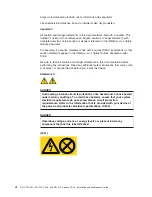Summary of Contents for DPI C13 PDU+
Page 1: ...DPI C13 PDU DPI C19 PDU and DPI C19 3 phase PDU Installation and Maintenance Guide...
Page 2: ......
Page 3: ...DPI C13 PDU DPI C19 PDU and DPI C19 3 phase PDU Installation and Maintenance Guide...
Page 20: ...8 DPI C13 PDU DPI C19 PDU and DPI C19 3 phase PDU Installation and Maintenance Guide...
Page 28: ...16 DPI C13 PDU DPI C19 PDU and DPI C19 3 phase PDU Installation and Maintenance Guide...
Page 48: ...36 DPI C13 PDU DPI C19 PDU and DPI C19 3 phase PDU Installation and Maintenance Guide...
Page 54: ...42 DPI C13 PDU DPI C19 PDU and DPI C19 3 phase PDU Installation and Maintenance Guide...
Page 58: ...46 DPI C13 PDU DPI C19 PDU and DPI C19 3 phase PDU Installation and Maintenance Guide...
Page 87: ......
Page 88: ...Part Number 40K9635 Printed in USA 1P P N 40K9635...