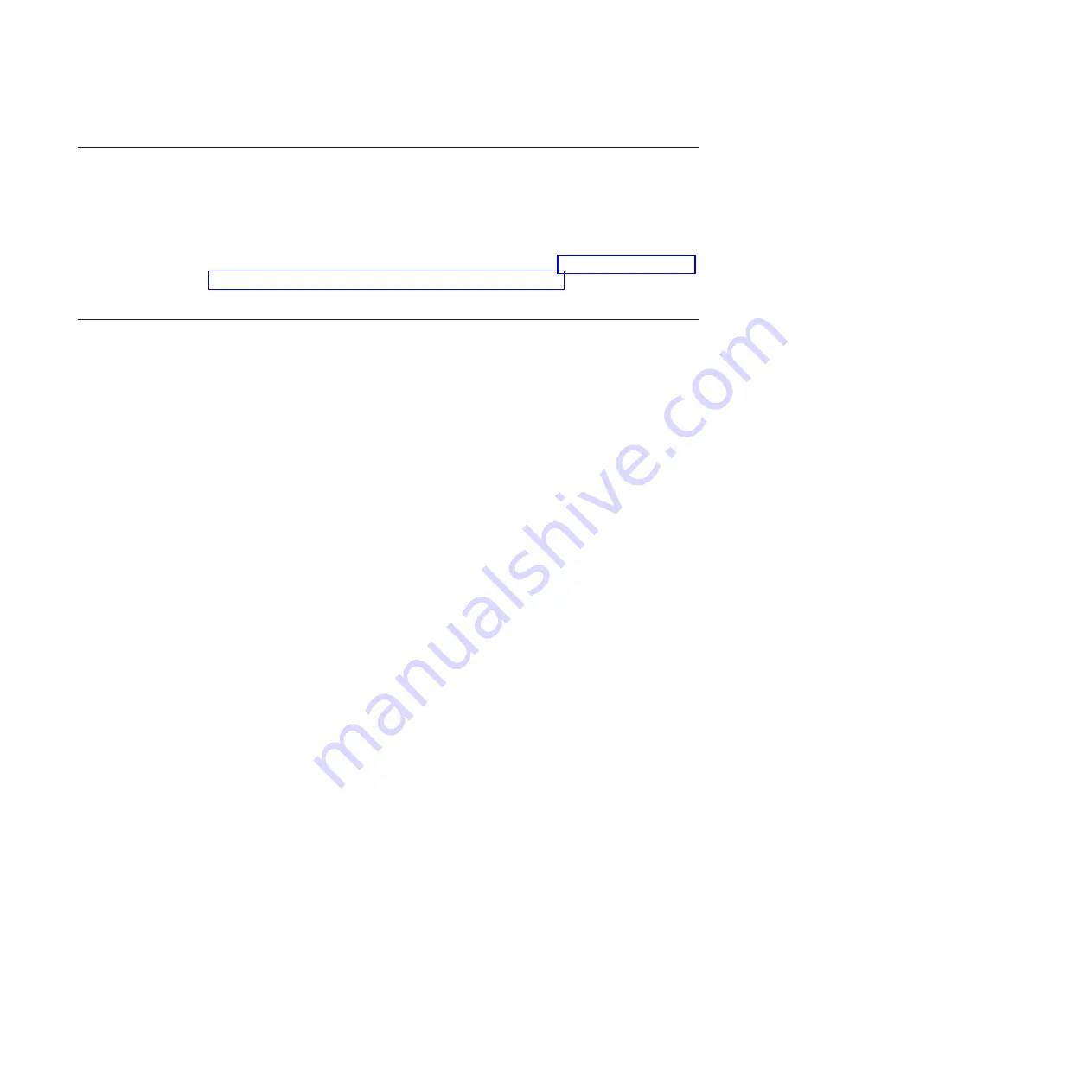
Service bulletins
IBM continually updates the support Web site with tips and techniques that you
can use to resolve any problems that you may be having with the BladeCenter S
system.
To find any service bulletins that are available for the BladeCenter S Types 7779
and 8886, go to the BladeCenter support search Web site at http://www.ibm.com/
systems/support/supportsite.wss/search?brandind=5000020. In the Search field,
enter the following terms: 8886 and retain.
Isolating component failures
There are times when the only way to isolate the cause of a problem is to start
removing components until the problem is resolved. Use this procedure to assist in
isolating the root cause of a problem.
Problem
You are having problems with the BladeCenter S system, but you are unable to
isolate the problem to a single component.
Note:
Before you begin attempting to isolate problems to a specific component,
you should first view the advanced management module and attempt to resolve
any problems that are found.
To view the event log:
v
From the advanced management module Web interface, click
Monitors
>
Event
log
.
For more information about the advanced management module Web interface,
see the
Advanced management module User's Guide
.
v
From the advanced management module command-line interface, enter the
displaylog command.
For more information about the advanced management module command-line
interface, see the
Advanced management module Command-Line Interface Reference
Guide
.
Investigation
Perform these steps to isolate problems to a specific component:
1.
Power down and disengage all blade servers from the BladeCenter S chassis
midplane. Open the release handles and the blade servers will slide out of the
bay approximately one inch.
2.
Make sure there is a working power supply in power module bay 1 and
disengage power supplies 2, 3, and 4 (pull them out approximately one inch.
3.
Disengage the following components from the midplane:
a.
Open the release handles on all I/O modules.
Important:
Disengaging an I/O module will disrupt communications with
any external devices that are attached to that I/O module. Make sure that
all external devices are powered down before disengaging an I/O module.
b.
Open the release handles on the storage modules.
34
BladeCenter S Type 7779/8886: Problem Determination and Service Guide
Summary of Contents for BladeCenter S
Page 1: ...IBM BladeCenter S Type 7779 8886 Problem Determination and Service Guide ...
Page 2: ......
Page 3: ...IBM BladeCenter S Type 7779 8886 Problem Determination and Service Guide ...
Page 128: ...114 BladeCenter S Type 7779 8886 Problem Determination and Service Guide ...
Page 132: ...118 BladeCenter S Type 7779 8886 Problem Determination and Service Guide ...
Page 144: ...130 BladeCenter S Type 7779 8886 Problem Determination and Service Guide ...
Page 145: ......
Page 146: ... Part Number 94Y7083 Printed in USA 1P P N 94Y7083 ...






























