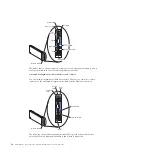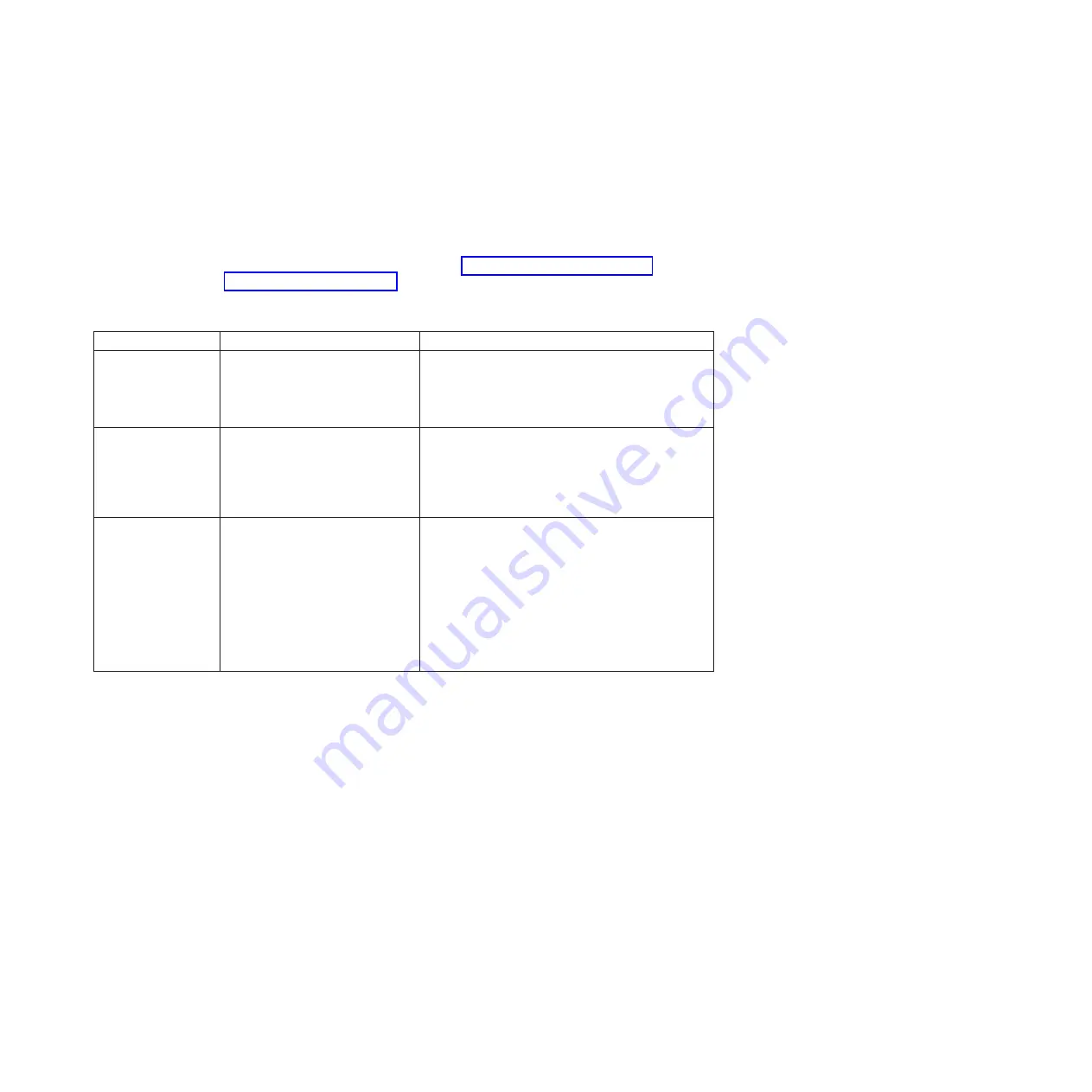
Module LEDs
Each module contains LEDs that can be used to troubleshoot and resolve problems.
Note:
To find descriptions and actions for LEDs on I/O modules or blade servers,
see the documentation that comes with the device.
You can find the documentation for I/O modules and blade servers at the IBM
Systems Information Center, which is at http://publib.boulder.ibm.com/
infocenter/systems/index.jsp. To access the I/O module or blade server
documentation from this site, click
Systems hardware
>
BladeCenter information
.
Then click either
Blade servers
or
I/O modules
.
LED status
Description
Action
Advanced
management module
error LED
This amber LED is lit when a
critical error has occurred in the
management module. The system
error LED on the BladeCenter S
chassis will also be lit.
1.
Reset the advanced management module.
2.
Reseat the advanced management module.
3.
Replace the advanced management module.
Power module ac
power LED
This green LED is
not
lit if there is
an ac power problem.
1.
Make sure that all power cords are plugged into
power sources and that the power sources are
working.
2.
Reseat the power module.
3.
Replace the power module.
Power module dc
power LED
The green LED is
not
lit if there is
an dc power problem.
1.
Make sure that all power sources are supplying
the same voltage. All power sources must be
either 110 V ac or 220 V ac. You cannot mix power
sources in the same BladeCenter S chassis.
2.
Determine whether a failed component caused the
shut down. If a component failed:
a.
Replace the failed component.
b.
Reseat the power module.
3.
Replace the power module.
Chapter 2. Diagnostics
27
Summary of Contents for BladeCenter S
Page 1: ...IBM BladeCenter S Type 7779 8886 Problem Determination and Service Guide ...
Page 2: ......
Page 3: ...IBM BladeCenter S Type 7779 8886 Problem Determination and Service Guide ...
Page 128: ...114 BladeCenter S Type 7779 8886 Problem Determination and Service Guide ...
Page 132: ...118 BladeCenter S Type 7779 8886 Problem Determination and Service Guide ...
Page 144: ...130 BladeCenter S Type 7779 8886 Problem Determination and Service Guide ...
Page 145: ......
Page 146: ... Part Number 94Y7083 Printed in USA 1P P N 94Y7083 ...