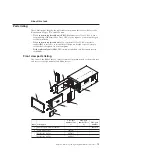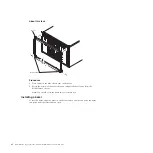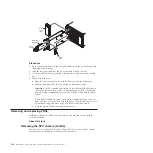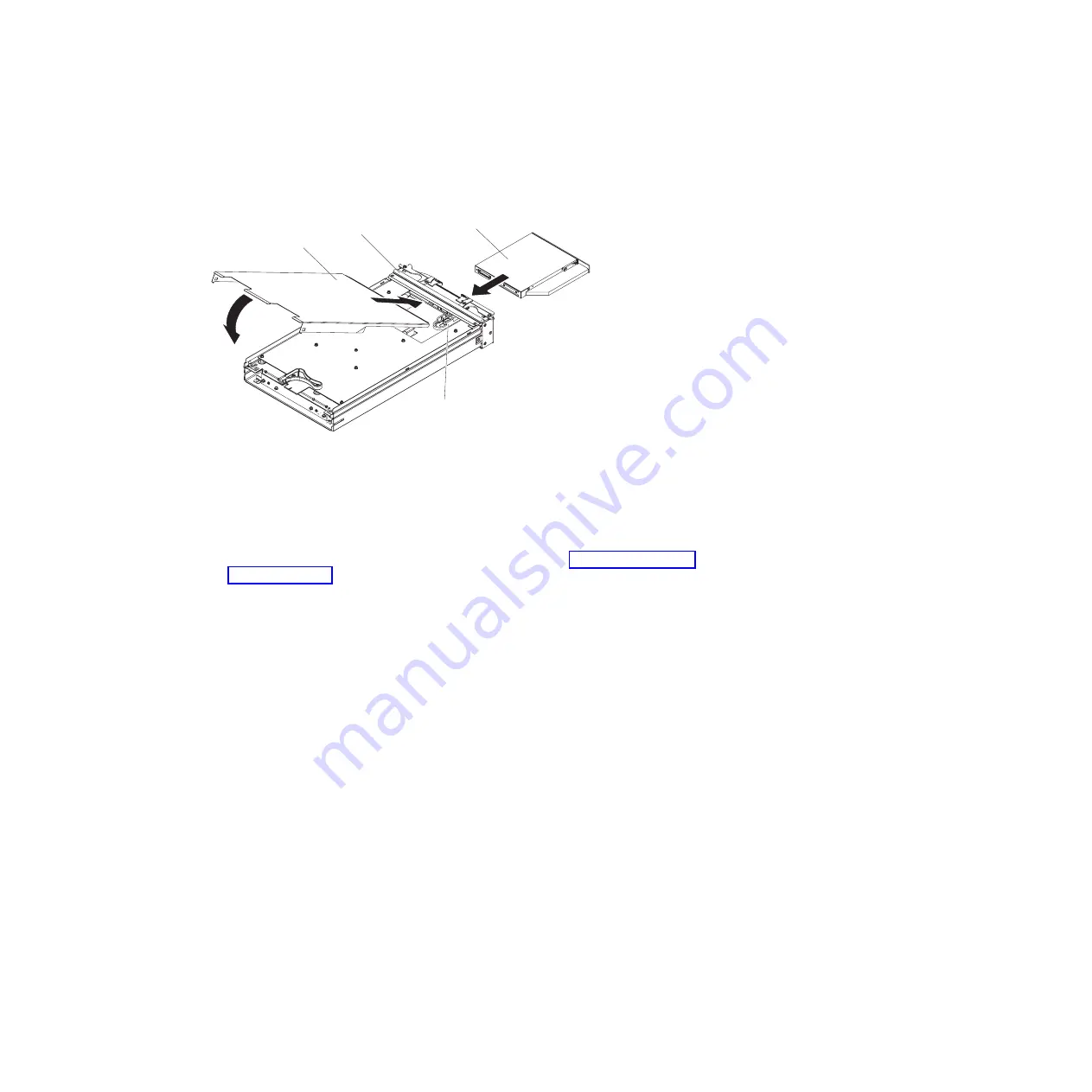
About this task
Note:
The procedure for installing the CD-RW/DVD-ROM drive or the DVD-RW
drive is the same.
Media tray
Media tray cover
DVD drive
DVD drive
release tab
Procedure
1.
Position the media tray so that the front of the media tray is facing you.
2.
Slide the DVD drive into the media tray until the DVD drive release locks.
3.
Insert the front of the cover into the front of the media tray.
4.
Rotate the rear of the cover down until it closes.
5.
Install the media tray from the BladeCenter S chassis. See “Installing the media
tray” on page 84.
Removing the battery backup unit
To remove the battery backup unit, open the release handle on the battery backup
unit and slide the battery backup unit out of the media tray.
About this task
Important:
If you are removing one or both battery backup units from a
BladeCenter S chassis in which SAS RAID controller modules are installed, refer to
the
IBM BladeCenter SAS RAID Controller Installation and User's Guide
for additional
steps that might need to be performed.
86
BladeCenter S Type 7779/8886: Problem Determination and Service Guide
Summary of Contents for BladeCenter S
Page 1: ...IBM BladeCenter S Type 7779 8886 Problem Determination and Service Guide ...
Page 2: ......
Page 3: ...IBM BladeCenter S Type 7779 8886 Problem Determination and Service Guide ...
Page 128: ...114 BladeCenter S Type 7779 8886 Problem Determination and Service Guide ...
Page 132: ...118 BladeCenter S Type 7779 8886 Problem Determination and Service Guide ...
Page 144: ...130 BladeCenter S Type 7779 8886 Problem Determination and Service Guide ...
Page 145: ......
Page 146: ... Part Number 94Y7083 Printed in USA 1P P N 94Y7083 ...