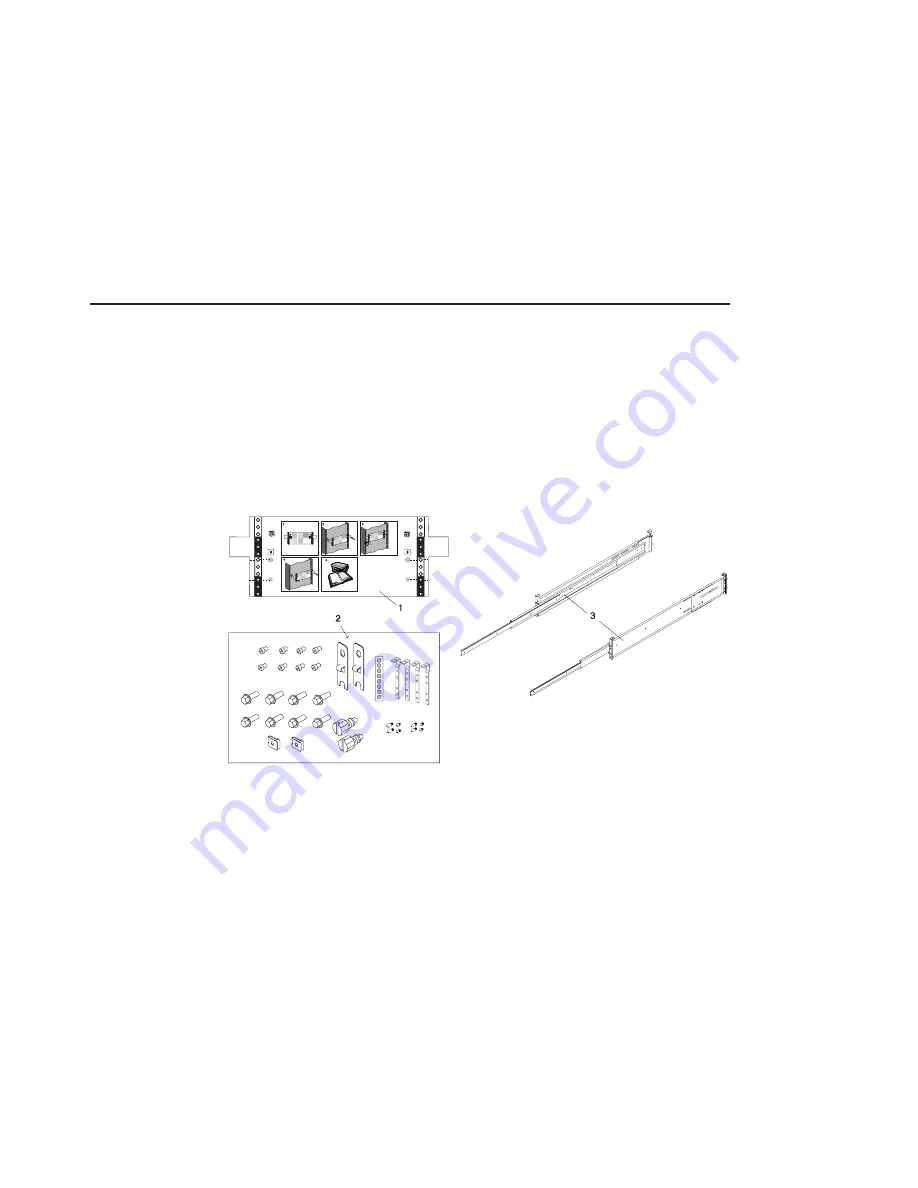
Step 6. Attach the Mounting Hardware to the Rack Enclosure
Before performing this procedure, read through each step and study the illustrations.
Attention:
Mounting the rails is a complicated procedure. To install the rack
rails correctly, you must read, then perform each procedure step in the order
given. Failure to do so may cause rail failure resulting in system drawer damage
or bodily injury.
To install the rack-mounting hardware to the rack, do the following:
1. Locate the hardware mounting kit, rack-mounting template and the system rails
that were shipped with your system.
1 Rack-Mounting Template
2 Rack-Mounting Hardware Kit
3 System Rail Assemblies
Chapter 2. Setting Up the System
13
Summary of Contents for @Server pSeries 630 6C4
Page 1: ...pSeries 630 Model 6C4 and Model 6E4 Installation Guide SA38 0605 01 ERserver IBM...
Page 2: ......
Page 3: ...pSeries 630 Model 6C4 and Model 6E4 Installation Guide SA38 0605 01 ERserver IBM...
Page 12: ...x Eserver pSeries 630 Model 6C4 and Model 6E4 Installation Guide...
Page 14: ...xii Eserver pSeries 630 Model 6C4 and Model 6E4 Installation Guide...
Page 22: ...6 Eserver pSeries 630 Model 6C4 and Model 6E4 Installation Guide...
Page 64: ...48 Eserver pSeries 630 Model 6C4 and Model 6E4 Installation Guide...
Page 148: ...132 Eserver pSeries 630 Model 6C4 and Model 6E4 Installation Guide...
Page 152: ...136 Eserver pSeries 630 Model 6C4 and Model 6E4 Installation Guide...
Page 156: ...140 Eserver pSeries 630 Model 6C4 and Model 6E4 Installation Guide...
Page 166: ...150 Eserver pSeries 630 Model 6C4 and Model 6E4 Installation Guide...
Page 179: ......
Page 180: ...IBMR Part Number 00P3937 Printed in U S A August 2002 SA38 0605 01 1P P N 00P3937...






























