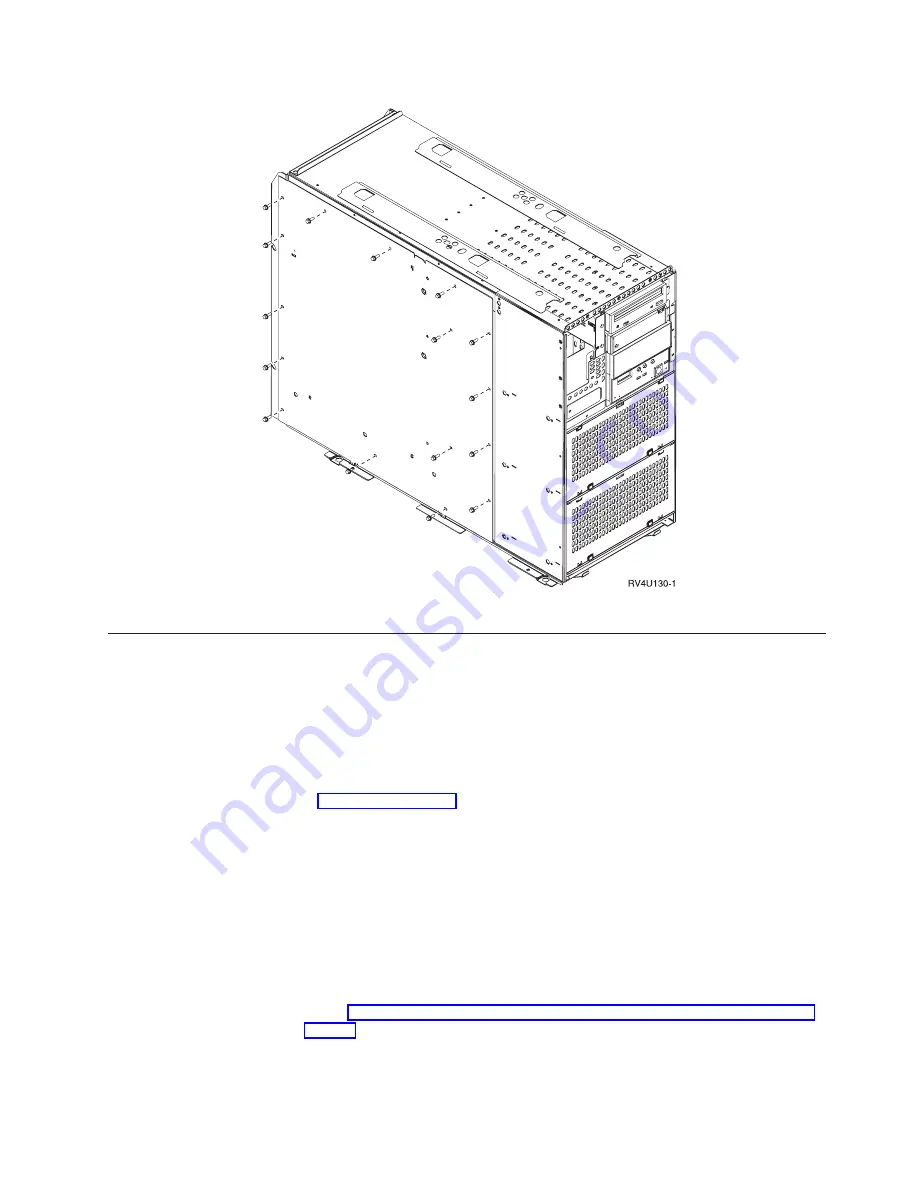
Connecting the SPCN and optical cables to the AS/400e system 620 or
server S20
To connect the SPCN cable and the optical cable to your system unit, follow these
steps:
__ 1.
Plug the SPCN cable into the SPCN connector on your system unit.
__ 2.
Tighten the thumbscrews.
Refer to Figure 32 on page 32 and install your optical cables:
__ 1.
Locate the optical card connector inside of your system unit.
__ 2.
On the back of the system unit, loosen two screws and open the cover plate.
__ 3.
Route the optical cable to the optical connector through the back of your
system unit.
__ 4.
Remove the two protective plugs from the 2688 OLP card.
__ 5.
Push the optical cable that is labeled
0
into the OLP cable connector on the
left.
__ 6.
Push the optical cable that is labeled
1
into the OLP cable connector on the
right.
__ 7.
Go to “Replacing the covers on your AS/400e system 620 or server S20” on
page 32
Figure 31. Removing system unit access cover
Appendix A. Connecting cables to your AS400e System 620 or S20
31
Summary of Contents for AS/400e
Page 1: ...AS 400e Setting Up Your 5065 or 5066 Expansion Unit V ersion 4 SA41 5146 01...
Page 2: ......
Page 3: ...AS 400e Setting Up Your 5065 or 5066 Expansion Unit V ersion 4 SA41 5146 01...
Page 6: ...iv Setting Up Your 5065 or 5066 Expansion Unit V4R5...
Page 10: ...viii Setting Up Your 5065 or 5066 Expansion Unit V4R5...
Page 28: ...16 Setting Up Your 5065 or 5066 Expansion Unit V4R5...
Page 30: ...Figure 19 Opening the 5066 rear cover 18 Setting Up Your 5065 or 5066 Expansion Unit V4R5...
Page 36: ...24 Setting Up Your 5065 or 5066 Expansion Unit V4R5...
Page 46: ...34 Setting Up Your 5065 or 5066 Expansion Unit V4R5...
Page 80: ...68 Setting Up Your 5065 or 5066 Expansion Unit V4R5...
Page 83: ......
Page 85: ...Spine information AS 400e Setting Up Your 5065 or 5066 Expansion Unit V4R5 Version 4...






























