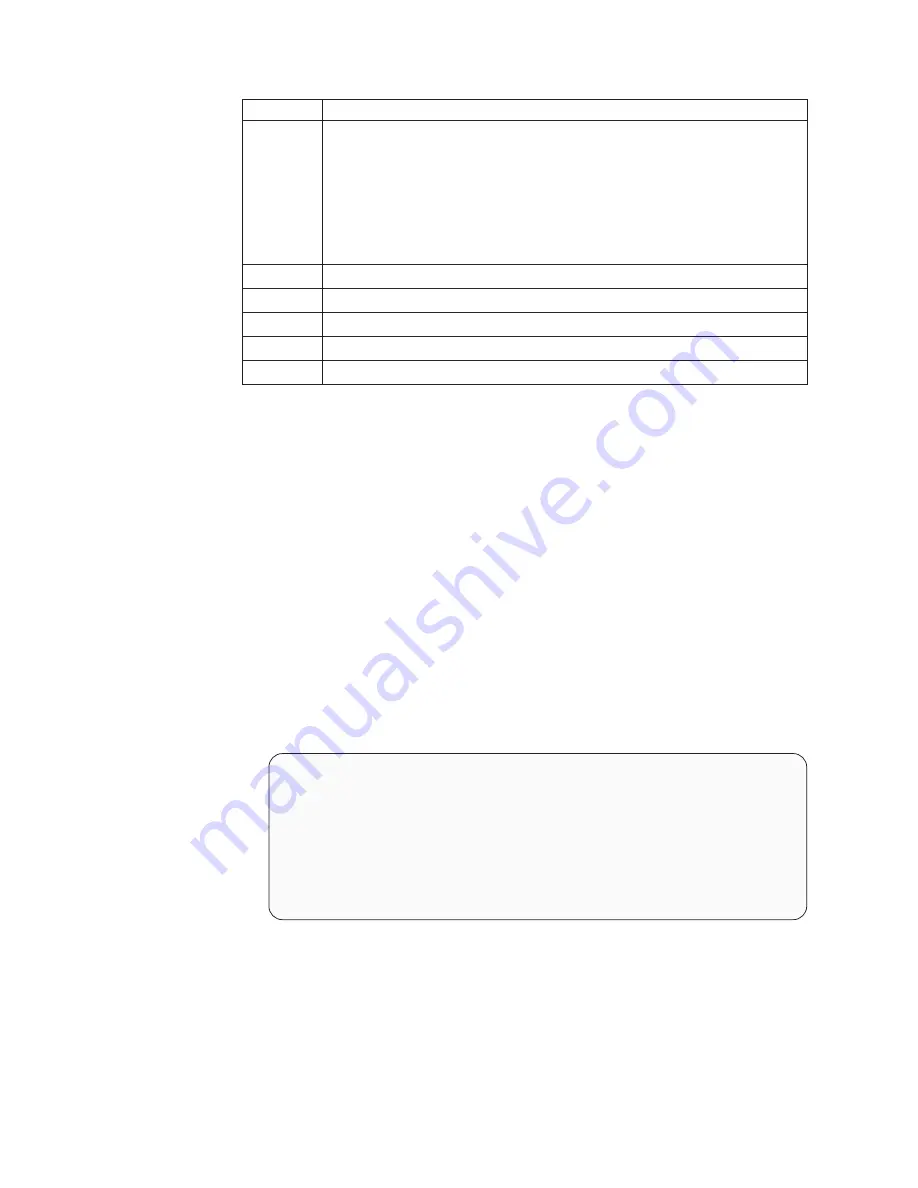
Setting
Values and Effect on Flag Appearance
Enabled
Flags Off = Flag does not appear
Ports On = Flag shows the connected port number
Names On = Flag shows the connected server by name
Ports Timed = Port number displays for five seconds after connection
Names Timed = Name displays for five seconds after connection
Row
Select values from 0–14 to position the flag vertically on the screen
Column
Select values from 0–25 to position the flag horizontally on the screen
Color
Select values from 0–7 for the flag color.
Text
Select values from 0–7 for the flag text color
Mode
Choose between Opaque and Transparent
5. Press the
Enter
key to save the settings. Press
Esc
at anytime before pressing
Enter
to cancel the operation and save the previous settings.
6. Press
Esc
to exit.
Assigning specific device types
In situations where one or more servers need a special type of monitor device, it
might be necessary to assign that device type to the port number associated with
the server.
Note:
When tiering, you must make the primary selector switch aware of the
secondaries through the assignment.
Assign a device type as follows:
1. Press the
Print Screen
key.
2. Press the
F2
key to display the Advanced Menu screen. Press the
Right Arrow
(
→
)
key to move the highlighting to the Setup menu.
3. Using the
Up Arrow (
↑
)
and
Down Arrow (
↓
)
keys, move the highlighting to
Devices
and press the
Enter
key. The following menu appears:
Device Settings
Port
Monitor
1
SVGA
2
SVGA
3
8515
4
SVGA
5
Default
6
Default
7
Default
8
8port
4. To assign a monitor type, highlight the port you want and use the
+
or
-
keys to
select the value that corresponds to the particular monitor.
To assign a secondary selector switch to a port, highlight the port and use the
+
or
-
keys to obtain the appropriate port value.
5. Press the
Enter
key to save the settings. Press
Esc
at any time before pressing
Enter
to cancel the operation.
6. Press
Esc
to remove the Advanced Menu from the screen.
188
Hardware Maintenance Manual: IBM PC Server/Enterprise Racks Types 9306, 9308
Summary of Contents for 9306
Page 1: ...Hardware Maintenance Manual IBM PC Server Enterprise Racks Types 9306 9308...
Page 2: ......
Page 3: ...Hardware Maintenance Manual IBM PC Server Enterprise Racks Types 9306 9308...
Page 10: ...viii Hardware Maintenance Manual IBM PC Server Enterprise Racks Types 9306 9308...
Page 14: ...4 Hardware Maintenance Manual IBM PC Server Enterprise Racks Types 9306 9308...
Page 19: ...Figure 4 Expansion NetBAY42 Rack cabinet without side panels Type 9306 Model 250 420 421 9...
Page 40: ...30 Hardware Maintenance Manual IBM PC Server Enterprise Racks Types 9306 9308...
Page 64: ...54 Hardware Maintenance Manual IBM PC Server Enterprise Racks Types 9306 9308...
Page 67: ...Extension Rack Model 42X NetBAY 42 Enterprise Rack Type 9308 Models 42P 42X 4SA 4SB 42S 42E 57...
Page 68: ...Primary Rack 42S 58 Hardware Maintenance Manual IBM PC Server Enterprise Racks Types 9306 9308...
Page 87: ...Note The maximum server weight is 77 kg 170 lb NetBAY3 enclosure 77...
Page 90: ...Front cover 80 Hardware Maintenance Manual IBM PC Server Enterprise Racks Types 9306 9308...
Page 94: ...84 Hardware Maintenance Manual IBM PC Server Enterprise Racks Types 9306 9308...
Page 108: ...98 Hardware Maintenance Manual IBM PC Server Enterprise Racks Types 9306 9308...
Page 109: ...Parts listing Type 9306 Model OPT 1 2 2 3 1U Flat Panel Monitor Console Kit 99...
Page 200: ...190 Hardware Maintenance Manual IBM PC Server Enterprise Racks Types 9306 9308...
Page 203: ...1 DANGER 2 DANGER 3 DANGER 4 DANGER Related service information 193...
Page 207: ...1 2 3 4 Related service information 197...
Page 215: ...Related service information 205...
Page 216: ...206 Hardware Maintenance Manual IBM PC Server Enterprise Racks Types 9306 9308...
Page 217: ...Related service information 207...
Page 218: ...208 Hardware Maintenance Manual IBM PC Server Enterprise Racks Types 9306 9308...
Page 219: ...Related service information 209...
Page 220: ...210 Hardware Maintenance Manual IBM PC Server Enterprise Racks Types 9306 9308...
Page 221: ...Related service information 211...
Page 231: ...Related service information 221...
Page 232: ...222 Hardware Maintenance Manual IBM PC Server Enterprise Racks Types 9306 9308...
Page 233: ...Related service information 223...
Page 234: ...224 Hardware Maintenance Manual IBM PC Server Enterprise Racks Types 9306 9308...
Page 235: ...Related service information 225...
Page 236: ...226 Hardware Maintenance Manual IBM PC Server Enterprise Racks Types 9306 9308...
Page 243: ......
Page 244: ...Part Number 10K2658 1P P N 10K2658...
















































