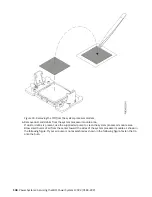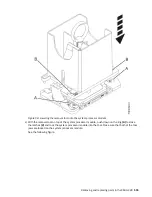Figure 91. Replacing the air baffle
2. Prepare the system for operation. For instructions, see “Preparing the 9183-22X system for operation
after you remove and replace internal parts” on page 150.
3. Ensure that the vital product data (VPD) update tool is installed.
After you replace the system backplane, you must set the system serial number in the system
backplane by using the vital product data (VPD) update tool. To download the tool, complete the
following steps:
a. Go to the IBM Support Portal website (www.ibm.com/support/entry/portal/product/power/scale-
out_lc).
b. In the search field, enter your machine type and model. Then, click the correct product support
entry for your system.
c. From the Downloads list, click Scale-out LC system VPD update tool.
d. Follow the directions that are provided with the tool to update the VPD.
4. Set the system serial number in the system backplane by completing the following steps.
These commands require root access and must be run from the host operating system after the VPD
update tool is installed.
a) Update the machine serial number by running the following command, replacing 1234567 with
your seven character serial number:
The command must be run after the system is powered on.
Removing and replacing parts in the 9183-22X 103