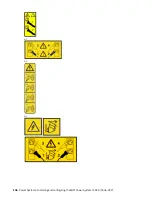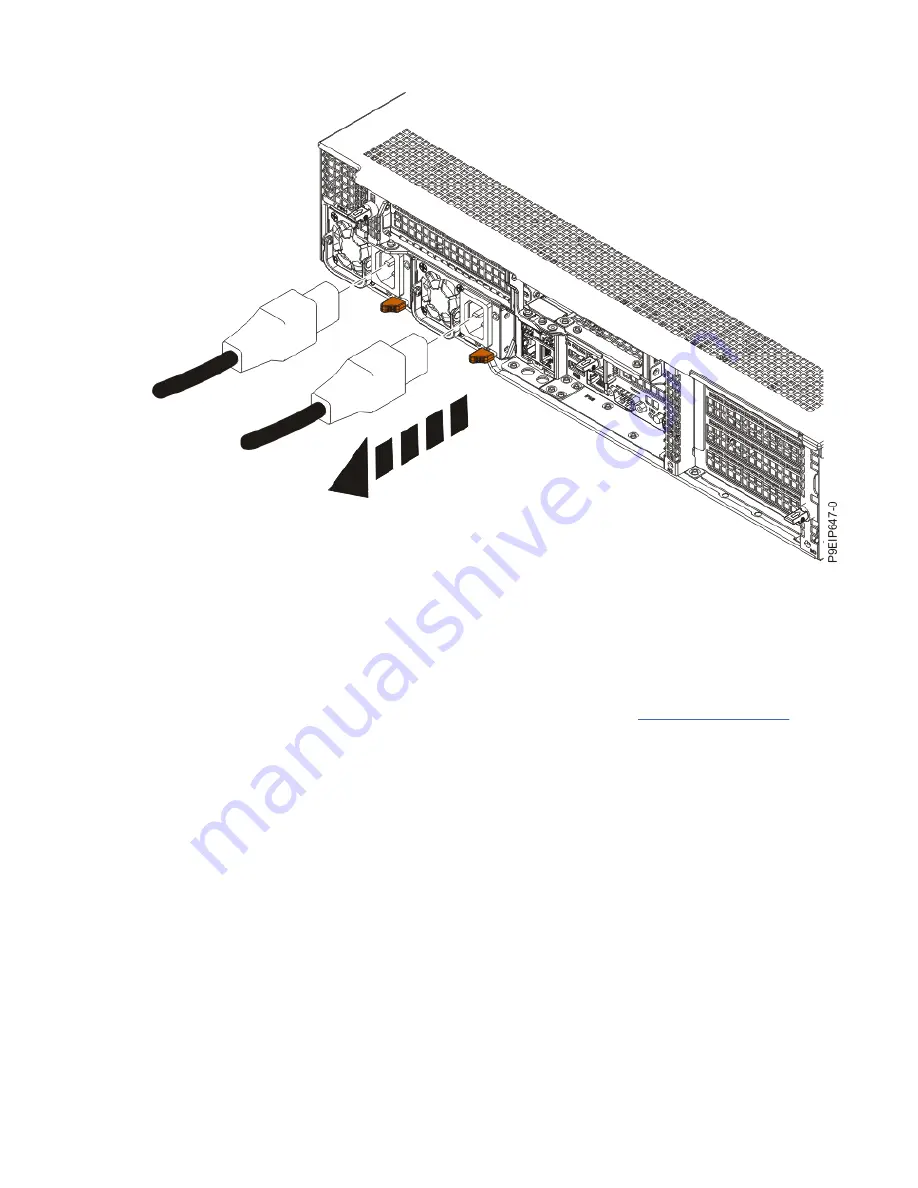
Figure 70. Removing the power cords from the system
Connecting the power cords to an 5104-22C, 9006-22C, or 9006-22P system
To connect the power cords to a system, complete the steps in this procedure.
Procedure
Using your labels, reconnect the power cords to the system unit as shown in Figure 71 on page 121.
120 Power Systems: Installing and configuring the IBM Power System LC922 (9006-22P)
Summary of Contents for 9006-22C
Page 1: ...Power Systems Installing and configuring the IBM Power System LC922 9006 22P IBM...
Page 14: ...xiv Power Systems Installing and configuring the IBM Power System LC922 9006 22P...
Page 112: ...98 Power Systems Installing and configuring the IBM Power System LC922 9006 22P...
Page 120: ...or or or 106 Power Systems Installing and configuring the IBM Power System LC922 9006 22P...
Page 136: ...122 Power Systems Installing and configuring the IBM Power System LC922 9006 22P...
Page 147: ......
Page 148: ...IBM...