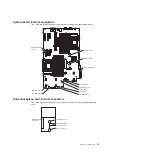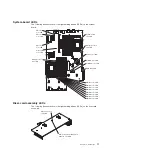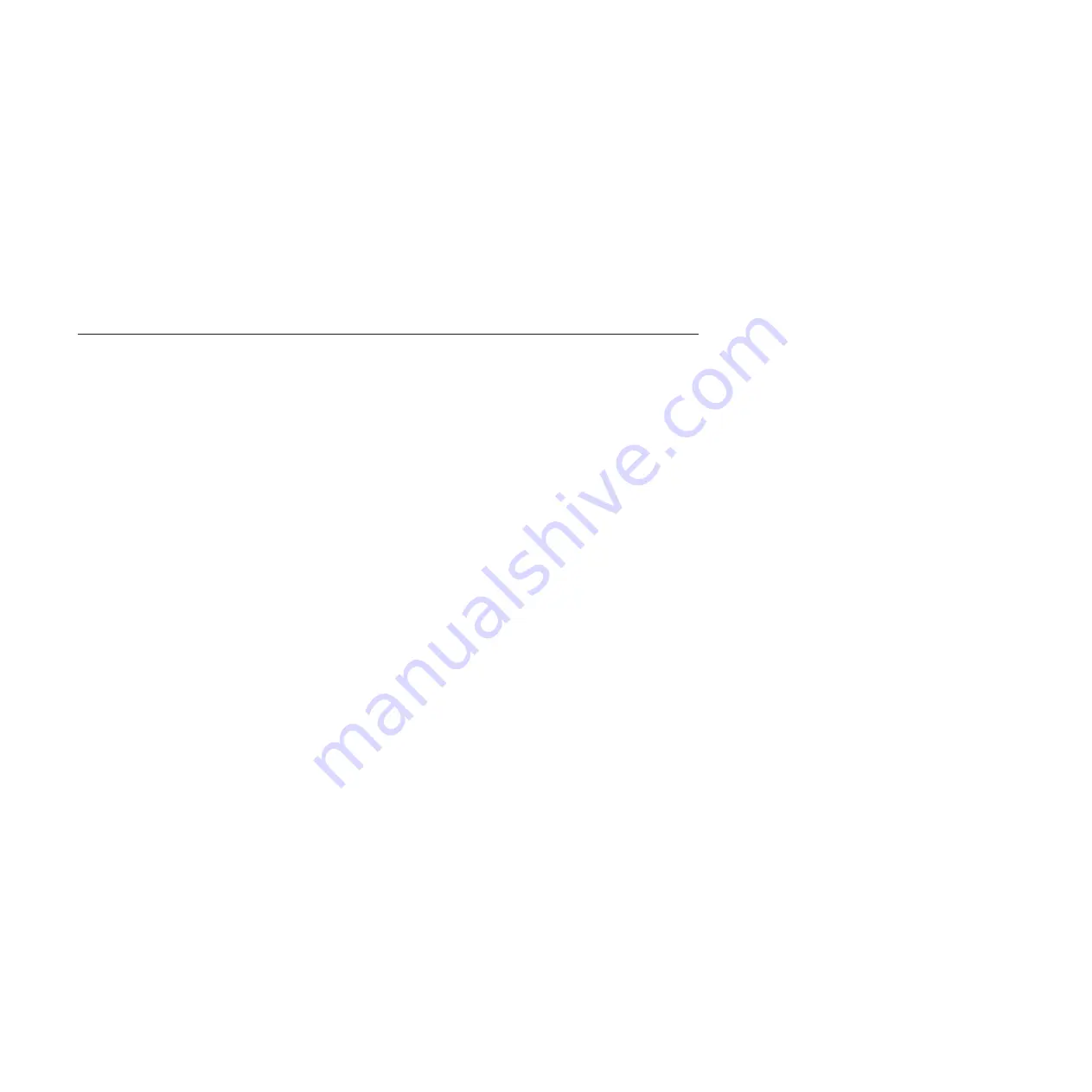
still
connected
to
an
ac
power
source.
When
this
LED
is
off,
it
indicates
that
ac
power
is
not
present,
or
the
power
supply
or
the
LED
itself
has
failed.
System
locator
LED:
Use
this
LED
to
visually
locate
the
server
among
other
servers.
You
can
use
IBM
Director
to
light
this
LED
remotely.
System-error
LED:
When
this
LED
is
lit,
it
indicates
that
a
system
error
has
occurred.
An
LED
on
the
light
path
diagnostics
panel
is
also
lit
to
help
isolate
the
error.
Serial
connector:
Connect
a
9-pin
serial
device
to
this
connector.
Internal
connectors,
LEDs,
and
jumpers
The
illustrations
in
this
section
show
the
LEDs,
connectors,
and
jumpers
on
the
internal
boards.
The
illustrations
might
differ
slightly
from
your
hardware.
10
IBM
System
x3655
Type
7985
and
7943:
Problem
Determination
and
Service
Guide
Summary of Contents for 7985
Page 1: ...IBM System x3655 Type 7985 and 7943 Problem Determination and Service Guide...
Page 2: ......
Page 3: ...IBM System x3655 Type 7985 and 7943 Problem Determination and Service Guide...
Page 8: ...vi IBM System x3655 Type 7985 and 7943 Problem Determination and Service Guide...
Page 18: ...xvi IBM System x3655 Type 7985 and 7943 Problem Determination and Service Guide...
Page 36: ...18 IBM System x3655 Type 7985 and 7943 Problem Determination and Service Guide...
Page 110: ...92 IBM System x3655 Type 7985 and 7943 Problem Determination and Service Guide...
Page 112: ...View 1...
Page 159: ...Battery Chapter 5 Removing and replacing server components 141...
Page 202: ...184 IBM System x3655 Type 7985 and 7943 Problem Determination and Service Guide...
Page 212: ...194 IBM System x3655 Type 7985 and 7943 Problem Determination and Service Guide...
Page 217: ......
Page 218: ...Part Number 42D2167 Printed in USA 1P P N 42D2167...