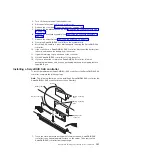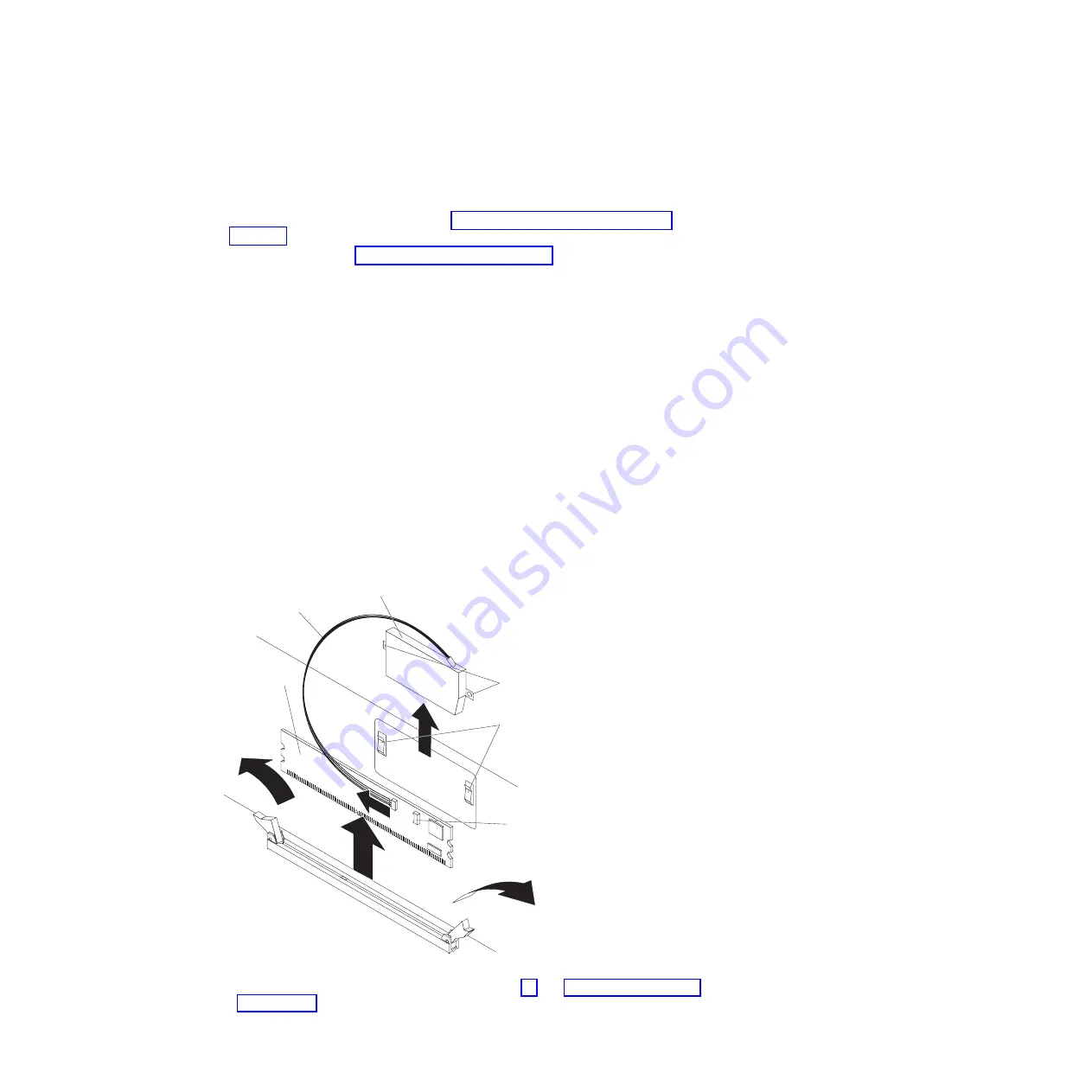
3.
Rotate
the
free
end
of
the
adapter
down
under
the
tabs
and
onto
the
pins
on
the
retainer
brackets;
then,
press
the
adapter
into
the
connector
on
the
riser
card
and
make
sure
that
all
the
tabs
on
the
latch
brackets
secure
the
adapter
in
place.
4.
Replace
the
riser-card
assembly
(see
5.
Install
the
cover
(see
6.
Slide
the
server
into
the
rack.
7.
Connect
the
cables
and
power
cords.
8.
Turn
on
all
attached
devices
and
the
server.
9.
Restore
the
backup
copy
of
the
configuration
to
the
Remote
Supervisor
Adapter
II
SlimLine.
If
you
do
not
have
a
backup
copy
of
the
configuration,
see
the
documentation
that
comes
with
the
Remote
Supervisor
Adapter
II
SlimLine
for
information
about
installing
the
firmware
and
configuring
the
options.
Note:
When
you
start
the
server
for
the
first
time
after
you
install
a
Remote
Supervisor
Adapter
II
SlimLine,
the
start-up
process
will
take
several
minutes
longer
than
a
typical
start-up.
Removing
the
ServeRAID
SAS
controller
Attention:
To
avoid
breaking
the
retaining
clips
or
damaging
the
connectors,
handle
the
clips
gently.
Note:
The
following
illustration
shows
removing
a
ServeRAID-8k
SAS
controller;
the
ServeRAID-8k-l
SAS
controller
does
not
have
a
battery.
Battery
RAID controller
Battery mounting
clips
Battery mounting
tabs
Battery cable
Battery cable
connector
To
remove
the
ServeRAID
SAS
controller,
complete
the
following
steps:
1.
Read
the
safety
information
that
begins
on
page
and
120
IBM
System
x3655
Type
7985
and
7943:
Problem
Determination
and
Service
Guide
Summary of Contents for 7985
Page 1: ...IBM System x3655 Type 7985 and 7943 Problem Determination and Service Guide...
Page 2: ......
Page 3: ...IBM System x3655 Type 7985 and 7943 Problem Determination and Service Guide...
Page 8: ...vi IBM System x3655 Type 7985 and 7943 Problem Determination and Service Guide...
Page 18: ...xvi IBM System x3655 Type 7985 and 7943 Problem Determination and Service Guide...
Page 36: ...18 IBM System x3655 Type 7985 and 7943 Problem Determination and Service Guide...
Page 110: ...92 IBM System x3655 Type 7985 and 7943 Problem Determination and Service Guide...
Page 112: ...View 1...
Page 159: ...Battery Chapter 5 Removing and replacing server components 141...
Page 202: ...184 IBM System x3655 Type 7985 and 7943 Problem Determination and Service Guide...
Page 212: ...194 IBM System x3655 Type 7985 and 7943 Problem Determination and Service Guide...
Page 217: ......
Page 218: ...Part Number 42D2167 Printed in USA 1P P N 42D2167...