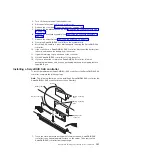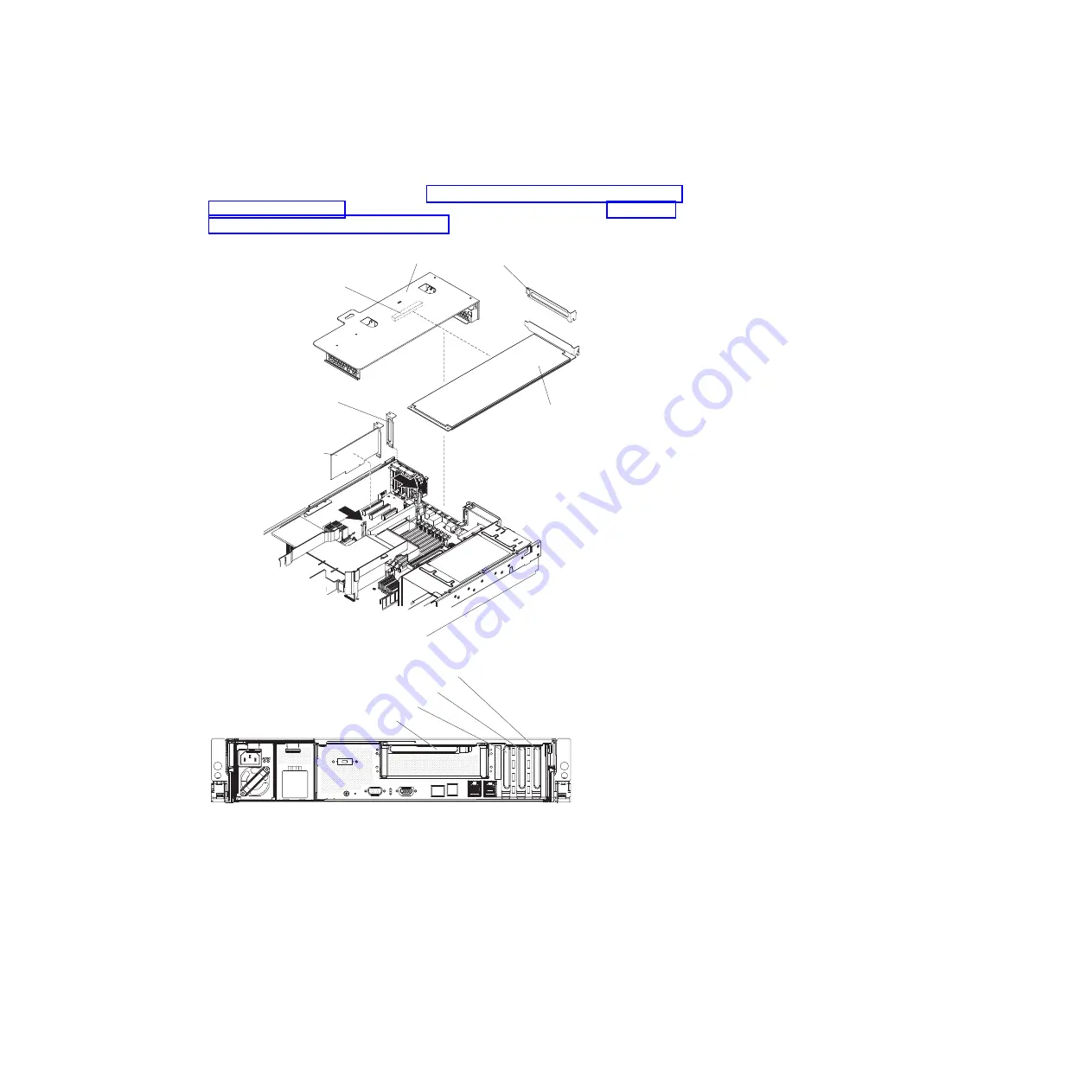
Installing
an
adapter
This
topic
describes
installing
an
adapter
in
a
PCI
slot.
To
install
a
Remote
Supervisor
Adapter
II
SlimLine,
go
to
To
install
a
ServeRAID
SAS
controller,
go
to
Low-profile PCI Express
adapter
Adapter
Riser-card
assembly
Expansion
slot 1
Expansion
slot cover
Expansion
slot cover
The
following
illustration
shows
the
location
of
the
adapter
expansion
slots.
PCI slot 1
PCI slot 2
PCI slot 3
PCI slot 4
To
install
the
replacement
adapter,
complete
the
following
steps:
1.
Slide
the
expansion-slot
cover
out
of
the
PCI
low-profile-card
slot
or
PCI
riser-card
slot.
2.
Install
the
adapter
in
the
expansion
slot.
The
following
illustration
shows
how
to
install
an
adapter
in
a
PCI
slot
on
the
riser
card.
114
IBM
System
x3655
Type
7985
and
7943:
Problem
Determination
and
Service
Guide
Summary of Contents for 7985
Page 1: ...IBM System x3655 Type 7985 and 7943 Problem Determination and Service Guide...
Page 2: ......
Page 3: ...IBM System x3655 Type 7985 and 7943 Problem Determination and Service Guide...
Page 8: ...vi IBM System x3655 Type 7985 and 7943 Problem Determination and Service Guide...
Page 18: ...xvi IBM System x3655 Type 7985 and 7943 Problem Determination and Service Guide...
Page 36: ...18 IBM System x3655 Type 7985 and 7943 Problem Determination and Service Guide...
Page 110: ...92 IBM System x3655 Type 7985 and 7943 Problem Determination and Service Guide...
Page 112: ...View 1...
Page 159: ...Battery Chapter 5 Removing and replacing server components 141...
Page 202: ...184 IBM System x3655 Type 7985 and 7943 Problem Determination and Service Guide...
Page 212: ...194 IBM System x3655 Type 7985 and 7943 Problem Determination and Service Guide...
Page 217: ......
Page 218: ...Part Number 42D2167 Printed in USA 1P P N 42D2167...