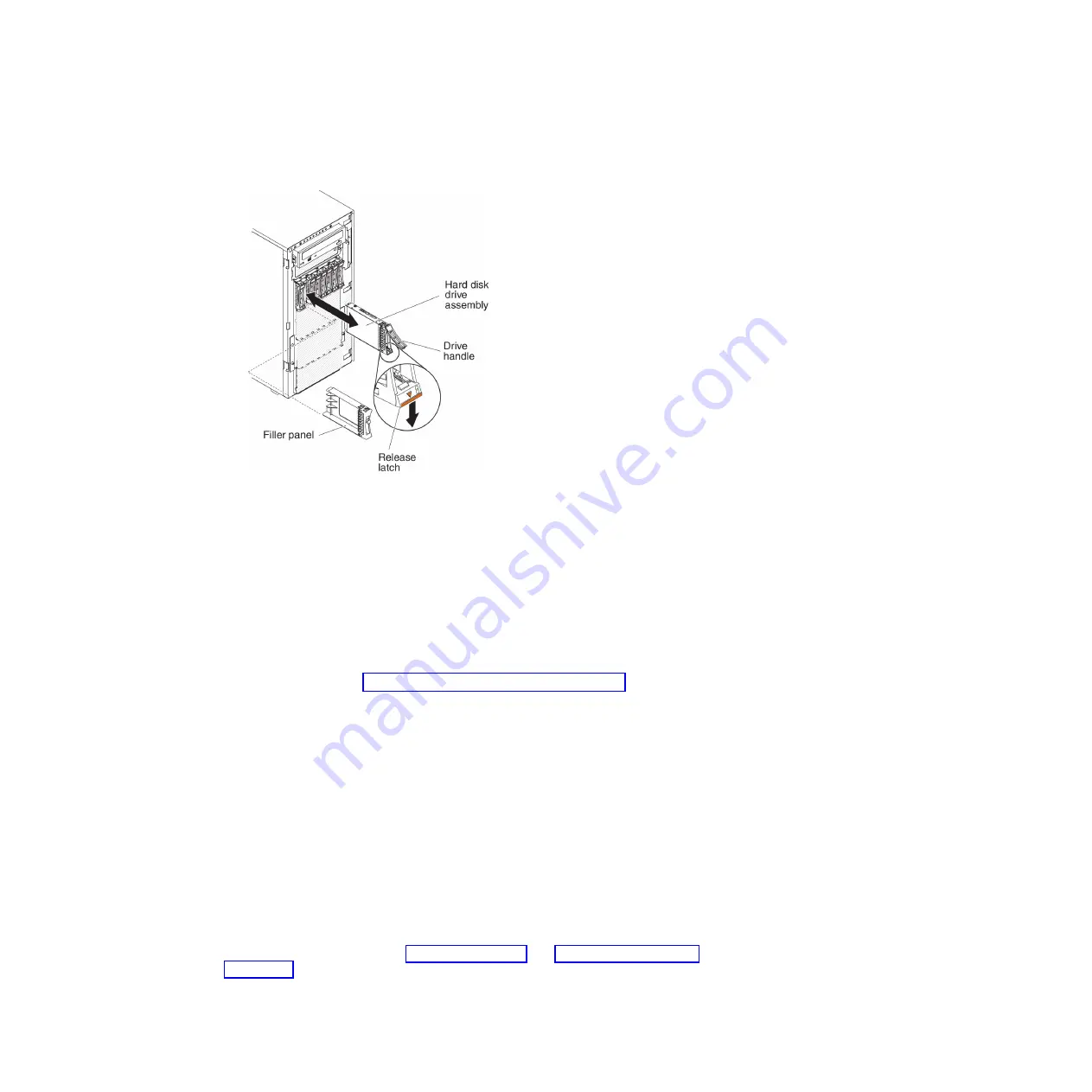
6.
Rotate the drive handle down until the drive is seated in the hot-swap bay and
the release latch clicks into place.
Note:
a.
After you install the hard disk drive, check the disk drive status LEDs to
verify that the hard disk drive is operating correctly. If the yellow hard disk
drive status LED is lit continuously, that drive is faulty and must be
replaced. If the green hard disk drive activity LED is flashing, the drive is
being accessed.
b.
If the server is configured for RAID operation through an optional
ServeRAID adapter, you might have to reconfigure your disk arrays after
you install hard disk drives. See the ServeRAID documentation on the
IBM
ServeRAID Support
CD for additional information about RAID operation and
complete instructions for using ServeRAID manager.
7.
Close the bezel (see “Closing the bezel media door” on page 185).
8.
Lock the left-side cover.
Installing a 3.5-inch hot-swap hard disk drive
Use this information to install a 3.5-inch hot-swap SAS/SATA hard disk drive.
Before you begin
Before installing a 3.5-inch hot-swap hard disk drive, read the following
information:
v
Inspect the drive tray for signs of damage.
v
To maintain proper system cooling, do not operate the server for more than 10
minutes without either a drive or a filler panel installed in each drive bay.
v
You do not have to turn off the server to install hot-swap drives in the hot-swap
drive bays.
Read the safety information in “Safety” on page vii and “Installation guidelines”
on page 34.
Chapter 2. Installing optional devices
53
Summary of Contents for 7383
Page 1: ...System x3500 M4 Type 7383 Installation and Service Guide ...
Page 2: ......
Page 3: ...System x3500 M4 Type 7383 Installation and Service Guide ...
Page 8: ...vi System x3500 M4 Type 7383 Installation and Service Guide ...
Page 42: ...24 System x3500 M4 Type 7383 Installation and Service Guide ...
Page 200: ...182 System x3500 M4 Type 7383 Installation and Service Guide ...
Page 360: ...342 System x3500 M4 Type 7383 Installation and Service Guide ...
Page 416: ...398 System x3500 M4 Type 7383 Installation and Service Guide ...
Page 470: ...452 System x3500 M4 Type 7383 Installation and Service Guide ...
Page 479: ...Taiwan Class A compliance statement Notices 461 ...
Page 480: ...462 System x3500 M4 Type 7383 Installation and Service Guide ...
Page 487: ......
Page 488: ... Part Number 46W8192 Printed in USA 1P P N 46W8192 ...
















































