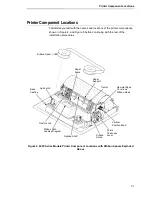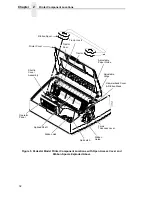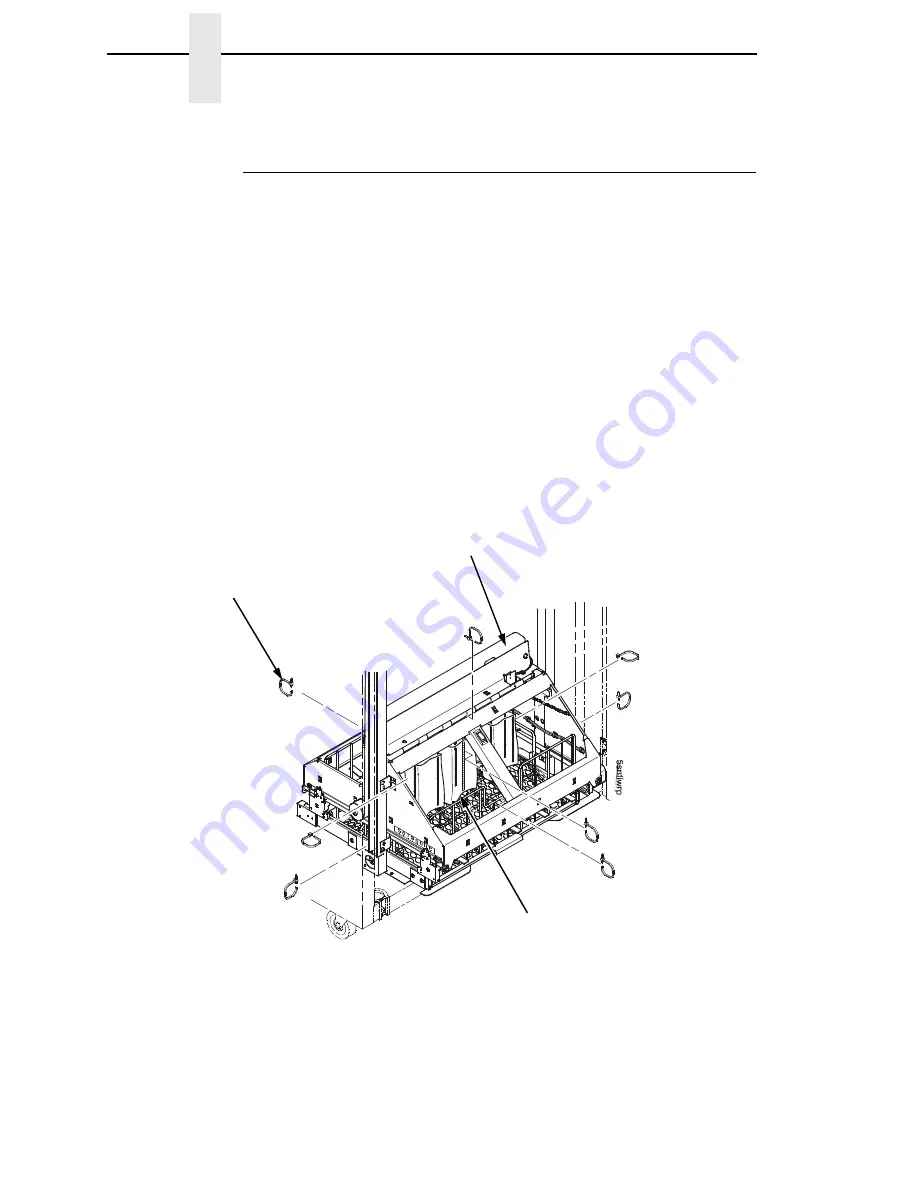
42
Chapter
2
Remove Shipping Restraints (Cabinet Model)
Remove The Shipping Restraints From
The Power Paper Stacker
This section applies only to printers with the power stacker installed. The
power stacker can be factory or field installed.
The power stacker is a vertically movable paper guide which directs the paper
from the printer to the paper stack. This movement enhances the paper
stacking capabilities of the printer.
Special packaging protects the power stacker mechanisms from damage
during shipment. This section describes how to remove the shipping restraints
before you operate the printer.
Save the packaging materials. You will need to reinstall them if you decide to
move or ship the printer. To reinstall the packaging materials, reverse the
steps in this section.
IMPORTANT
To avoid shipping damage, install the shipping restraints whenever you
move or ship the printer.
Figure 14. View of the Power Paper Stacker Showing Removal of the Shipping Restraints
such as Tie Wraps and Plastic Bags
Tie Wraps (8)
Paper Guide
Plastic Bags (3)
Summary of Contents for 6400-i05
Page 1: ...Setup Guide Cabinet and Pedestal Models 6400i Line Matrix Printers S544 5640 04 ...
Page 2: ......
Page 3: ...S544 5640 04 Setup Guide Cabinet and Pedestal Models 6400i Line Matrix Printers ...
Page 6: ......
Page 24: ...24 Chapter 1 The IBM 6400 Printer Family ...
Page 102: ...102 Chapter 3 Changing The Power On Configuration ...
Page 248: ...248 Chapter 4 RibbonMinder Menu ...
Page 288: ...288 Chapter 6 Fault Messages ...
Page 304: ...304 Appendix B Printing Speed ...
Page 310: ...310 Appendix C Compatibility and Limitations ...
Page 328: ...328 Appendix D Physical and Logical Unit Types ...
Page 366: ...366 ...
Page 369: ......