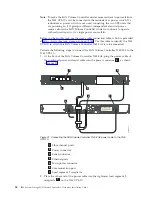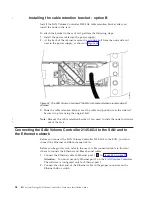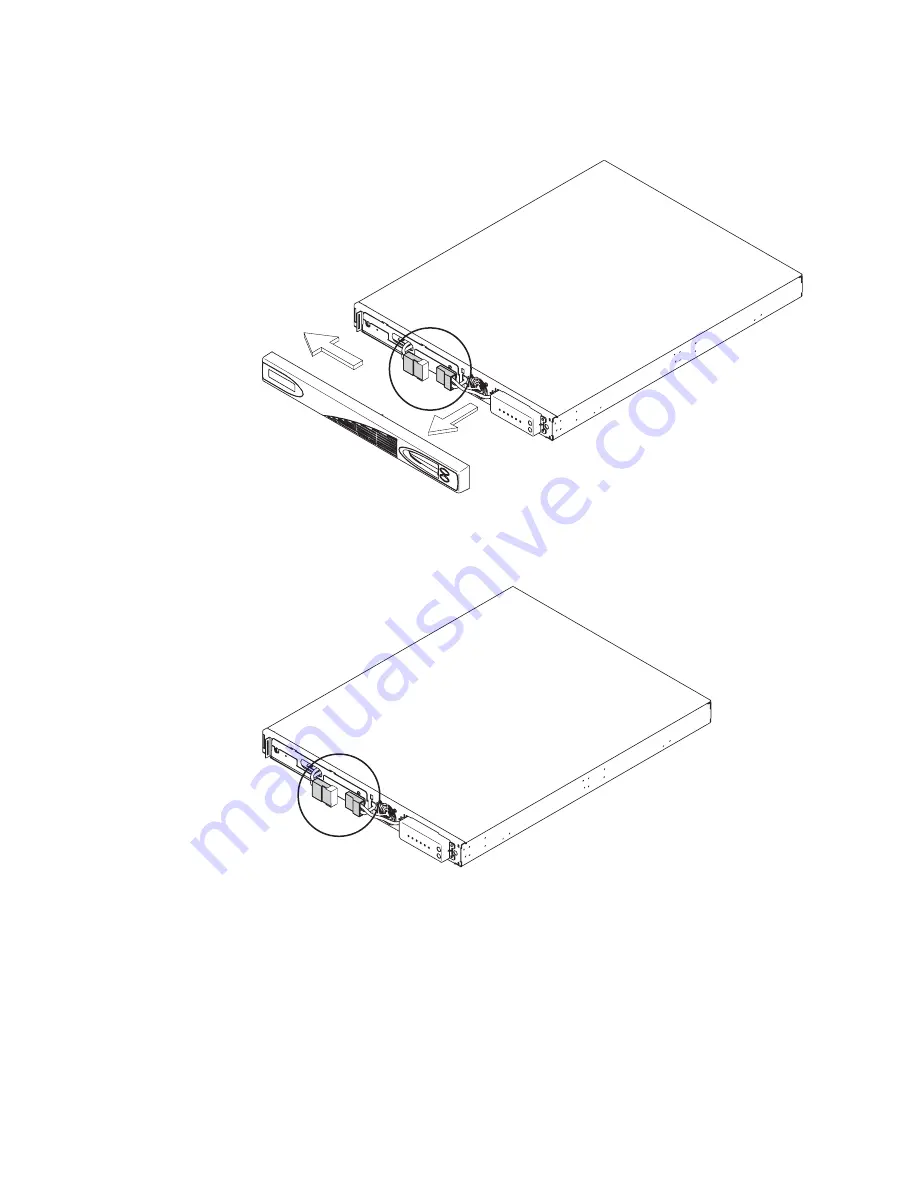
3.
If
you
have
not
already
connected
the
internal
battery
connector,
remove
the
2145
UPS-1U
front
panel.
4.
Remove
the
protective
label
from
the
internal
battery
connector.
5.
Connect
the
internal
battery
connector.
Each
end
of
the
keyed
connector
has
two
wires:
one
red
(+)
and
one
black
(−).
Join
the
black
wires
and
the
red
wires
together.
Note:
A
small
amount
of
arcing
might
occur
when
connecting
the
batteries.
This
is
normal
and
does
not
damage
the
unit
or
present
any
safety
concerns.
svc00063
Figure
19.
Removing
the
2145
UPS-1U
front
panel
svc00062
Figure
20.
The
2145
UPS-1U
internal
battery
connector
with
protective
tape
Chapter
6.
Installing
the
SAN
Volume
Controller
2145-8G4
hardware
45
|
|
Summary of Contents for 2145UPS-1U
Page 2: ......
Page 8: ...vi IBM System Storage SAN Volume Controller Hardware Installation Guide...
Page 56: ...18 IBM System Storage SAN Volume Controller Hardware Installation Guide...
Page 72: ...34 IBM System Storage SAN Volume Controller Hardware Installation Guide...
Page 102: ...64 IBM System Storage SAN Volume Controller Hardware Installation Guide...
Page 138: ...100 IBM System Storage SAN Volume Controller Hardware Installation Guide...
Page 190: ...152 IBM System Storage SAN Volume Controller Hardware Installation Guide...
Page 192: ...154 IBM System Storage SAN Volume Controller Hardware Installation Guide...
Page 200: ...162 IBM System Storage SAN Volume Controller Hardware Installation Guide...
Page 228: ...190 IBM System Storage SAN Volume Controller Hardware Installation Guide...
Page 231: ......
Page 232: ...Part Number 31P1046 Printed in USA GC27 2132 01 1P P N 31P1046...