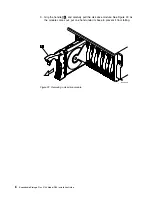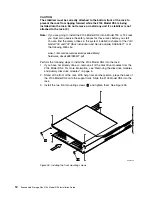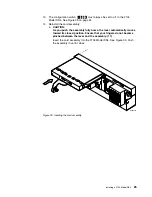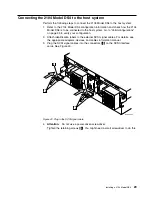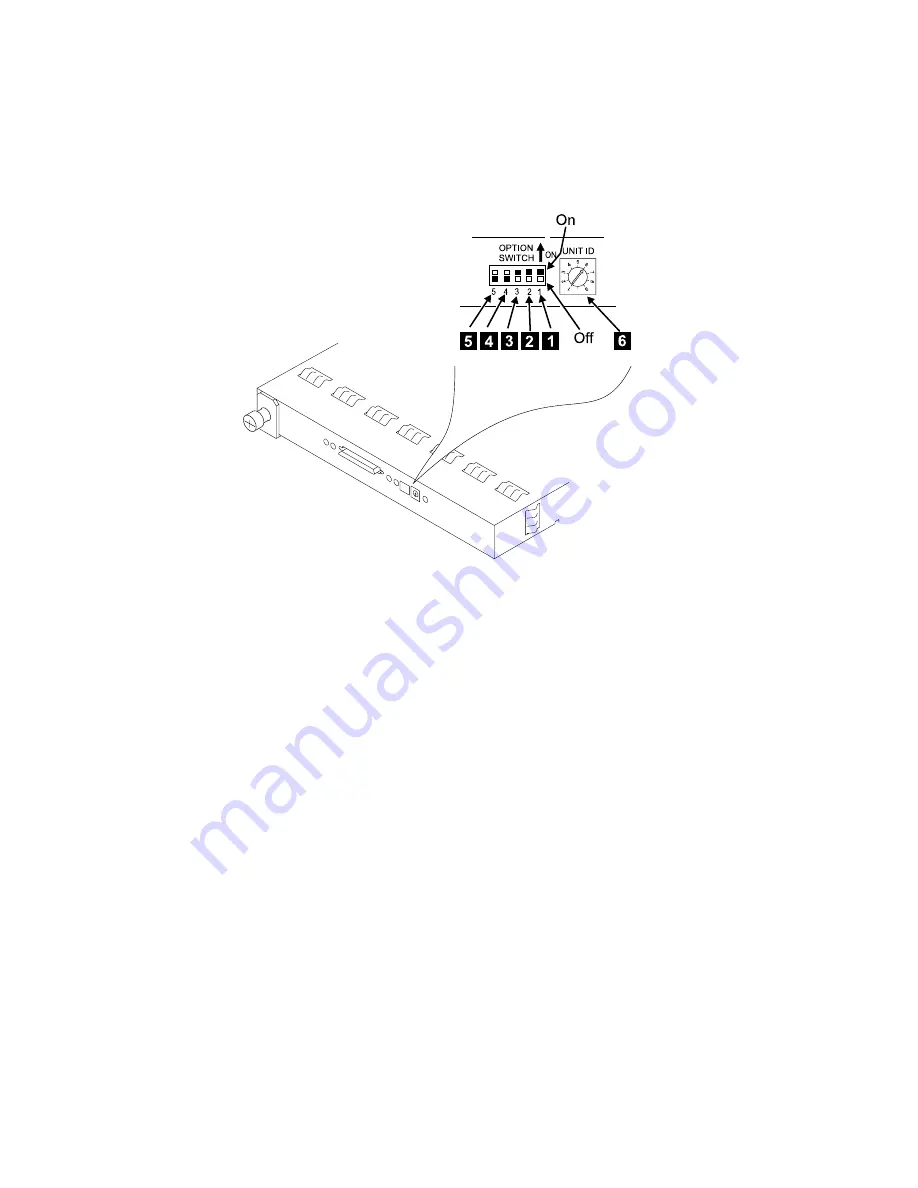
4.
Figure
34
shows
the
option
switches.
When
the
drive
autostart
switch-1
1
is
set
to
off,
and
the
drive
autostart
switch-2
2
is
set
to
on,
the
disk
drive
motors
do
not
start
until
you
issue
a
START
MOTOR
command.
The
timing
sequence
of
disk
motor
startup
is
under
the
control
of
the
host
system
software.
When
the
drive
autostart
switch-1
1
is
set
to
on
and
the
drive
autostart
switch-2
2
is
set
to
off,
the
disk
drives
are
set
to
delay
motor
start
mode.
The
disk
motor
startup
delay
time
is
different
for
each
disk
drive,
and
is
usually
computed
by
multiplying
its
SCSI
ID
by
12
seconds.
For
example,
the
disk
drive
motor
of
a
disk
drive
with
a
SCSI
ID
equal
to
2
will
start
24
(
2
x
12)
seconds
after
power
is
applied
to
the
2104
Model
DS4.
When
the
drive
autostart
switch-1
1
is
set
to
off,
and
the
drive
autostart
switch-2
2
is
set
to
off,
the
disk
drives
are
set
to
normal
start
mode.
The
disk
drive
motors
will
start
when
power
is
applied
to
the
2104
Model
DS4.
The
effect
of
both
this
switch
and
the
drive
autostart
switch-2
2
being
set
to
on
is
undefined.
5.
To
set
the
drive
autostart
switch-2
2
,
see
step
4
for
an
explanation
about
the
drive
autostart
switch-1
1
.
6.
Ensure
that
the
enable
enclosure
services
switch
3
and
the
select
enclosure
services
switch
4
are
both
set
to
on
to
allow
ANSI
SCSI-3
Enclosure
Services
(SES)
to
operate.
This
applies
to
both
AIX
and
Linux
users.
Your
Linux
operating
system
might
not
support
SES,
but
the
SES
functions
are
used
when
running
the
standalone
AIX
Diagnostics
CD.
7.
When
the
power
control
switch
5
is
set
to
off,
the
2104
Model
DS4
automatically
switches
off
or
on
when
the
host
system
is
switched
off
or
on.
When
this
switch
is
set
to
on,
the
2104
Model
DS4
is
powered
on
or
off
by
the
dc
on/standby
switch
on
a
fan-and-power-supply
assembly.
SC000011
Figure
34.
Setting
the
option
switches
20
Expandable
Storage
Plus
2104
Model
DS4
Installation
Guide
Summary of Contents for 2104 Model DS4
Page 2: ......
Page 3: ...Expandable Storage Plus 2104 Model DS4 Installation Guide GA22 1053 00 ...
Page 9: ...Tables 1 Valid configurations 37 Copyright IBM Corp 2003 vii ...
Page 10: ...viii Expandable Storage Plus 2104 Model DS4 Installation Guide ...
Page 30: ...xxviii Expandable Storage Plus 2104 Model DS4 Installation Guide ...
Page 90: ...58 Expandable Storage Plus 2104 Model DS4 Installation Guide ...
Page 98: ...66 Expandable Storage Plus 2104 Model DS4 Installation Guide ...
Page 101: ......
Page 102: ... Part Number 97P1535 Printed in USA GA22 1053 00 1P P N 97P1535 ...