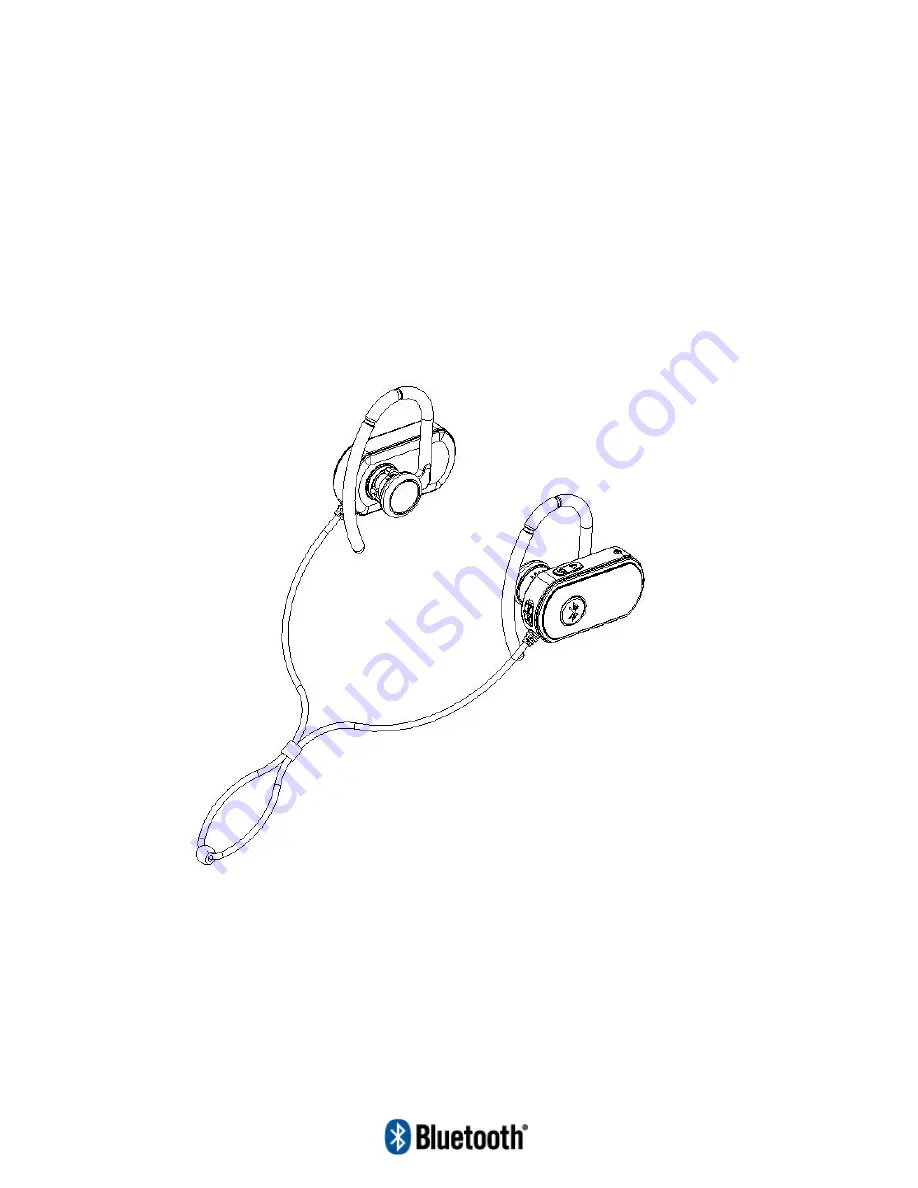Reviews:
No comments
Related manuals for BT-HS02-HQ

HS-819USB
Brand: Clas Ohlson Pages: 20

L159
Brand: Avaya Pages: 4

A8
Brand: ASKA ELECTRONICS Pages: 2

ST100 RGB
Brand: Corsair Pages: 6

OfficeAlly LH380
Brand: Leitner Pages: 24

AH200
Brand: Clarity Pages: 8

D613HS
Brand: Clarity Pages: 8

XLC 3.1
Brand: Clarity Pages: 29

iPECS LIP-9040C
Brand: LG-Ericsson Pages: 2

iPECS LIP-9020
Brand: LG-Ericsson Pages: 2

MX MX 150
Brand: Plantronics Pages: 2

MIRAGE
Brand: Plantronics Pages: 8

Marque M155
Brand: Plantronics Pages: 9

A100D
Brand: VTech Pages: 2

VC7100A
Brand: VTech Pages: 2

SN5307
Brand: VTech Pages: 19

QY19
Brand: QCY Pages: 7

TreoTM
Brand: Palm Pages: 19