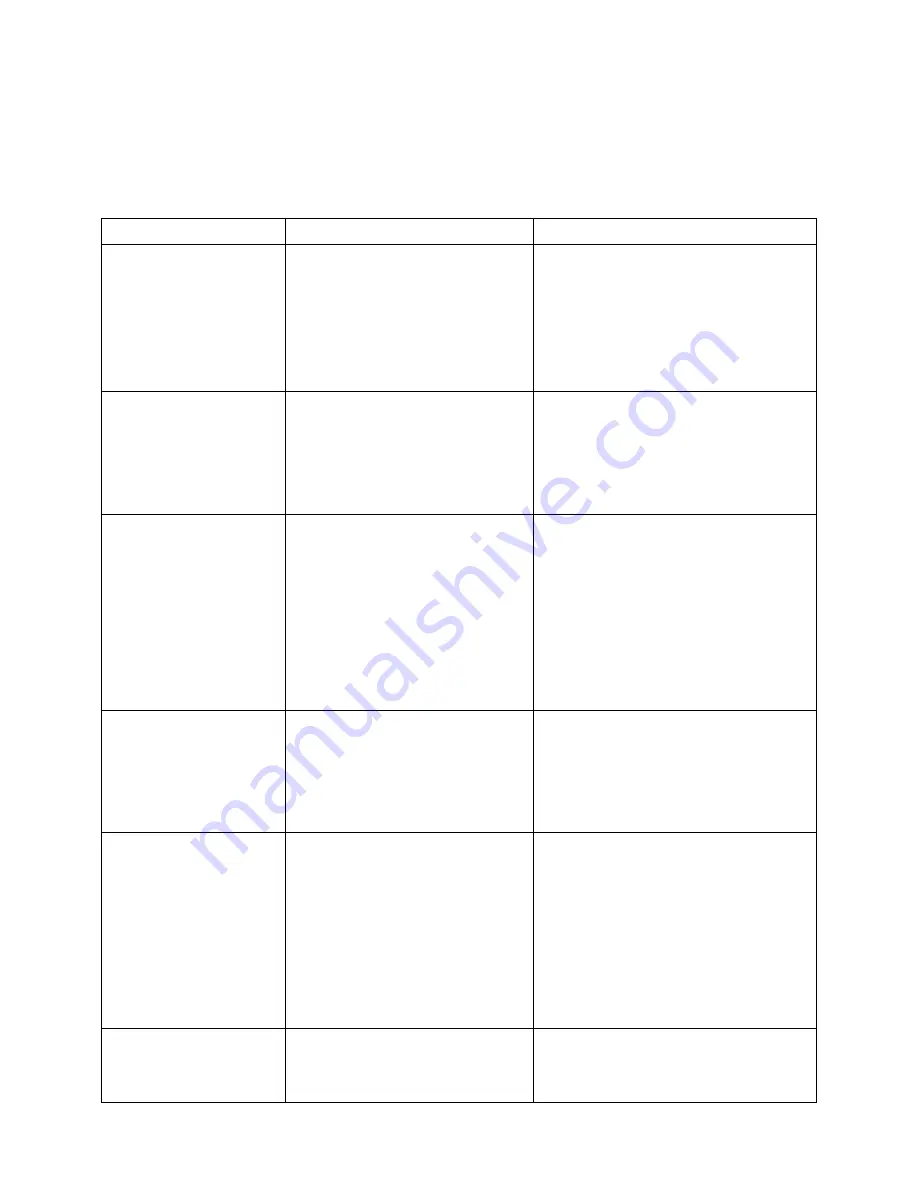
©Copyright LOTRONIC 2016
POWER8LED-MKII
8
switch the power button to DC15V instead of the battery, otherwise the battery will
be damaged and won't work in future.
Trouble shooting:
Users may solve the problem according to following guides, if problem still can’t be
solved, please contact our company or the authorized retailer.
Trouble
May caused by
Solution
No sound when
power on
1.
No input sound source
2.
Volume knob in the
lowest position
3.
Voice switched off
4.
USB/SD card no plugged-
in
1.
Input line in signal
2.
Adjust volume
3.
Turn on voice switch
4.
Plug USB/SD card
Distorsion
1.
Volume too loud
2.
Audio file error
1.
Turn volume lower/higher
2.
Check and change the audio
file
3.
Adjust Bass/Treble knob on
the back panel
No
microphone
sound
1.
Microphone socket not
fully plugged
2.
Microphone’s switch isn’t
on
3.
Microphone’s volume in
lowest
4.
Wireless microphone
battery power low
1.
Completely plug microphone
socket
2.
Power on microphone
3.
Adjust microphone volume
4.
Replace microphone’s
batteries
No sound comes
from the USB/SD
card
1.
Song’s format error
2.
Illegal operation causes
function
mess
3.
USB/SD card doesn’t plug
properly
1.
Song’s format should be
MP3/WMA
2.
Power off, then power on
3.
Plug USB/SD card properly
Can’t
charge
or
battery
works
during a short time
1.
Adapter doesn’t plug
properly
2.
DC
15V/2A
socket
doesn’t properly plug
3.
Battery not fully charged
4.
Battery’s life end
1.
Plug adapter properly, the
adapter indicate light will on
2.
Plug DC15/2A socket properly
3.
Extend charging time,
normally it takes 4-8 hours to
fully charge
4.
Replace new same
specification battery
A big noise comes
out
from
the
speaker
1.
Wireless
or
wired
microphone too close to
the speaker
1.
Do not let wired or wireless
microphone’s head point at the
speaker









































