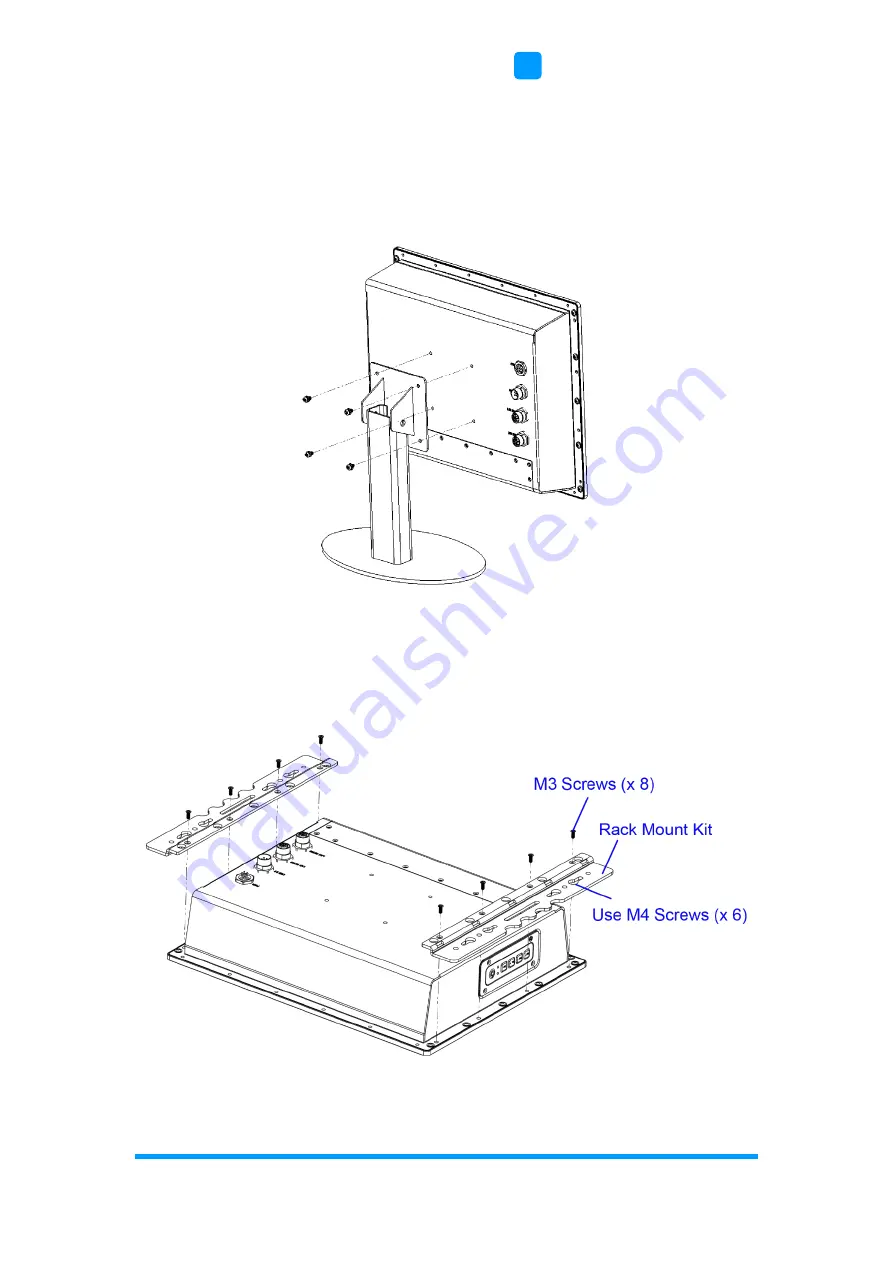
Motherboard Information
BYTEM-123-PC User Manual
15
2
2.1.3
VESA Mount & Wall Mount Installation
1. VESA Mount
You will need to prepare the VESA mount bracket in advance.
Tighten 4 screws as below to attach the device to the bracket.
2. Wall Mount
Tighten the supplied M3 screws (8 pcs) to secure the Rack Mount Kit.
Then install the device to wall with the supplied M4 screws (6 pcs).
Summary of Contents for BYTEM-123-PC
Page 1: ...BYTEM 123 PC Industrial Panel PC for Railway User s Manual Version 1 0 December 2020...
Page 10: ......
Page 19: ...General Information BYTEM 123 PC User Manual 9 1 With Additional Rack Mount Kit...
Page 28: ...18 BYTEM 123 PC User Manual IB897 bottom Intel Atom E3845 Quad Core...
Page 56: ...46 BYTEM 123 PC User Manual 4 4 2 LVDS Configuration...
Page 65: ...BIOS Setup BYTEM 123 PC User Manual 55 4 4 5 Chipset Settings 4 5 1 North Bridge...
















































