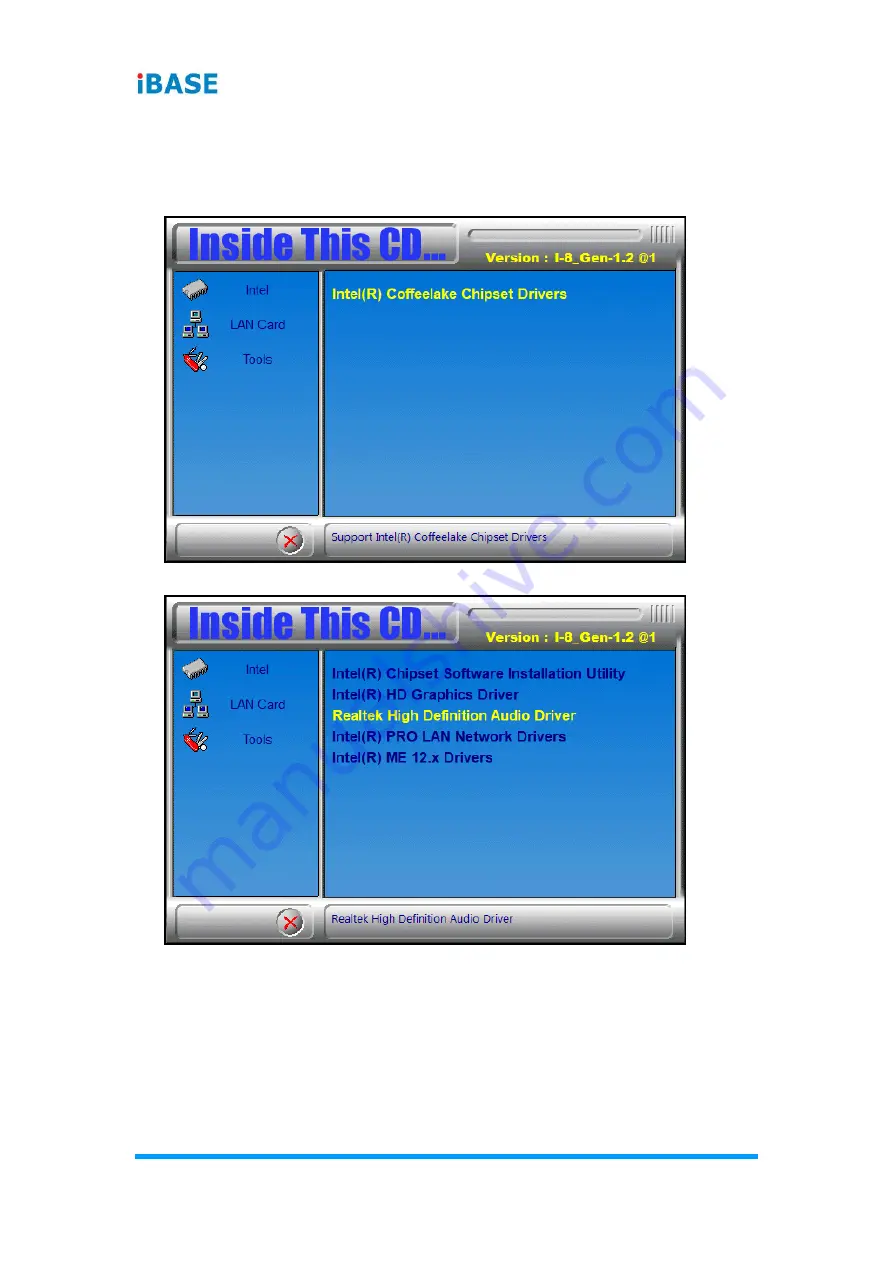
40
AMS210 User Manual
3.3 HD Audio Driver Installation
1.
Click
Intel(R) Coffeelake Chipset Drivers
on the right pane.
2.
Click
Realtek High Definition Audio Driver
.
3.
On the
Welcome
screen of the InstallShield Wizard, click
Next
.
4.
Click
Next
until the installation starts.
5.
When the driver is completely installed, restart the computer for changes to take
effect.
Summary of Contents for AMS210
Page 1: ...AMS210 Embedded System with MB211 User s Manual Version 1 0 March 2020...
Page 14: ...8 AMS210 User Manual 1 7 Dimensions AMS210 Unit mm...
Page 15: ...Hardware Configuration AMS210 User Manual 9 2 This page is intentionally left blank...
Page 32: ...26 AMS210 User Manual 2 5 8 J16 DDR SO DIMM Channel A 2 5 9 J15 DDR SO DIMM Channel B...
Page 41: ...Hardware Configuration AMS210 User Manual 35 2 This page is intentionally left blank...






























